Home >Backend Development >Golang >An article explaining golang's json operation in detail
An article explaining golang's json operation in detail
- PHPzforward
- 2023-03-29 14:24:271078browse
This article brings you relevant knowledge about golang, and mainly introduces to you the json operation of golang. Friends who are interested can take a look at it together. I hope it will be helpful to everyone.
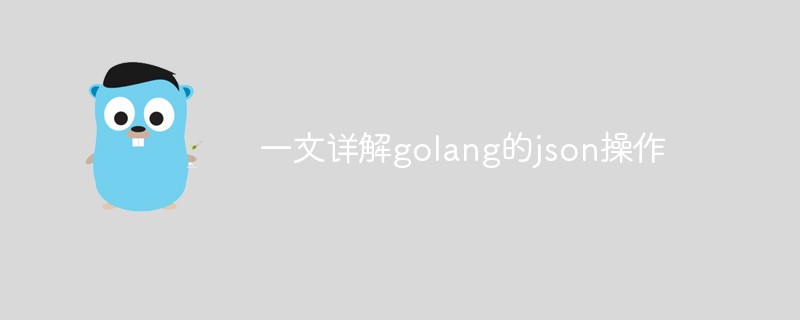
##golang’s json operation
JSON is alightweight data exchange format. Easy to read and write. golang provides the encoding/json package to operate JSON data.
1. Convert structure to JSON
(1) Use the json.Marshal() method to convert the structure into a JSON string
import (
"encoding/json"
"fmt")type Student struct {
Name string
Age int
Skill string}func main() {
stu := Student{"tom", 12, "football"}
data, err := json.Marshal(&stu)
if err != nil {
fmt.Printf("序列化错误 err=%v\n", err)
return
}
fmt.Println("序列化后: ", string(data))}Print: After serialization: {"Name": "tom", "Age": 12, "Skill": "football"}
(2) JSON To convert a string into a structure, you can use the json.Unmarshal() method
func main() {
str := `{"Name":"tom","Age":12,"Skill":"football"}`
var stu2 Student
err := json.Unmarshal([]byte(str), &stu2)
if err != nil {
fmt.Printf("反序列化错误 err=%v\n", err)
return
}
fmt.Printf("反序列化后: Student=%v, Name=%v\n", stu2, stu2.Name)}
to print: After deserialization: Student={tom 12 football} , Name=tom
(3) How to realize that the name of the key can be customized after the structure is serialized
For the name of the customized key, you can specify it in the struct variable After printing atag label
type Student struct {
Name string `json:"stu_name"`
Age int `json:"stu_age"`
Skill string // 也可以不指定 tag标签,默认就是 变量名称}func main() {
stu := Student{"tom", 12, "football"}
data, err := json.Marshal(&stu)
if err != nil {
fmt.Printf("序列化错误 err=%v\n", err)
return
}
fmt.Println("序列化后: ", string(data))}, you can see that the name of the key has changed to the name of the tag label we specified After serialization: {"stu_name":"tom ","stu_age":12,"Skill":"football"}
2. Convert map to JSONfunc main() {
// map 转 Json字符串
m := make(map[string]interface{})
m["name"] = "jetty"
m["age"] = 16
data, err := json.Marshal(&m)
if err != nil {
fmt.Printf("序列化错误 err=%v\n", err)
return
}
fmt.Println("序列化后: ", string(data)) // 打印: 序列化后: {"age":16,"name":"jetty"}
// Json字符串 转 map
str := `{"age":25,"name":"car"}`
err = json.Unmarshal([]byte(str), &m)
if err != nil {
fmt.Printf("反序列化错误 err=%v\n", err)
return
}
fmt.Printf("反序列化后: map=%v, name=%v\n", m, m["name"])
// 打印: 反序列化后: map=map[age:25 name:car], name=car}
3. Can the variables of the structure be converted into json data without tags?
- If the first letter of the variable is lowercase, it is private. Because the reflection information cannot be obtained, it cannot be transferred.
- If the first letter of the variable is capitalized, it is public. It can be converted normally regardless of whether tags are added or not. Variables with tags will be displayed according to the name of the tag.
type User struct {
Name string `json:"u_name"`
age int `json:"u_age"`
Skill string // 也可以不指定 tag标签,默认就是 变量名称
addr string}func main() {
user := User{"admin", 23, "football", "上海"}
data, err := json.Marshal(&user)
if err != nil {
fmt.Printf("序列化错误 err=%v\n", err)
return
}
fmt.Println("序列化后: ", string(data)) // 打印: 序列化后: {"u_name":"admin","Skill":"football"}}Through printing, we found that lowercase variables, such as age and addr, were not converted into json data. Summary:
If the first letter is lowercase, it cannot be converted to json data regardless of whether it is added with a tag, while if it is uppercase, it can be aliased with a tag, and if it is not added with a tag, it will be converted into json data. The fields are consistent with the original names of the structure variables
4. Some tips for JSON operations
(1) Ignore the specified fields of the struct type User struct {
Name string `json:"u_name"`
Password string `json:"password"`
Email string `json:"email"`}func main() {
user := User{"admin", "pwd", "user@163.com"}
person := Person{23, "上海"}
// 忽略掉 Password 字段
data, _ := json.Marshal(struct {
*User
Password string `json:"password,omitempty"`
}{User: &user})
fmt.Println("忽略字段: ", string(data)) // 打印: 忽略字段: {"u_name":"admin","email":"user@163.com"}}
Ignore fields: {"u_name":"admin","email":"user@163.com"}}
(2) Add additional Fielddata, _ = json.Marshal(struct {
*User
Skill string `json:"skill"` // 临时添加额外的 Skill字段}{
User: &user,
Skill: "football",})fmt.Println("添加额外字段: ", string(data))
Add additional fields: {"u_name":"admin","password":"pwd","email":"user@163.com","skill":"football"}
(3) Merge two structstype User struct {
Name string `json:"u_name"`
Password string `json:"password"`
Email string `json:"email"`}type Person struct {
Age int
Addr string `json:"addr"`}func main() {
// 初始化两个 struct
user := User{"admin", "pwd", "user@163.com"}
person := Person{23, "上海"}
data, _ := json.Marshal(struct {
*User *Person }{
User: &user,
Person: &person,
})
fmt.Println("合并两个struct: ", string(data))}
Merge two structs: {"u_name":"admin","password":"pwd","email" : "user@163.com", "Age": 23, "addr": "Shanghai"}
(4) The string is passed to the int type emp := struct { // 创建匿名 struct
Num int `json:"num,string"`}{15,}data, _ := json.Marshal(&emp)fmt.Println("数字转成字符串: ", string(data)) // 数字转成字符串: {"num":"15"}str := `{"Num":"25"}`_ = json.Unmarshal([]byte(str), &emp)fmt.Printf("字符串转成数字: Emp.Num=%v\n", emp.Num) // 字符串转成数字: Emp.Num=25
(5) A json is divided into two structsstr = ` {"u_name":"system","password":"abc","email":"user2@163.com","Age":23,"addr":"杭州"}`var user2 Uservar person2 Person_ := json.Unmarshal([]byte(str), &struct {
*User *Person}{
User: &user2,
Person: &person2,})fmt.Printf("分成两个struct: User=%v, Person=%v\n", user2, person2)
is divided into two structs: User={system abc user2@163.com}, Person={23 Hangzhou}
go video tutorial"
The above is the detailed content of An article explaining golang's json operation in detail. For more information, please follow other related articles on the PHP Chinese website!

