As an emerging programming language, Golang has great potential and advantages in system development. It can not only provide efficient system performance, but also have good code readability and maintainability. This article will explore in detail how to write a system in Golang and conduct practical demonstrations.
1. Basics of Golang system development
Before starting to use Golang to develop the system, you need to master basic Golang syntax and related development tools, such as Golang installation, code editor selection, simple Data types and process control, etc.
- Installation of Golang
Before installing Golang, you need to download and install the installation package for the corresponding platform, which can be found on the official website (https://golang .org/dl/) to find various versions of Golang and related installation packages, and then download and install them according to your own system version.
- Selection of code editor
Commonly used code editors in Golang development include Visual Studio Code, Sublime Text, Atom, etc. These editors all support the Golang language. Development and debugging, you can choose according to your own needs.
- Data types and process control
Commonly used data types in Golang include integers, strings, floating point, Boolean, etc., in addition to arrays and slices , Map and other composite data types. Process control includes if statements, for loops, switch statements, etc.
2. Golang system development practice
After mastering the basic knowledge of Golang, we will use a simple example to demonstrate how to use Golang to develop the system.
Suppose we need to develop a simple command line calculator that can implement the four basic operations of addition, subtraction, multiplication, and division. The user inputs the calculation and outputs the result.
- Project initialization
First, execute the following command on the command line to create a new Golang project and enter the project directory.
mkdir calculator cd calculator
Next, create a file named main.go in this directory for writing the main function of the project.
- Writing code
In main.go, we need to first define a struct structure to store two numbers and operation symbols. The code is as follows:
type Calculator struct {
Num1 float64
Num2 float64
Operation string
}
Next, define a function to process the calculation entered by the user, including reading the values, operators and other information entered by the user from the command line, and saving it to the Calculator structure. The code is as follows:
func getInput() Calculator {
scanner := bufio.NewScanner(os.Stdin)
fmt.Print("Enter first number: ")
scanner.Scan()
num1, _ := strconv.ParseFloat(scanner.Text(), 64)
fmt.Print("Enter second number: ")
scanner.Scan()
num2, _ := strconv.ParseFloat(scanner.Text(), 64)
fmt.Print("Enter operation (+, -, *, /): ")
scanner.Scan()
op := scanner.Text()
return Calculator{num1, num2, op}
}
Next, define a function to process the user input operation and calculate the result based on the operator. The code is as follows:
func (c Calculator) Calculate() float64 {
switch c.Operation {
case "+":
return c.Num1 + c.Num2
case "-":
return c.Num1 - c.Num2
case "*":
return c.Num1 * c.Num2
case "/":
return c.Num1 / c.Num2
default:
fmt.Println("Invalid operation!")
return 0
}
}
Finally, call the above function in the main function and output the calculation result. The code is as follows:
func main() {
calc := getInput()
result := calc.Calculate()
fmt.Println("Result: ", result)
}
- Compile code
After completing the code writing, we need to compile the code and generate an executable file. Execute the following commands on the command line to compile.
go build main.go
After successful execution, an executable binary file named main will be generated in this directory.
- Run the program
Execute the following command on the command line to run the program.
./main
After running successfully, the program will prompt the user to enter two numbers and operators, and then output the calculation results.
So far, we have successfully developed a simple command line calculator using Golang. Of course, the functions that need to be implemented in actual projects are definitely far more than this. Here is just a basis for system development based on Golang for beginners.
The above is the detailed content of Explore how to write systems in Golang. For more information, please follow other related articles on the PHP Chinese website!
 Golang vs. Python: Concurrency and MultithreadingApr 17, 2025 am 12:20 AM
Golang vs. Python: Concurrency and MultithreadingApr 17, 2025 am 12:20 AMGolang is more suitable for high concurrency tasks, while Python has more advantages in flexibility. 1.Golang efficiently handles concurrency through goroutine and channel. 2. Python relies on threading and asyncio, which is affected by GIL, but provides multiple concurrency methods. The choice should be based on specific needs.
 Golang and C : The Trade-offs in PerformanceApr 17, 2025 am 12:18 AM
Golang and C : The Trade-offs in PerformanceApr 17, 2025 am 12:18 AMThe performance differences between Golang and C are mainly reflected in memory management, compilation optimization and runtime efficiency. 1) Golang's garbage collection mechanism is convenient but may affect performance, 2) C's manual memory management and compiler optimization are more efficient in recursive computing.
 Golang vs. Python: Applications and Use CasesApr 17, 2025 am 12:17 AM
Golang vs. Python: Applications and Use CasesApr 17, 2025 am 12:17 AMChooseGolangforhighperformanceandconcurrency,idealforbackendservicesandnetworkprogramming;selectPythonforrapiddevelopment,datascience,andmachinelearningduetoitsversatilityandextensivelibraries.
 Golang vs. Python: Key Differences and SimilaritiesApr 17, 2025 am 12:15 AM
Golang vs. Python: Key Differences and SimilaritiesApr 17, 2025 am 12:15 AMGolang and Python each have their own advantages: Golang is suitable for high performance and concurrent programming, while Python is suitable for data science and web development. Golang is known for its concurrency model and efficient performance, while Python is known for its concise syntax and rich library ecosystem.
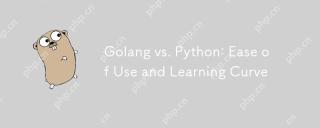 Golang vs. Python: Ease of Use and Learning CurveApr 17, 2025 am 12:12 AM
Golang vs. Python: Ease of Use and Learning CurveApr 17, 2025 am 12:12 AMIn what aspects are Golang and Python easier to use and have a smoother learning curve? Golang is more suitable for high concurrency and high performance needs, and the learning curve is relatively gentle for developers with C language background. Python is more suitable for data science and rapid prototyping, and the learning curve is very smooth for beginners.
 The Performance Race: Golang vs. CApr 16, 2025 am 12:07 AM
The Performance Race: Golang vs. CApr 16, 2025 am 12:07 AMGolang and C each have their own advantages in performance competitions: 1) Golang is suitable for high concurrency and rapid development, and 2) C provides higher performance and fine-grained control. The selection should be based on project requirements and team technology stack.
 Golang vs. C : Code Examples and Performance AnalysisApr 15, 2025 am 12:03 AM
Golang vs. C : Code Examples and Performance AnalysisApr 15, 2025 am 12:03 AMGolang is suitable for rapid development and concurrent programming, while C is more suitable for projects that require extreme performance and underlying control. 1) Golang's concurrency model simplifies concurrency programming through goroutine and channel. 2) C's template programming provides generic code and performance optimization. 3) Golang's garbage collection is convenient but may affect performance. C's memory management is complex but the control is fine.
 Golang's Impact: Speed, Efficiency, and SimplicityApr 14, 2025 am 12:11 AM
Golang's Impact: Speed, Efficiency, and SimplicityApr 14, 2025 am 12:11 AMGoimpactsdevelopmentpositivelythroughspeed,efficiency,andsimplicity.1)Speed:Gocompilesquicklyandrunsefficiently,idealforlargeprojects.2)Efficiency:Itscomprehensivestandardlibraryreducesexternaldependencies,enhancingdevelopmentefficiency.3)Simplicity:


Hot AI Tools

Undresser.AI Undress
AI-powered app for creating realistic nude photos

AI Clothes Remover
Online AI tool for removing clothes from photos.

Undress AI Tool
Undress images for free

Clothoff.io
AI clothes remover

AI Hentai Generator
Generate AI Hentai for free.

Hot Article

Hot Tools

Safe Exam Browser
Safe Exam Browser is a secure browser environment for taking online exams securely. This software turns any computer into a secure workstation. It controls access to any utility and prevents students from using unauthorized resources.

Notepad++7.3.1
Easy-to-use and free code editor

MinGW - Minimalist GNU for Windows
This project is in the process of being migrated to osdn.net/projects/mingw, you can continue to follow us there. MinGW: A native Windows port of the GNU Compiler Collection (GCC), freely distributable import libraries and header files for building native Windows applications; includes extensions to the MSVC runtime to support C99 functionality. All MinGW software can run on 64-bit Windows platforms.

DVWA
Damn Vulnerable Web App (DVWA) is a PHP/MySQL web application that is very vulnerable. Its main goals are to be an aid for security professionals to test their skills and tools in a legal environment, to help web developers better understand the process of securing web applications, and to help teachers/students teach/learn in a classroom environment Web application security. The goal of DVWA is to practice some of the most common web vulnerabilities through a simple and straightforward interface, with varying degrees of difficulty. Please note that this software

PhpStorm Mac version
The latest (2018.2.1) professional PHP integrated development tool





