Golang (also known as Golang) is a relatively new programming language developed by Google. This language supports concurrency, garbage collection, fast compilation and other features, so it is becoming more and more popular among developers. This article will introduce how to install Golang under CentOS 7 system.
Step 1: Download the Golang installation package
First, you need to download the Golang installation package from the official website. Open the website https://golang.org/dl/, find the latest version of the installation package, and copy the download link.
Then, open the terminal in the CentOS system and use the wget command to download the Golang installation package. Here we take version 1.16.7 as an example:
wget https://golang.org/dl/go1.16.7.linux-amd64.tar.gz
Step 2: Decompress the installation package
After the installation package is downloaded, you need to use the following command to decompress it to the /usr/local directory:
sudo tar -C /usr/local -xzf go1.16.7.linux-amd64.tar.gz
This command will extract the program to the /usr/local/go directory.
Step 3: Set environment variables
To use Golang, you also need to set environment variables. By editing the /etc/profile file, you can have the system automatically set environment variables at startup. Open the file and add the following content at the bottom:
export PATH=$PATH:/usr/local/go/bin
Then use the following command to verify that the environment variables are set correctly:
source /etc/profile
Step 4: Test the installation
After the system installation is completed, It's best to do a simple test to make sure everything is working properly. Run the following command to create a simple "Hello, world!" program:
vim hello.go
Enter the following into the editor:
package main
import "fmt"
func main() {
fmt.Println("Hello, world!")
}
Save and exit the editor. Next, compile the program using the following command:
go build hello.go
This command will create an executable file named hello in the current directory. Finally, run the following command to run the program:
./hello
If "Hello, world!" is displayed on the terminal, the installation and configuration of Golang on the CentOS 7 system has been completed.
Summary
This article introduces how to install and configure Golang on CentOS 7 system. If you encounter any issues, please refer to the official Golang documentation or community forums for more information. Thank you for reading and supporting!
The above is the detailed content of Detailed explanation of CentOS 7 Golang installation tutorial. For more information, please follow other related articles on the PHP Chinese website!
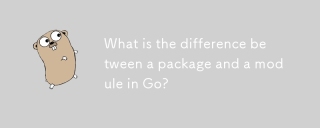 What is the difference between a package and a module in Go?Apr 30, 2025 pm 02:15 PM
What is the difference between a package and a module in Go?Apr 30, 2025 pm 02:15 PMThe article discusses packages and modules in Go, explaining their differences and uses. Packages organize source code, while modules manage multiple packages and their dependencies. Word count: 159.
 How do you create and use a package in Go?Apr 30, 2025 pm 02:14 PM
How do you create and use a package in Go?Apr 30, 2025 pm 02:14 PMThe article explains creating and using packages in Go, their benefits like code organization and reusability, managing dependencies with Go modules, and best practices for organizing packages effectively.
 How do you range over a channel in Go?Apr 30, 2025 pm 02:12 PM
How do you range over a channel in Go?Apr 30, 2025 pm 02:12 PMThe article discusses ranging over channels in Go, highlighting its syntax, benefits like simplified syntax and automatic termination, and best practices for safely closing channels. It also covers common pitfalls to avoid.
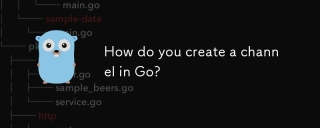 How do you create a channel in Go?Apr 30, 2025 pm 02:11 PM
How do you create a channel in Go?Apr 30, 2025 pm 02:11 PMThe article discusses creating and using channels in Go for concurrency management, detailing unbuffered, buffered, and directional channels. It highlights effective channel use for synchronization, data sharing, and avoiding common pitfalls like dea
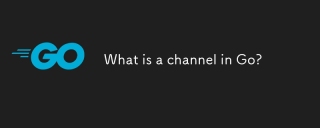 What is a channel in Go?Apr 30, 2025 pm 02:10 PM
What is a channel in Go?Apr 30, 2025 pm 02:10 PMThe article discusses channels in Go, a key feature for goroutine communication and synchronization. It explains how channels facilitate safe data exchange and coordination between concurrent goroutines, detailing unbuffered, buffered, directional, a
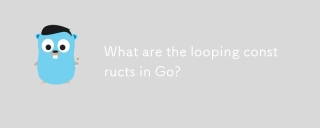 What are the looping constructs in Go?Apr 30, 2025 pm 02:09 PM
What are the looping constructs in Go?Apr 30, 2025 pm 02:09 PMThe article discusses Go's looping constructs: for loops, range loops, and while loop equivalents. It highlights the versatility and unique features of Go's for loop compared to other languages and provides best practices for using loops effectively
 Logging Errors Effectively in Go ApplicationsApr 30, 2025 am 12:23 AM
Logging Errors Effectively in Go ApplicationsApr 30, 2025 am 12:23 AMEffective Go application error logging requires balancing details and performance. 1) Using standard log packages is simple but lacks context. 2) logrus provides structured logs and custom fields. 3) Zap combines performance and structured logs, but requires more settings. A complete error logging system should include error enrichment, log level, centralized logging, performance considerations, and error handling modes.
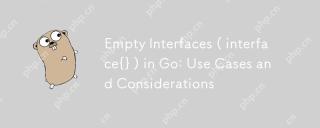 Empty Interfaces ( interface{} ) in Go: Use Cases and ConsiderationsApr 30, 2025 am 12:23 AM
Empty Interfaces ( interface{} ) in Go: Use Cases and ConsiderationsApr 30, 2025 am 12:23 AMEmptyinterfacesinGoareinterfaceswithnomethods,representinganyvalue,andshouldbeusedwhenhandlingunknowndatatypes.1)Theyofferflexibilityforgenericdataprocessing,asseeninthefmtpackage.2)Usethemcautiouslyduetopotentiallossoftypesafetyandperformanceissues,


Hot AI Tools

Undresser.AI Undress
AI-powered app for creating realistic nude photos

AI Clothes Remover
Online AI tool for removing clothes from photos.

Undress AI Tool
Undress images for free

Clothoff.io
AI clothes remover

Video Face Swap
Swap faces in any video effortlessly with our completely free AI face swap tool!

Hot Article

Hot Tools

SublimeText3 Mac version
God-level code editing software (SublimeText3)

SublimeText3 Chinese version
Chinese version, very easy to use

Dreamweaver CS6
Visual web development tools

Notepad++7.3.1
Easy-to-use and free code editor

WebStorm Mac version
Useful JavaScript development tools






