Home >Operation and Maintenance >Linux Operation and Maintenance >What to do if Linux cannot paste files
What to do if Linux cannot paste files
- 藏色散人Original
- 2023-03-27 09:30:488173browse
Linux cannot paste files because there is no permission to copy. The solution is: 1. Log in to the Linux system and enter the terminal; 2. Enter and execute the command in the terminal to open a file with administrator permissions for "sudo nautilus" Clip the resource to restore the paste function.
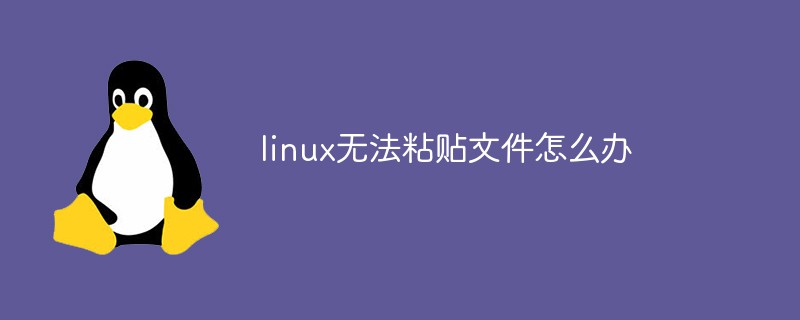
#The operating environment of this tutorial: linux5.9.8 system, Dell G3 computer.
What should I do if Linux cannot paste files?
Linux cannot paste files
The main reason why there is no paste function is that there is no permission to copy, so the solution is:
Open the terminal and enter: sudo nautilus
Then a folder explorer with administrator rights will open, and now the paste function will be available by right-clicking.
Terminal copy: Ctrl Shift C
Terminal paste: Ctrl Shift V
Related extensions:
nautilus
nautilus is a file management tool under the GNOME desktop. With this command, we can easily open files in the specified directory in the terminal.
$ nautilus . // 命令后面一个“.”,表示当前目录
The command mode is nautilus
pwd supports both absolute path and relative path; when pwd is omitted, the home directory "~" is opened by default.
If multiple file managers are currently open, you don’t need to click them one by one with the mouse, you can close them all with one command
$ nautilus -q
Recommended learning: "linux video tutorial》
The above is the detailed content of What to do if Linux cannot paste files. For more information, please follow other related articles on the PHP Chinese website!

