Home >Operation and Maintenance >Linux Operation and Maintenance >What does linux desktop version mean?
What does linux desktop version mean?
- 藏色散人Original
- 2023-03-20 09:45:272870browse
The linux desktop version means the linux desktop version; the linux Ubuntu desktop version is characterized by the graphical user interface of the GNOME desktop environment; the desktop computer operating system refers to a graphical user interface so that users can use Mouse and keyboard operation.

#The operating environment of this tutorial: linux5.9.8 system, Dell G3 computer.
What does linux desktop version mean?
linux means desktop version.
What is the difference between Ubuntu server version and desktop version?
I will explain the difference between the desktop and server versions of Ubuntu. I'll also explain which variant you should use.
When you click the download button on the Ubuntu website, it will give you several options. Two of them are Ubuntu Desktop Edition and Ubuntu Server Edition.
This may be confusing for new users. Why are there two (actually four)? Which one should I download? Ubuntu desktop or server? Are they the same? What's the difference?
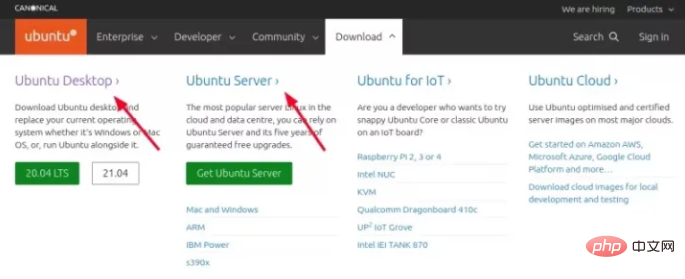
I will explain The difference between desktop and server versions of Ubuntu. I'll also explain which variant you should use.
Ubuntu Desktop Edition and Ubuntu Server Edition
 ##Ubuntu Desktop Edition and Server Edition
##Ubuntu Desktop Edition and Server EditionDesktop operating system
Desktop computer (Desktop) refers to a personal computer (PC). Desktop computer operating systems come with a graphical user interface so that users can operate using a mouse and keyboard. The main purpose of a desktop computer is to give you a system that you can use to browse the web, edit documents, view/edit pictures and videos, code, and game. Basically, a general-purpose computer for an individual, end-user, or family member.
I'm using the term desktop here, but that doesn't mean it can't be used with laptops. Desktop computer is a general term for a personal computer.Server Operating System
Server operating system, on the other hand, is specially built for hosting network services such as websites, applications, media servers, databases, etc. Normally, the server operating system does not have a graphical interface. If it is a Linux-based operating system, you have to use the system through terminal commands. The benefit here is that server operating systems don't need (waste) a lot of memory and computing power because they don't use a graphical desktop environment. In addition to this, the package configuration of the server operating system is also different. Now that you have some idea of the differences between server and desktop, let’s take a look at the differences between Ubuntu server and desktop versions.User Interface
The most obvious difference between Ubuntu server and desktop versions is the user interface. Ubuntu Desktop features a graphical user interface using the GNOME desktop environment. This makes it easier to use with the help of mouse clicks.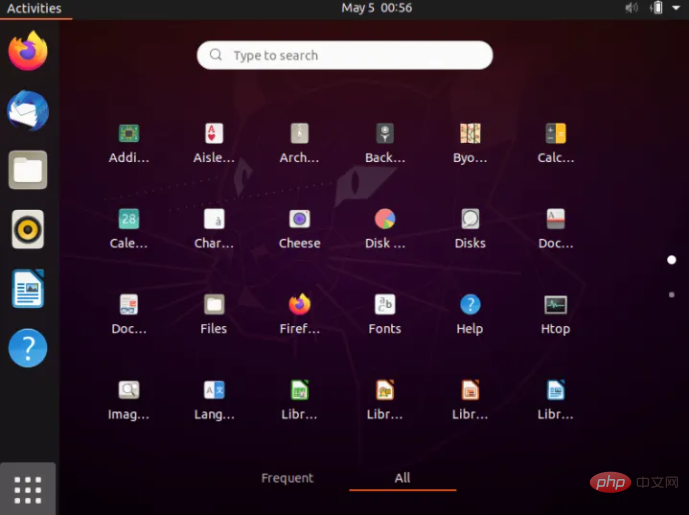 The picture shows the user interface of the Ubuntu GNOME version
The picture shows the user interface of the Ubuntu GNOME version headless method )run. You will only see a terminal interface after logging in. You'll often manage it remotely via SSH from another computer. 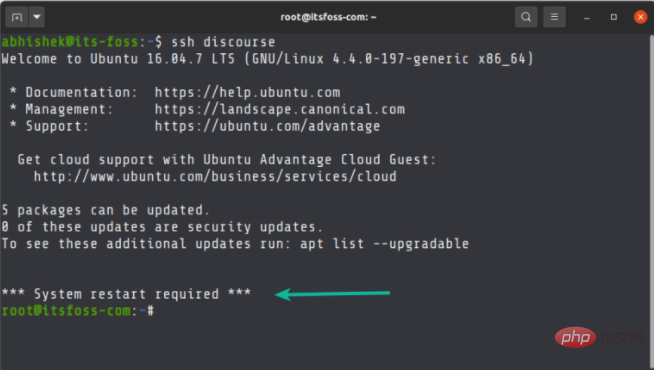
Installation
Thanks to Using the graphical installer, it's easy to use Ubuntu as a desktop computer. You can create a Live USB(Live USB) and experience the desktop version without installation. If you like it, you can install it in minutes by following the on-screen instructions.
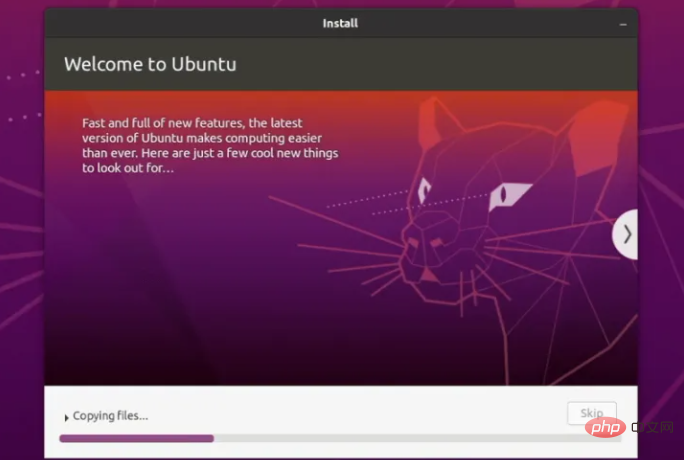
Installing Ubuntu as a server is not as easy as the desktop version Simple. You can only use the terminal interface. If you're not familiar with the process, even the simplest tasks, like connecting to Wi-Fi, can be a difficult task.
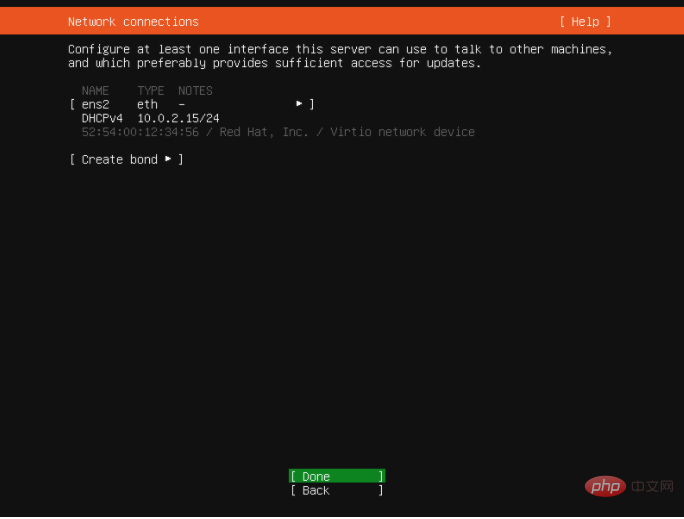
Application
In In the Ubuntu desktop version, the default set of applications is mainly targeted at ordinary computer users. Therefore, you will find web browsers, office suites, media players, games, and more.

Ubuntu Server Edition applications are more for running network services Customized. And that's not all. Some applications are also configured differently. Take SSH for example. Ubuntu server comes pre-configured with SSH so you can easily connect to it from a remote system. On Ubuntu desktop, you must explicitly enable SSH.
Hardware Requirements
Since the desktop version has a graphical user interface, you will need at least 4GB of RAM to run Ubuntu Desktop. Disk space must be at least 20GB.
This is the interesting thing about Ubuntu server. It has no graphical interface. The command line interface does not consume large amounts of system resources. Therefore, you can easily run Ubuntu server on machines with 512MB and 5GB disk space. (LCTT Annotation: Of course, for a server environment, the more memory and disk space the better.)
The memory and disk space on the server are subject to the network services you are running. If a web application requires at least 2GB of RAM, you should have that much RAM. But in the simplest case, even 512MB or 1GB of RAM will work.
Purpose
This is the main difference between the desktop and server versions of Ubuntu. Ask yourself, what do you want to use Ubuntu for?
If it is specifically used to deploy network services, then choose Ubuntu server. Keep in mind that you need basic Linux command line knowledge to use the terminal.
If you want to use Ubuntu as a normal computer like Windows, then choose Ubuntu desktop version. If you want to use it for learning Linux commands, or Docker for learning, or even a simple (but local) LAMP server environment, stick with the Ubuntu desktop.
For servers, Ubuntu Server Edition is better than Ubuntu Desktop Edition. For regular computer use, Ubuntu desktop is a better choice.
Should you use Ubuntu desktop or install a graphical interface on your server?
Yes, Ubuntu desktop version and server version are both Linux. You can use Ubuntu desktop version as a server to host web services. no problem.
Similarly, you can install a graphical interface on your Ubuntu server and use it graphically. This is also possible.
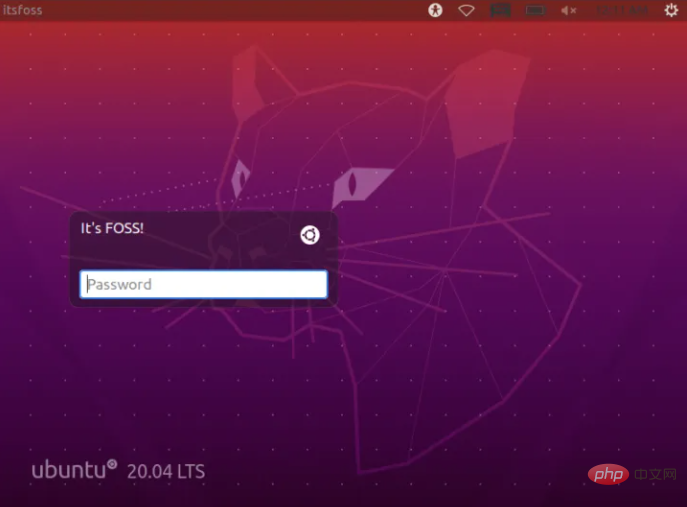
But just because it works, doesn’t mean you should . It defeats the entire purpose of creating separate versions for servers and desktops.
You have to put in extra effort to convert server version to desktop version and vice versa. Why endure this pain?
If your purpose of using Ubuntu is clear, then download and install the appropriate Ubuntu version.
I hope this makes the choices surrounding Ubuntu desktop and server a little clearer now. If you have questions or suggestions, please utilize the comments section.
Recommended learning: "linux video tutorial"
The above is the detailed content of What does linux desktop version mean?. For more information, please follow other related articles on the PHP Chinese website!

