Home >Common Problem >What interface is hdaudio?
What interface is hdaudio?
- 藏色散人Original
- 2023-03-13 14:36:3120970browse
hdaudio is a high-fidelity audio interface; HD Audio is the abbreviation of High Definition Audio, formerly known as Azalia, which is a new generation audio standard jointly launched by Intel and Dolby; HD Audio has high flexibility, mobility, low Low cost, high stability and other characteristics, and sufficient room for upgrades is reserved.
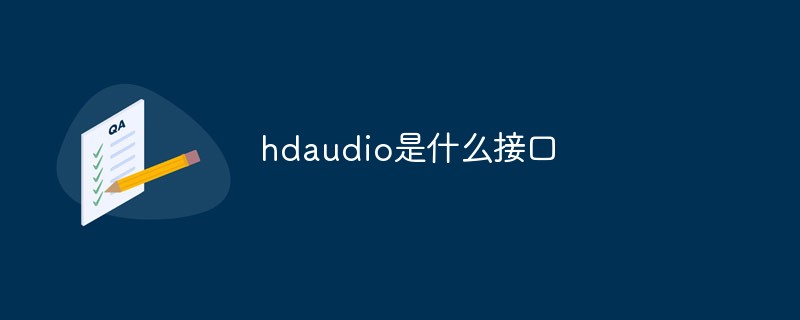
The operating environment of this tutorial: Windows 7 system, Dell G3 computer.
What interface is hdaudio?
HD Audio means High Definition Audio, which means high-fidelity audio. HD Audio has the characteristics of high flexibility, mobility, low cost, high stability, etc., and leaves ample room for upgrades.
HD Audio is the abbreviation of High Definition Audio, formerly known as Azalia. It is a new generation audio specification jointly launched by Intel and Dolby. Compared with the current AC’97, HD Audio has the characteristics of large data transmission bandwidth, high audio playback accuracy, support for multi-channel array microphone audio input, lower CPU usage, and universal underlying drivers. But it is not backward compatible with the AC’97 standard.
AC’97 drivers are generally provided by CODEC chip manufacturers. Depending on the CODEC chip used with the motherboard, the driver will be different.
HD Audio divides the driver into two layers: Bus Driver and Function Drivers. The "Bus Driver" is developed by the operating system manufacturer. For Windows, it is developed and provided by Microsoft. It is called It is the Universal Audio Architecture (UAA) high-definition audio driver (HD Audio Bus Driver).
"Function driver" is a functional driver that implements specific functions, including audio control panel software, which is generally provided by CODEC chip manufacturers.
Microsoft's HD Audio Bus Driver now has two versions: KB835221 (version 1.0 supports XP SP1), kb888111 (version 1.0a, supports XP SP2). This driver is updated in the form of a patch package and is not available for download on the Microsoft website.
Note:
For Windows XP SP1 systems, please update to Windows XP SP2 or install Microsoft's HD Audio Bus Driver. Otherwise, problems such as the driver being unable to be installed or the sound card not working properly may occur.
For more related knowledge, please visit the FAQ column!
The above is the detailed content of What interface is hdaudio?. For more information, please follow other related articles on the PHP Chinese website!

