Home >Common Problem >What software is vscode?
What software is vscode?
- 青灯夜游Original
- 2023-03-03 12:07:4624793browse
vscode is a cross-platform source code editor for writing modern web and cloud applications running on MacOS X, Windows and Linux. vscode is free and powerful, and has great support for JavaScript and NodeJS. Well, it comes with many functions, such as code formatting, code intelligent prompt completion, Emmet plug-in, etc.

The operating environment of this tutorial: Windows 10 system, Dell G3 computer.
vscode, the full name of Visual Studio Code, is a cross-platform source code editor running on Mac OS X, Windows and Linux for writing modern web and cloud applications.
VSCode is a lightweight code editor from Microsoft. It is free and powerful. It supports JavaScript and NodeJS very well. It comes with many functions, such as code formatting, intelligent code prompt completion, Emmet plug-in, etc. VSCode recommends opening a project as a folder.
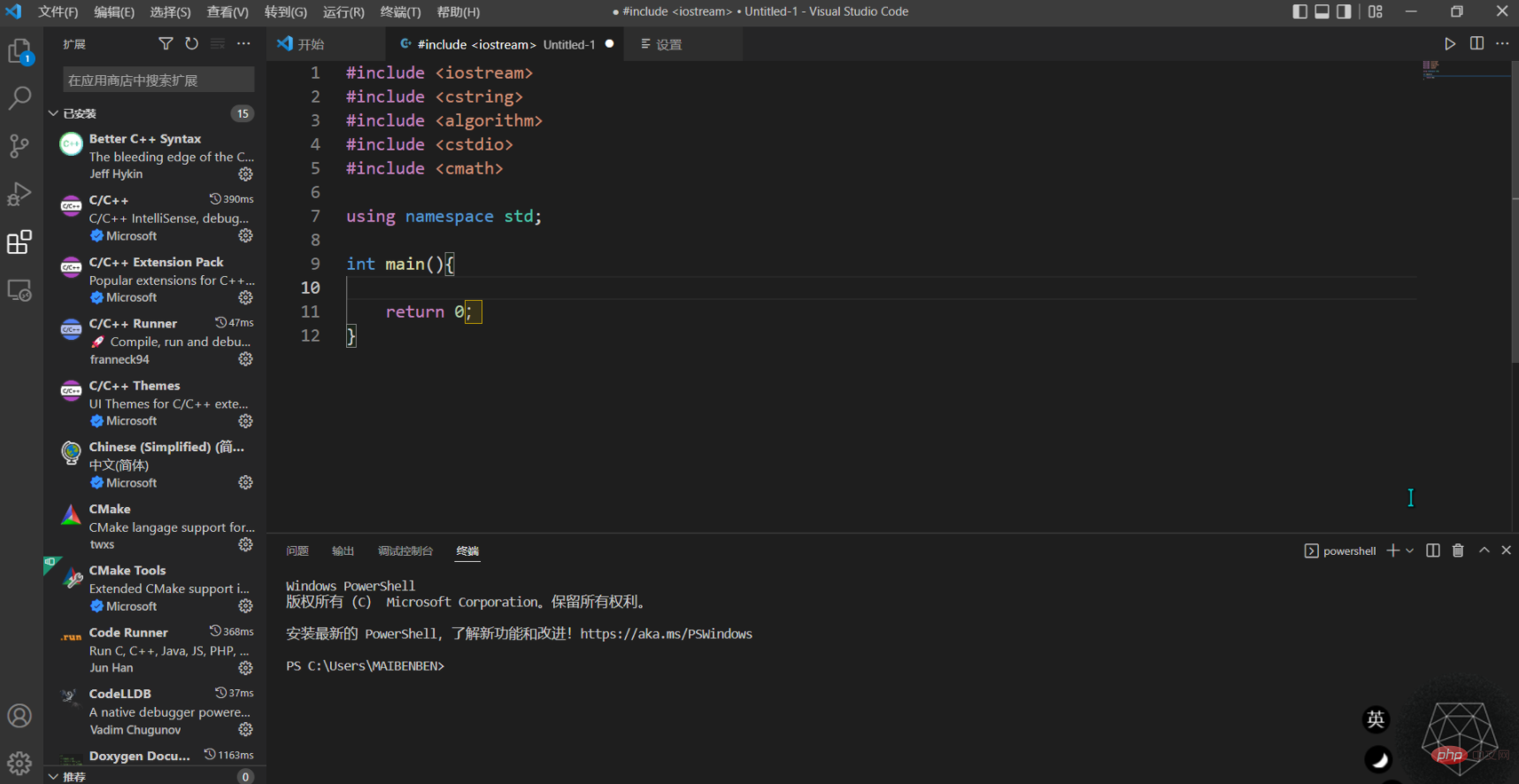
The editor also integrates all the features that a modern editor should have, including syntax high lighting and customizable hotkey bindings. (customizable keyboard bindings), bracket matching (bracket matching) and code snippet collection (snippets). Somasegar also told me that the editor also has out-of-the-box support for Git.
Language features in VS Code
The richness of VS Code support varies with different languages and their extensions:
Syntax highlighting and bracket matching
Intelligent completion (IntelliSense)
Fluttering and correction
Code navigation (go to definition, find all references)
Debug
Refactoring
Language support
The editor supports writing in multiple languages and file formats, and has supported the following 37 languages or files: F#, HandleBars, Markdown, Python, Java, PHP , Haxe, Ruby, Sass, Rust, PowerShell, Groovy, R, Makefile, HTML, JSON, TypeScript, Batch, Visual Basic, Swift, Less, SQL, XML, Lua, Go, C, Ini, Razor, Clojure, C#, Objective-C, CSS, JavaScript, Perl, Coffee Script, Dockerfile, Dart.
For more knowledge about VSCode, please visit: vscode Basic Tutorial!
The above is the detailed content of What software is vscode?. For more information, please follow other related articles on the PHP Chinese website!
Related articles
See more- [Organization and Sharing] 20 practical and beautiful VSCode themes, worth collecting!
- A brief analysis of how VSCode debugs the code in the PhpStudy environment
- 8 Awesome Laravel Development Extensions for VSCode
- How to solve the problem that the download of vscode installation package is too slow? Detailed explanation of two methods
- [Compilation and summary] Commonly used plug-ins and useful configurations of VSCode (a must-read for beginners)
- How to run php in vscode? (Environment configuration tutorial)

