Home >Common Problem >What folder is 360safe?
What folder is 360safe?
- 青灯夜游Original
- 2023-02-28 13:56:2815142browse
360safe is the installation folder of 360 Security Guard, which contains the relevant cache files of 360 Security Guard. Deleting the contents in 360safe may affect the normal operation of 360 Security Guard; and 360safe cannot be moved to other disks. Because 360 Security Guard is an installation version and has been registered in the registry, moving it to another disk will cause 360 to be unable to start. You can only uninstall it and then reselect the path to install it to another disk.
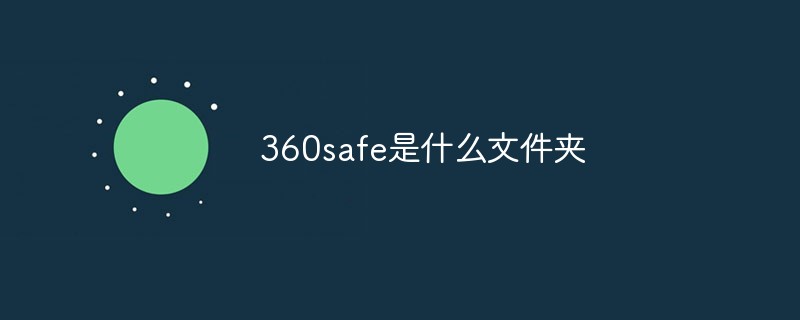
The operating environment of this tutorial: Windows 7 system, Dell G3 computer.
360safe is the installation folder of 360 Security Guard, which contains the relevant cache files of 360 Security Guard. If the user deletes this folder, it may cause 360 Security Guard to be unable to use normally. If the user uninstalls 360 Security Guard, they can choose to delete the folder.
Deleting the content in 360safe may affect the normal operation of 360 Security Guard. And it cannot be moved to other disks, because 360 Security Guard is an installation version and has been registered in the registry. Moving it to another disk will cause 360 to be unable to start. You can only uninstall it and then reselect the path to install it to other disks.
Expand knowledge:
360 Security Guard is a product launched by Qihoo 360 for Windows, Linux and Mac OS Computer security assistance software under the operating system. 360 Security Guard has multiple functions such as computer physical examination, Trojan detection, system repair, garbage cleaning, optimization acceleration, software housekeeping, etc.
360 Security Guard has created original functions such as "Trojan Firewall" and "360 Encrypted Disk". Relying on preemptive detection and cloud identification, it can comprehensively and intelligently intercept all types of Trojans and protect users' accounts, privacy and other important information. , 360 Security Guard is extremely convenient and practical to use.

Product functions:
1. Computer physical examination - conduct a detailed inspection of the computer.
2. Trojan killing - using 360 cloud killing engine, 360 heuristic engine, QEX script killing engine, QVM Ⅱ artificial intelligence engine, Kunpeng engine and five engines combined with 360 Security Brain anti-virus.
3. Computer cleaning - cleaning plug-in. Clean garbage and traces and clean the registry.
4. System repair - patch computer vulnerabilities and repair system failures. Merged with bug fixes, general fixes.
5. Optimize acceleration - speed up the boot speed. (In-depth optimization: defragment the disk)
6. Full range of functions - provides dozens of various functions.
7. Software Manager - Safely download software and gadgets.
For more related knowledge, please visit the FAQ column!
The above is the detailed content of What folder is 360safe?. For more information, please follow other related articles on the PHP Chinese website!


