Home >Common Problem >What folder is libs? Can it be deleted?
What folder is libs? Can it be deleted?
- 青灯夜游Original
- 2023-02-28 10:39:025842browse
libs belongs to the execution subfolder of the software. The libs folder stores software connection files and library files, which plays a decisive role in whether the software can start normally. The libs folder cannot be deleted. libs stores the files used by the software to run. If you accidentally delete the libs folder, it may cause the software to fail to start.
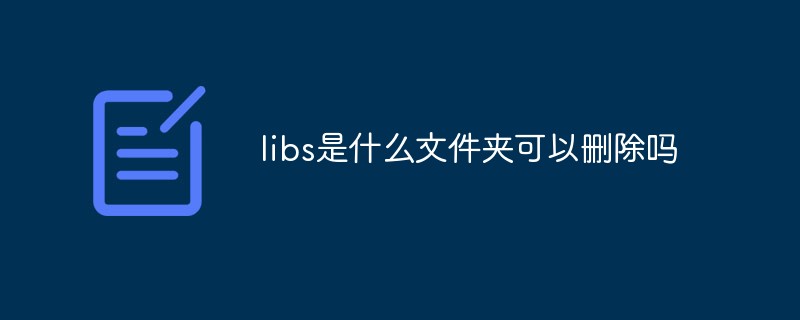
The operating environment of this tutorial: Windows 7 system, Dell G3 computer.
The libs file is an execution sub-file of the software. It is a trace that is inevitably generated when the software is running. It is a folder that cannot be deleted. Because libs stores the files that our software runs. If we accidentally delete the libs folder on the computer, it is very likely that we will not be able to start the software. Therefore, it is recommended that you pay attention to the libs folder when deleting the folder. Try to Do not delete it, as this will cause us a lot of trouble when using the software.
And if we delete libs, as we continue to update and use the software, a libs folder will continue to appear on our phone. In fact, the libs folder does not take up much space, so there is no need to delete it. .
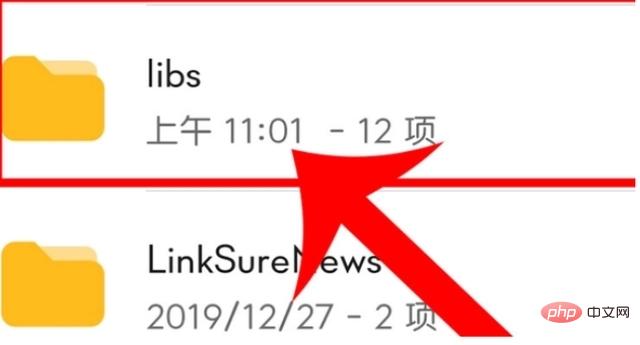
Introduction to libs:
#The Chinese meaning of libs translated is probably the file during the running process of the software; and in addition to the software, this file In addition to runtime file data, it also has many program patches and game resources, so it cannot be deleted easily to avoid causing the phone to crash. The libs folder contains the jar packages and source code required for development, and the schema folder contains the schema files required for development. These files define the constraints of spring-related configuration files.
Introduction to folders:
A folder is a folder used to store files and subfolders. It is an organizational structure used to organize and manage files in the computer. Users can layer and group different files or folders through folders. We can understand it as a folder in life, used to manage files.

Extended knowledge:
Folders that cannot be deleted:
1, Libs
Some newly updated program patches store game resources and cannot be deleted casually, which may result in the inability to play the game.
2. Android
can be deleted, but it will still be regenerated after deletion. Because this is the Android system folder, it is recommended not to delete it because some files are stored in it.
3. Date
data/data/ is the system file of the mobile phone and the data file for installing the software. It is not recommended to delete it casually, as it will cause the computer to crash or fail to boot.
The following are the folders that can be deleted:
1. Cache
The cache folder will not affect the operation of other software after deletion, and can also free up a lot of space. .
2. Files in Date
data/dalvik-cache/ can be deleted at will. It is the residue left when uninstalling software on ordinary mobile phones, and you can select and delete all of them. After deletion, the first boot speed is slow, and then normal.
3. The suffix is apk
The folder with the suffix apk contains the installation package and can also be deleted. Deleting will clear more memory.
The mobile phone folder is in English, but it takes up space and you don’t dare to delete it randomly? Take a minute to understand the language of your phone.
I have told you all the folders that can be deleted and the folders that cannot be deleted.
For more related knowledge, please visit the FAQ column!
The above is the detailed content of What folder is libs? Can it be deleted?. For more information, please follow other related articles on the PHP Chinese website!

