Home >Common Problem >Enter safe mode and press F
Enter safe mode and press F
- 藏色散人Original
- 2023-02-21 15:46:2911184browse
Press F8 to enter safe mode; safe mode is a special mode in the Windows operating system. In safe mode, users can easily fix some system errors; the working principle of safe mode is to not load third-party Start the computer with the device driver installed so that the computer runs in system minimum mode, so that users can easily detect and repair computer system errors.
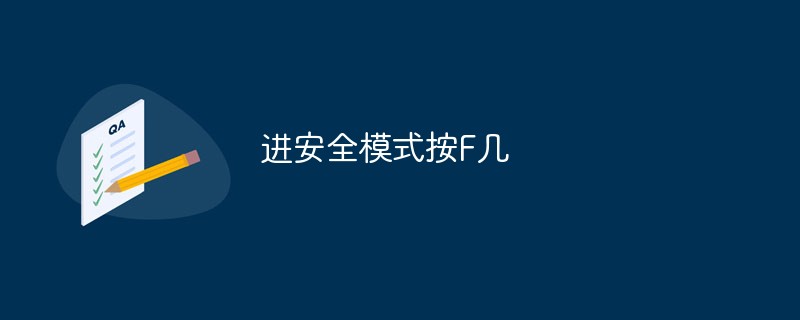
#The operating environment of this tutorial: Windows 10 system, Dell G3 computer.
To enter safe mode, press F?
F8.
Safe mode is a special mode in the Windows operating system. Friends who often use computers will certainly be familiar with it. In safe mode, users can easily fix some system errors, getting twice the result with half the effort. The working principle of safe mode is to start the computer without loading third-party device drivers, so that the computer runs in the system minimum mode, so that users can easily detect and repair computer system errors.
Related extensions:
If the computer cannot enter safe mode by pressing f8 after booting, there are generally the following situations.
1. The pressing speed is not fast enough. After skipping the system bios self-test after booting normally, you need to press the F8 key frequently. If you press it slowly, you may not be able to enter.
2. There is a problem with the system startup program, and there is no response when pressing f8. In this case, system repair is required. Or reinstall the system to solve the problem.
3. Check the f8 key availability. Sometimes there is no response when pressing F8 due to a problem with the keyboard keys.
For more related knowledge, please visit the FAQ column!
The above is the detailed content of Enter safe mode and press F. For more information, please follow other related articles on the PHP Chinese website!

