Home >Web Front-end >Front-end Q&A >How to implement traffic lights in react
How to implement traffic lights in react
- 藏色散人Original
- 2023-01-19 15:30:531687browse
How to implement traffic lights in react: 1. Introduce "import React, { useEffect, useState } from 'react'"; 2. Create the "function App() {...}" method; 3. Define all Light information map; 4. The method of defining light flashing is "const twinkleFn = ()=>{...}"; 5. Just set the red, green, and yellow color styles.
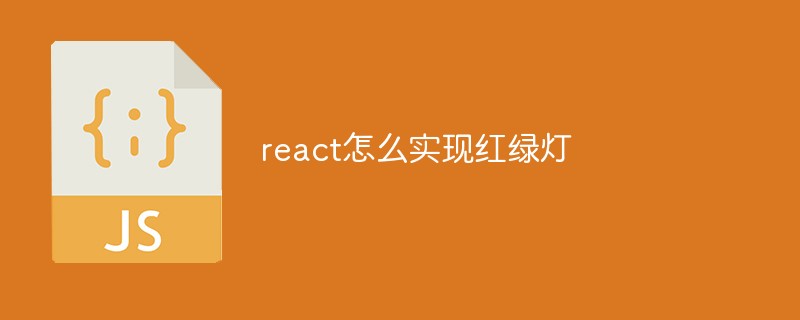
The operating environment of this tutorial: Windows 10 system, react18.0.0 version, Dell G3 computer.
How to implement traffic lights in react?
Use React to implement traffic lights
Use React to implement a traffic light (traffic light) controller, requirements:
By default, red The light is on for 20 seconds, and the green light flashes for 20 seconds in the last 5 seconds, and the yellow light flashes for 10 seconds in the last 5 seconds. The order is: red-green-yellow-red-green-yellow. The number, color, duration, flashing time, and light sequence of lights can be configured, such as: lights=[{color: '#fff', duration: 10000, twinkleDuration: 5000}, ... ]
import React, { useEffect, useState } from 'react'
import './index.scss'
function App() {
// 定义当前灯的颜色
const [currentLight, setCurrentLight] = useState('red')
// 定义当前灯在灯列表数据中的index
const [lightOn, setLightOn] = useState(2)
// 所有灯信息map
const lights=[
{
color: 'red',
lightTimer: 5000,
duration: 1000,
twinkleDuration: 5000
},
{
color: 'green',
lightTimer: 4000,
duration: 1000,
twinkleDuration: 5000
},
{
color: 'yellow',
lightTimer: 3000,
duration: 1000,
twinkleDuration: 0
}
]
// 改变当前灯在灯map列表的index
const changeLightFn = () => {
setLightOn((lightOn + 1) % 3)
}
// 灯闪烁的方法
const twinkleFn = ()=>{
// 闪烁的次数
let twinkle_count = 0;
// 用setInterval定时调用设置等的颜色,实现当前灯颜色亮灭交替闪烁
let timer = setInterval(()=>{
// 如果闪烁次数的当前值大于等于当前灯的闪烁时间,就清除计数器,进入下一个灯的列表位置
if (twinkle_count >= lights[lightOn].twinkleDuration/1000) {
changeLightFn()
setCurrentLight('') // 等的颜色清空,显示默认灰色
clearInterval(timer)
return
}
if (twinkle_count % 2 === 0) {
setCurrentLight(lights[lightOn].color) // 灯亮
} else {
setCurrentLight('') // 灯灭
}
twinkle_count++ // 灯的当前闪烁次数累加
}, lights[lightOn].duration)
}
useEffect(()=>{
setCurrentLight(lights[lightOn].color) // 设置当前灯的颜色 -- 灯亮
setTimeout(()=>{
twinkleFn()
}, lights[lightOn].lightTimer) // 当达到前灯亮持续的时间,开始调用灯闪烁的方法
}, [lightOn])
return (
<div>
{
lights.map((item, index) => {
return (
<p key={index}><span className={`light ${item.color === currentLight ? item.color : ''}`}></span></p>
)
})
}
</div>
);
}
export default App.light {
display: inline-block;
width: 100px;
height: 100px;
border-radius: 50%;
background: gray;
}
.red {
background-color: red;
}
.green {
background-color: green;
}
.yellow {
background-color: yellow;
}Recommended learning: "react video tutorial"
The above is the detailed content of How to implement traffic lights in react. For more information, please follow other related articles on the PHP Chinese website!

