How to change the version of react native: 1. Enter the React Native project directory and enter "react-native --version" on the command line; 2. Check the React Native version managed by npm package; 3. Open the project In the "package.json" file, modify the dependencies field and change the "react-native" version to the target version.

The operating environment of this tutorial: Windows 10 system, react18.0.0 version, Dell G3 computer.
How to change the version of react native?
React Native version upgrade and downgrade
Manually modify the configuration file to update
1. Check the local React Native version
Enter the React Native project directory and enter on the command line
react-native --version

2. Check the React Native version managed by npm package
Method 1. React managed by npm The Native package address is: https://www.npmjs.com/package/react-native
Method 2. Enter npm info react-native


npm install

npm install --save react-native@版本号Change project templatesWith different versions, the build project template also changes. Execute the following command to update the project templates
react-native upgradeRecommended learning: "
react video tutorial"
The above is the detailed content of How to change the version of react native. For more information, please follow other related articles on the PHP Chinese website!
 react native怎么更改版本Jan 19, 2023 pm 02:31 PM
react native怎么更改版本Jan 19, 2023 pm 02:31 PMreact native更改版本的方法:1、进入React Native项目目录,命令行输入“react-native --version”;2、查看npm包管理的React Native版本;3、打开项目中的“package.json”文件,修改dependencies字段,把“react-native”版本修改为目标版本即可。
 react native更新失效怎么办Jan 09, 2023 am 10:41 AM
react native更新失效怎么办Jan 09, 2023 am 10:41 AMreact native更新失效的解决办法:1、直接把IPA包提交App Store审核,然后把IPA包upload到pushy平台;2、归档出的IPA包upload到pushy平台,然后把IPA包提交到iTunes connect;3、通过Xcode编译一个release模式的包到手机,然后用iTunes导出该IPA包,再upload该IPA到pushy平台即可。
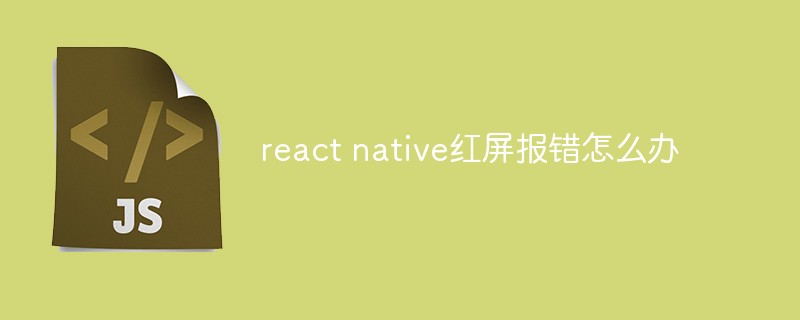 react native红屏报错怎么办Jan 03, 2023 pm 02:37 PM
react native红屏报错怎么办Jan 03, 2023 pm 02:37 PMreact native红屏报错的解决办法:1、在“android/app/src/main/”中创建文件夹assets;2、执行命令“react-native bundle --platform android --dev false --entry-file index.android.js...”;3、在项目中执行“react-native run-android”即可。
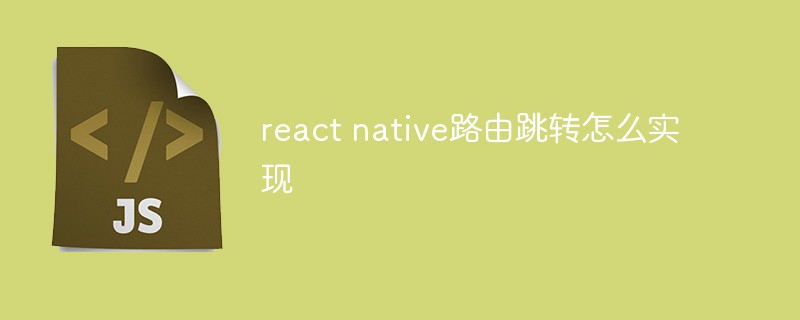 react native路由跳转怎么实现Jan 06, 2023 am 10:26 AM
react native路由跳转怎么实现Jan 06, 2023 am 10:26 AMreact native路由跳转的实现方法:1、使用“yarn add react-navigation”命令安装“react-navigation”;2、通过“yarn add react-native-gesture-handler”命令安装“react-native-gesture-handler”组件;3、设置好初始路由,然后以类的组件的形式导出即可。
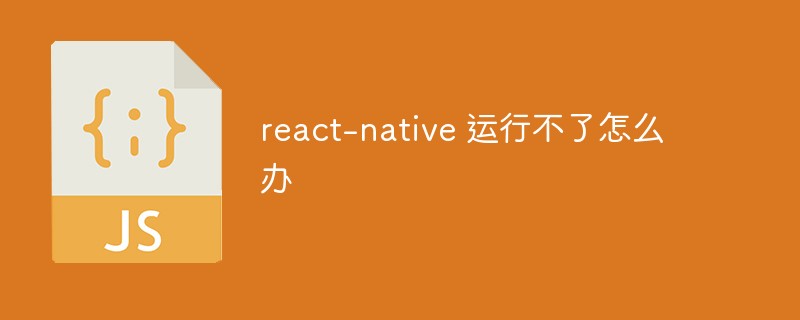 react-native 运行不了怎么办Dec 30, 2022 am 09:36 AM
react-native 运行不了怎么办Dec 30, 2022 am 09:36 AMreact-native运行不了的解决办法:1、打开终端,cd到项目文件夹,然后输入“npm install jpush-react-native jcore-react-native --save”;2、把项目里面的“node_modules”文件夹删除掉;3、关掉端口8081对应的进程,重新运行项目。
 react native怎么设置页面背景色Jan 03, 2023 am 10:31 AM
react native怎么设置页面背景色Jan 03, 2023 am 10:31 AMreact native设置页面背景色的方法:1、通过“yarn add react-native-linear-gradient”安装“react-native-linear-gradient”组件;2、通过在页面设置“<LinearGradient colors={['#FFD801', '#FF8040', '#F75D59']} style= {...}”来实现背景色。
 react navigation报错怎么办Dec 30, 2022 am 10:35 AM
react navigation报错怎么办Dec 30, 2022 am 10:35 AMreact navigation报错的解决办法:1、配置“Stack.Navigator initialRouteName="Home"”,然后重启“yarn android”;2、删除“android\app\build\outputs\apk\debug”目录下的打包的apk文件,同时删除模拟器或真机上原有的apk包,然后重新执行“yarn android”即可。
 react native 怎么捕捉错误Jan 04, 2023 am 10:46 AM
react native 怎么捕捉错误Jan 04, 2023 am 10:46 AMreact native捕捉错误的方法:1、打开相应的react文件;2、使用“require('ErrorUtils').setGlobalHandler(function(err) {...})”方法实现捕获错误,并给予用户合理的提示。


Hot AI Tools

Undresser.AI Undress
AI-powered app for creating realistic nude photos

AI Clothes Remover
Online AI tool for removing clothes from photos.

Undress AI Tool
Undress images for free

Clothoff.io
AI clothes remover

AI Hentai Generator
Generate AI Hentai for free.

Hot Article

Hot Tools

Dreamweaver Mac version
Visual web development tools

SAP NetWeaver Server Adapter for Eclipse
Integrate Eclipse with SAP NetWeaver application server.

Atom editor mac version download
The most popular open source editor

VSCode Windows 64-bit Download
A free and powerful IDE editor launched by Microsoft

SublimeText3 Chinese version
Chinese version, very easy to use






