Home >Web Front-end >Front-end Q&A >What should I do if the react array page does not refresh?
What should I do if the react array page does not refresh?
- 藏色散人Original
- 2023-01-18 14:33:301763browse
The react change array page does not refresh because the assignment of the array is passed by reference. The solution: 1. Open the corresponding file; 2. Find "data.push(obj)"; 3. Use the new array "let data = [...this.state.data];" is enough.
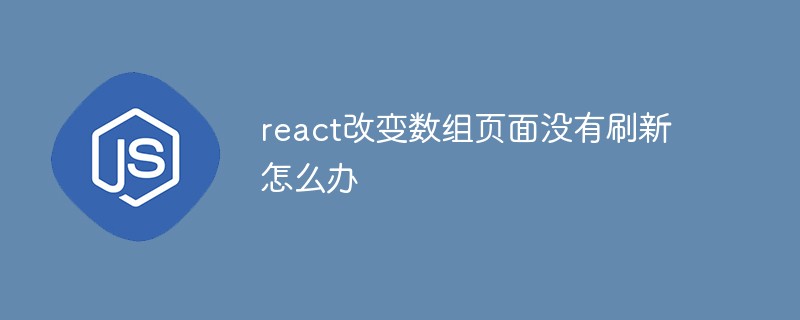
The operating environment of this tutorial: Windows 10 system, react18.0.0 version, Dell G3 computer.
What should I do if the page does not refresh when changing the array in react?
React array changes do not cause view updates
import React, { Component } from 'react';
import './App.css';
import Todo from './components/todo/index'
import { Table, Button } from 'element-react';
class App extends Component {
constructor(props) {
super(props);
this.state = {
columns: [
{
label: "日期",
prop: "date",
width: 180
},
{
label: "姓名",
prop: "name",
width: 180
},
{
label: "地址",
prop: "address"
}
],
data: [{
date: '2016-05-02',
name: '王小虎',
address: '上海市普陀区金沙江路 1518 弄'
}, {
date: '2016-05-04',
name: '王小虎',
address: '上海市普陀区金沙江路 1517 弄'
}, {
date: '2016-05-01',
name: '王小虎',
address: '上海市普陀区金沙江路 1519 弄'
}, {
date: '2016-05-03',
name: '王小虎',
address: '上海市普陀区金沙江路 1516 弄'
},{
date: '2016-05-02',
name: '王小虎',
address: '上海市普陀区金沙江路 1518 弄'
}, {
date: '2016-05-04',
name: '王小虎',
address: '上海市普陀区金沙江路 1517 弄'
}, {
date: '2016-05-01',
name: '王小虎',
address: '上海市普陀区金沙江路 1519 弄'
}, {
date: '2016-05-03',
name: '王小虎',
address: '上海市普陀区金沙江路 1516 弄'
}]
}
}
render() {
return (
<div>
<Todo list={this.state.data}/>
<Table
style={{width: '100%'}}
columns={this.state.columns}
data={this.state.data}
/>
<Button type="primary" onClick={this.addData.bind(this)}>添加</Button>
</div>
);
}
addData () {
let obj = {
date: '2018-05-07',
name: '小明',
address: ''
};
let data = this.state.data;
data.push(obj);
this.setState({
data: data
});
console.log(this.state);
}
}
export default App;In the above code, the value of data is set through setState and the view is not updated. The reason is that the assignment of the array is passed by reference, data = this.state.data is the memory used to execute the data array, so executing data.push(obj) is actually equivalent to executing this.state.data.push(obj), so the virtual dom of react finds that the data in the state has not changed. , so the view is not updated, and a new array can be used at this time:
let data = [...this.state.data];
The code is changed to:
import React, { Component } from 'react';
import './App.css';
import Todo from './components/todo/index'
import { Table, Button } from 'element-react';
class App extends Component {
constructor(props) {
super(props);
this.state = {
columns: [
{
label: "日期",
prop: "date",
width: 180
},
{
label: "姓名",
prop: "name",
width: 180
},
{
label: "地址",
prop: "address"
}
],
data: [{
date: '2016-05-02',
name: '王小虎',
address: '上海市普陀区金沙江路 1518 弄'
}, {
date: '2016-05-04',
name: '王小虎',
address: '上海市普陀区金沙江路 1517 弄'
}, {
date: '2016-05-01',
name: '王小虎',
address: '上海市普陀区金沙江路 1519 弄'
}, {
date: '2016-05-03',
name: '王小虎',
address: '上海市普陀区金沙江路 1516 弄'
},{
date: '2016-05-02',
name: '王小虎',
address: '上海市普陀区金沙江路 1518 弄'
}, {
date: '2016-05-04',
name: '王小虎',
address: '上海市普陀区金沙江路 1517 弄'
}, {
date: '2016-05-01',
name: '王小虎',
address: '上海市普陀区金沙江路 1519 弄'
}, {
date: '2016-05-03',
name: '王小虎',
address: '上海市普陀区金沙江路 1516 弄'
}]
}
}
render() {
return (
<div>
<Todo list={this.state.data}/>
<Table
style={{width: '100%'}}
columns={this.state.columns}
data={this.state.data}
/>
<Button type="primary" onClick={this.addData.bind(this)}>添加</Button>
</div>
);
}
addData () {
let obj = {
date: '2018-05-07',
name: '小明',
address: ''
};
let data = [...this.state.data];
data.push(obj);
this.setState({
data: data
});
console.log(this.state);
}
}
export default App;In this way, after data comparison, react will detect the new and old changes and update the dom
Recommended learning: "react video tutorial"
The above is the detailed content of What should I do if the react array page does not refresh?. For more information, please follow other related articles on the PHP Chinese website!

