Home >Backend Development >Golang >There are several ways to loop through the map in golang
There are several ways to loop through the map in golang
- 青灯夜游Original
- 2023-01-16 10:23:355765browse
There is one way to loop through the map in golang, which is to use the "for range" statement. "for range" is a unique iteration structure of the Go language. The syntax is "for key, value := range mapName{...}". The first one returned is the key of the map, and the second one returned is the key of the map. value; if only one return parameter is accepted, then the key of the map is returned.
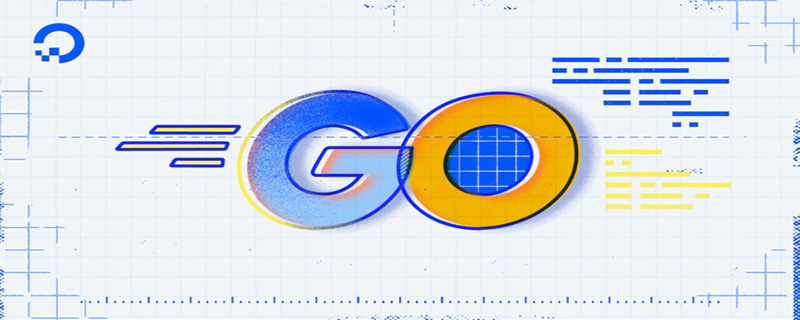
The operating environment of this tutorial: Windows 7 system, GO version 1.18, Dell G3 computer.
The traversal of map in Go language can only use the form of for range. The first one returned by the for range loop is the key of the map, and the second one returned is the value of the map.
Use for range to traverse the map. If we only use one return parameter to accept, then the key of the map is returned. Therefore, the map is unordered, so the order of the results obtained by each traversal of the same map is likely to be inconsistent.
for range loop traversal map syntax
Traverse map key and value
for key, value := range mapName{
...
}Use The for range loop traverses the map with the variable name mapName, where key is the key of the map and value is the value corresponding to the key of the map.
Traverse the keys of the map
for key := range mapName{
...
}When using the for range loop to traverse the map, if only one return value is accepted, then the map is returned key.
Traverse the value of the map
for _, value := range mapName{
...
}If we just want to get all the elements of the map, then we can use_ Ignore the value of key; use _ to change unnecessary keys to anonymous variable form. .
Example of for range looping through map
Example 1: Use for range to loop through map and obtain the KEY and VALUE of map
package main
import (
"fmt"
)
func main() {
//使用 for range 循环遍历 map,获取 map 的 KEY 和 VALUE
mapHaiCoder := map[string]string{
"Server":"Golang",
"JavaScript":"Vue",
"Db":"Redis",
}
for key, value := range mapHaiCoder{
fmt.Println("Key =", key, "Value =", value)
}
}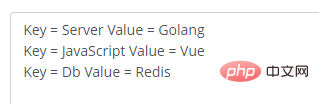
Example 2: Use for range to loop through all the keys of the map
package main
import (
"fmt"
)
func main() {
//使用 for range 循环遍历 map,获取 map 的 KEY 和 VALUE
mapHaiCoder := map[string]string{
"Server":"Golang",
"JavaScript":"Vue",
"Db":"Redis",
}
for key := range mapHaiCoder{
fmt.Println("Key =", key, "Value =", mapHaiCoder[key])
}
}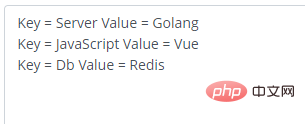
Example 3: Traverse the values of the map
If We just want to get all the elements of the map, then we can use _ to ignore the value of the key
package main
import (
"fmt"
)
func main() {
//使用 for range 循环遍历 map,获取 map 的 KEY 和 VALUE
mapHaiCoder := map[string]string{
"Server":"Golang",
"JavaScript":"Vue",
"Db":"Redis",
}
for _, value := range mapHaiCoder{
fmt.Println("Value =", value)
}
}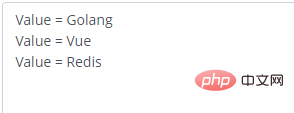
Go video tutorial,Programming Teaching】
The above is the detailed content of There are several ways to loop through the map in golang. For more information, please follow other related articles on the PHP Chinese website!
Related articles
See more- How to capitalize the first letter of a string in Go language
- How to convert lowercase to uppercase string in Go language
- How to traverse strings in go language
- How to repeat a string in go language
- What is the length and capacity of golang slices
- What is the difference between arrays and slices in go language?
- How to compare strings in go language

