Goland is a cross-platform commercial IDE developed by JetBrains specifically for Go. It aims to provide an ergonomic IDE for Go developers. Goland integrates the IntelliJ platform (an integrated environment for Java language development and can also be used for other development languages), providing coding assistance and tool integration for the Go language.

The operating environment of this tutorial: Windows 10 system, GoLand 2019 version, Dell G3 computer.
Goland is a new commercial IDE developed by JetBrains, aiming to provide an ergonomic new commercial IDE for Go developers. Goland integrates the IntelliJ platform (an integrated environment for Java language development and can also be used for other development languages), providing coding assistance and tool integration for the Go language.
Goland has Strong Code Insight, Navigation & Search, Run & Debug, Integration with VCSs, More than just a Go IDE and strong Extensibility, which can help Gopher read and write Go code easily, conveniently and quickly.
The IDEs produced by JetBrains have a good reputation in the industry, such as Clion for C/C, IntellijI IDEA for Java, PyCharm for Python, PhpStorm for PHP, WebStorm for JavaScript, etc. Once launched, Goland has been loved by Gophers.

Goland installation and project creation
You can download the corresponding version of the Goland installation package from Goland’s official website:
Official website download address: https://www.jetbrains.com/go/download/other.html;










Go video tutorial, Programming teaching】
The above is the detailed content of what is goland. For more information, please follow other related articles on the PHP Chinese website!
 Security Considerations When Developing with GoApr 27, 2025 am 12:18 AM
Security Considerations When Developing with GoApr 27, 2025 am 12:18 AMGooffersrobustfeaturesforsecurecoding,butdevelopersmustimplementsecuritybestpracticeseffectively.1)UseGo'scryptopackageforsecuredatahandling.2)Manageconcurrencywithsynchronizationprimitivestopreventraceconditions.3)SanitizeexternalinputstoavoidSQLinj
 Understanding Go's error InterfaceApr 27, 2025 am 12:16 AM
Understanding Go's error InterfaceApr 27, 2025 am 12:16 AMGo's error interface is defined as typeerrorinterface{Error()string}, allowing any type that implements the Error() method to be considered an error. The steps for use are as follows: 1. Basically check and log errors, such as iferr!=nil{log.Printf("Anerroroccurred:%v",err)return}. 2. Create a custom error type to provide more information, such as typeMyErrorstruct{MsgstringDetailstring}. 3. Use error wrappers (since Go1.13) to add context without losing the original error message,
 Error Handling in Concurrent Go ProgramsApr 27, 2025 am 12:13 AM
Error Handling in Concurrent Go ProgramsApr 27, 2025 am 12:13 AMToeffectivelyhandleerrorsinconcurrentGoprograms,usechannelstocommunicateerrors,implementerrorwatchers,considertimeouts,usebufferedchannels,andprovideclearerrormessages.1)Usechannelstopasserrorsfromgoroutinestothemainfunction.2)Implementanerrorwatcher
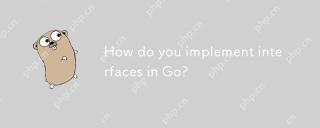 How do you implement interfaces in Go?Apr 27, 2025 am 12:09 AM
How do you implement interfaces in Go?Apr 27, 2025 am 12:09 AMIn Go language, the implementation of the interface is performed implicitly. 1) Implicit implementation: As long as the type contains all methods defined by the interface, the interface will be automatically satisfied. 2) Empty interface: All types of interface{} types are implemented, and moderate use can avoid type safety problems. 3) Interface isolation: Design a small but focused interface to improve the maintainability and reusability of the code. 4) Test: The interface helps to unit test by mocking dependencies. 5) Error handling: The error can be handled uniformly through the interface.
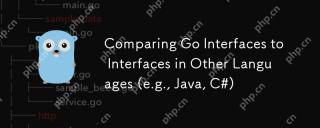 Comparing Go Interfaces to Interfaces in Other Languages (e.g., Java, C#)Apr 27, 2025 am 12:06 AM
Comparing Go Interfaces to Interfaces in Other Languages (e.g., Java, C#)Apr 27, 2025 am 12:06 AMGo'sinterfacesareimplicitlyimplemented,unlikeJavaandC#whichrequireexplicitimplementation.1)InGo,anytypewiththerequiredmethodsautomaticallyimplementsaninterface,promotingsimplicityandflexibility.2)JavaandC#demandexplicitinterfacedeclarations,offeringc
 init Functions and Side Effects: Balancing Initialization with MaintainabilityApr 26, 2025 am 12:23 AM
init Functions and Side Effects: Balancing Initialization with MaintainabilityApr 26, 2025 am 12:23 AMToensureinitfunctionsareeffectiveandmaintainable:1)Minimizesideeffectsbyreturningvaluesinsteadofmodifyingglobalstate,2)Ensureidempotencytohandlemultiplecallssafely,and3)Breakdowncomplexinitializationintosmaller,focusedfunctionstoenhancemodularityandm
 Getting Started with Go: A Beginner's GuideApr 26, 2025 am 12:21 AM
Getting Started with Go: A Beginner's GuideApr 26, 2025 am 12:21 AMGoisidealforbeginnersandsuitableforcloudandnetworkservicesduetoitssimplicity,efficiency,andconcurrencyfeatures.1)InstallGofromtheofficialwebsiteandverifywith'goversion'.2)Createandrunyourfirstprogramwith'gorunhello.go'.3)Exploreconcurrencyusinggorout
 Go Concurrency Patterns: Best Practices for DevelopersApr 26, 2025 am 12:20 AM
Go Concurrency Patterns: Best Practices for DevelopersApr 26, 2025 am 12:20 AMDevelopers should follow the following best practices: 1. Carefully manage goroutines to prevent resource leakage; 2. Use channels for synchronization, but avoid overuse; 3. Explicitly handle errors in concurrent programs; 4. Understand GOMAXPROCS to optimize performance. These practices are crucial for efficient and robust software development because they ensure effective management of resources, proper synchronization implementation, proper error handling, and performance optimization, thereby improving software efficiency and maintainability.


Hot AI Tools

Undresser.AI Undress
AI-powered app for creating realistic nude photos

AI Clothes Remover
Online AI tool for removing clothes from photos.

Undress AI Tool
Undress images for free

Clothoff.io
AI clothes remover

Video Face Swap
Swap faces in any video effortlessly with our completely free AI face swap tool!

Hot Article

Hot Tools

Dreamweaver Mac version
Visual web development tools

SublimeText3 Mac version
God-level code editing software (SublimeText3)

SAP NetWeaver Server Adapter for Eclipse
Integrate Eclipse with SAP NetWeaver application server.

MinGW - Minimalist GNU for Windows
This project is in the process of being migrated to osdn.net/projects/mingw, you can continue to follow us there. MinGW: A native Windows port of the GNU Compiler Collection (GCC), freely distributable import libraries and header files for building native Windows applications; includes extensions to the MSVC runtime to support C99 functionality. All MinGW software can run on 64-bit Windows platforms.

PhpStorm Mac version
The latest (2018.2.1) professional PHP integrated development tool







