Let's talk about how to organize routing in large Laravel projects

Imagine a Laravel project with more than 100 routes, including separate modules for visitors, users, administrators, etc. Do you really want to write everything in one file? So how do you group them and add a prefix to the URL? See what options are available.
1. Separate WEB and API routing
This is simple, because Laravel has already done it for you. There are the following two files:
Therefore, if your project has both a front-end page and an API (the usage scenarios are getting wider and wider), please put the API routing in api.php. [Related recommendations: laravel video tutorial]
For example, if you have the /users page and the /api/users/ endpoint, Write them separately in their own routing files to avoid confusion caused by the same names appearing in the same file.
But I recently saw a counterexample from the Official Laravel project. In Laravel Horizon, Taylor only has API routes, but he did not write them separately. He still wrote them in routes/web.php :

Another example proves that Laravel is still very personal, and even Taylor himself does not follow the standards 100%.
2. Group the routes/web.php file into a structured structure
The following example is also an example from Laravel official documentation:
Route::middleware(['first', 'second'])->group(function () {
Route::get('/', function () {
// 使用 first 和 second 中间件
});
Route::get('user/profile', function () {
// 使用 first 和 second 中间件
});
});The most basic usage is to include different routing groups in different middleware. For example, you want one group to be restricted by the auth middleware by default, another group to be restricted by a separate admin custom middleware, etc.
In this way, you can also use route grouping methods such as name and prefix. Again, the example is given in the official documentation:
Route::prefix('admin')->group(function () {
Route::get('users', function () {
// 匹配 URL 「/admin/users」
});
});
Route::name('admin.')->group(function () {
Route::get('users', function () {
// 路由名为 「admin.users」...
})->name('users');
});Also, if you want to add all middleware name prefixes to a group, it's easier to understand by putting them in an array:
// 而不是这样做:
Route::name('admin.')->prefix('admin')->middleware('admin')->group(function () {
// ...
});
// 可以使用数组
Route::group([
'name' => 'admin.',
'prefix' => 'admin',
'middleware' => 'auth'
], function () {
// ...
});Let's combine this into a real example with three route groups:
- The "Guests" group with the /front/XXXXX URL and no middleware
- User group with /user/XXXXX URL and auth middleware
- with /admin/XXXXX URLs and custom admin Middleware's "Administrator" group
Here's how to group everything into a routes/web.php file Method:
Route::group([
'name' => 'admin.',
'prefix' => 'admin',
'middleware' => 'admin'
], function () {
// URL链接:/admin/users
// 路由名称:admin.users
Route::get('users', function () {
return 'Admin: user list';
})->name('users');
});
Route::group([
'name' => 'user.',
'prefix' => 'user',
'middleware' => 'auth'
], function () {
// URL链接:/user/profile
// 路由名称:user.profile
Route::get('profile', function () {
return 'User profile';
})->name('profile');
});
Route::group([
'name' => 'front.',
'prefix' => 'front'
], function () {
// 这里没有中间件
// URL链接:/front/about-us
// 路由名称:front.about
Route::get('about-us', function () {
return 'About us page';
})->name('about');
});3. Group controllers using namespaces
In the above example, we did not use the controller, we just returned Static text as an example. Let's add a controller and get a little fancy — we'll structure them into folders in their own different namespaces, like this:

Then we can Use them in routing files:
Route::group([
'name' => 'front.',
'prefix' => 'front'
], function () {
Route::get('about-us', 'Front.boutController@index')->name('about');
});But what if we have many controllers in this group? Should we keep adding Front.omeController? of course not. You can also pass a namespace as one of the parameters.
Route::group([
'name' => 'front.',
'prefix' => 'front',
'namespace' => 'Front',
], function () {
Route::get('about-us', 'AboutController@index')->name('about');
Route::get('contact', 'ContactController@index')->name('contact');
});4. Group nested group
The above situation is divided into 3 groups. In fact, this is simplified. The structure of the actual project Slightly different – there are two groups: front and auth. Then within auth, there are two subgroups: user and admin. To do this, we can create subgroups in routes/web.php and assign different middlewares/prefixes etc.
Route::group([
'middleware' => 'auth',
], function() {
Route::group([
'name' => 'admin.',
'prefix' => 'admin',
'middleware' => 'admin'
], function () {
// URL: /admin/users
// Route name: admin.users
Route::get('users', 'UserController@index')->name('users');
});
Route::group([
'name' => 'user.',
'prefix' => 'user',
], function () {
// URL: /user/profile
// Route name: user.profile
Route::get('profile', 'ProfileController@index')->name('profile');
});
});We can even have multiple levels of nesting, which is an example of an open source project. Akaunting:
Route::group(['middleware' => 'language'], function () {
Route::group(['middleware' => 'auth'], function () {
Route::group(['prefix' => 'uploads'], function () {
Route::get('{id}', 'Common.ploads@get');
Route::get('{id}/show', 'Common.ploads@show');
Route::get('{id}/download', 'Common.ploads@download');
});
Route::group(['middleware' => 'permission:read-admin-panel'], function () {
Route::group(['prefix' => 'wizard'], function () {
Route::get('/', 'Wizard.ompanies@edit')->name('wizard.index');
// ...Another example comes from another popular Laravel CRM called Monica:
Route::middleware(['auth', 'verified', 'mfa'])->group(function () {
Route::name('dashboard.')->group(function () {
Route::get('/dashboard', 'DashboardController@index')->name('index');
Route::get('/dashboard/calls', 'DashboardController@calls');
Route::get('/dashboard/notes', 'DashboardController@notes');
Route::get('/dashboard/debts', 'DashboardController@debts');
Route::get('/dashboard/tasks', 'DashboardController@tasks');
Route::post('/dashboard/setTab', 'DashboardController@setTab');
});5 .Global settings in RouteServiceProvider
There is one file that serves all route settings – app/Providers/RouteServiceProvider.php. It has two route files bound – web and API’s map() method:
public function map()
{
$this->mapApiRoutes();
$this->mapWebRoutes();
}
protected function mapWebRoutes()
{
Route::middleware('web')
->namespace($this->namespace)
->group(base_path('routes/web.php'));
}
protected function mapApiRoutes()
{
Route::prefix('api')
->middleware('api')
->namespace($this->namespace)
->group(base_path('routes/api.php'));
}您是否注意到方法中提及的 middleware, namespace 和 prefix ? 这是您可以为整个文件设置全局配置的地方,因此不必为文件中的每个路由组重复这些设置。
它主要用于 API 路由,因为它们的设置通常是相同的,如下所示:
protected function mapApiRoutes(){
Route::group([
'middleware' => ['api'],
'namespace' => $this->namespace,
'prefix' => 'api/v1',
], function ($router) {
require base_path('routes/api.php');
});}上述方法将在所有 API URLs 的开头加上 api/v1/ 前缀。
6. 分组成更多文件 – 这值得吗?
如果您有大量的路由,并且希望将它们分组到单独的文件中,那么您可以使用上一节中提到的相同文件 – app/Providers/RouteServiceProvider.php。如果您仔细查看它的 map() 方法,您将在末尾看到注释位置:
public function map(){
$this->mapApiRoutes();
$this->mapWebRoutes();
//}如果愿意,您可以将其解释为添加更多文件的“邀请”。因此,您可以在此文件内创建另一个方法,例如 mapAdminRoutes(),然后将其添加到 map() 方法, 您的文件将被自动注册并加载。
但是,就我个人而言,我看不出这种方法有什么优势,而且我也没有经常看到这种做法。它会带来更多的路由分离,但有时您会迷失在那些文件中,不确定在哪里查找特定的路由。
7. 使用 Artisan route:list 命令查找特定路由
说到更大的路由并迷失在那里,我们有一个 Artisan 命令可以帮助定位某个路由。
您可能知道 php artisan route:list 将展示项目中的所有路由

但您知道还有更多的过滤功能来找到您想要的东西吗? 只需添加带参数的 –method, 或 –name, 或 –path 。
通过 method 过滤 – GET, POST 等:

按名称或 URL 部分过滤:

这就是我所能告诉的关于在大型项目中分组路由的全部内容。你还有其他例子吗?请在评论中分享。
原文地址:https://laraveldaily.com/how-to-structure-routes-in-large-laravel-projects/
译文地址:https://learnku.com/laravel/t/38917
更多编程相关知识,请访问:编程视频!!
The above is the detailed content of Let's talk about how to organize routing in large Laravel projects. For more information, please follow other related articles on the PHP Chinese website!
 Using Laravel: Streamlining Web Development with PHPApr 19, 2025 am 12:18 AM
Using Laravel: Streamlining Web Development with PHPApr 19, 2025 am 12:18 AMLaravel optimizes the web development process including: 1. Use the routing system to manage the URL structure; 2. Use the Blade template engine to simplify view development; 3. Handle time-consuming tasks through queues; 4. Use EloquentORM to simplify database operations; 5. Follow best practices to improve code quality and maintainability.
 Laravel: An Introduction to the PHP Web FrameworkApr 19, 2025 am 12:15 AM
Laravel: An Introduction to the PHP Web FrameworkApr 19, 2025 am 12:15 AMLaravel is a modern PHP framework that provides a powerful tool set, simplifies development processes and improves maintainability and scalability of code. 1) EloquentORM simplifies database operations; 2) Blade template engine makes front-end development intuitive; 3) Artisan command line tools improve development efficiency; 4) Performance optimization includes using EagerLoading, caching mechanism, following MVC architecture, queue processing and writing test cases.
 Laravel: MVC Architecture and Best PracticesApr 19, 2025 am 12:13 AM
Laravel: MVC Architecture and Best PracticesApr 19, 2025 am 12:13 AMLaravel's MVC architecture improves the structure and maintainability of the code through models, views, and controllers for separation of data logic, presentation and business processing. 1) The model processes data, 2) The view is responsible for display, 3) The controller processes user input and business logic. This architecture allows developers to focus on business logic and avoid falling into the quagmire of code.
 Laravel: Key Features and Advantages ExplainedApr 19, 2025 am 12:12 AM
Laravel: Key Features and Advantages ExplainedApr 19, 2025 am 12:12 AMLaravel is a PHP framework based on MVC architecture, with concise syntax, powerful command line tools, convenient data operation and flexible template engine. 1. Elegant syntax and easy-to-use API make development quick and easy to use. 2. Artisan command line tool simplifies code generation and database management. 3.EloquentORM makes data operation intuitive and simple. 4. The Blade template engine supports advanced view logic.
 Building Backend with Laravel: A GuideApr 19, 2025 am 12:02 AM
Building Backend with Laravel: A GuideApr 19, 2025 am 12:02 AMLaravel is suitable for building backend services because it provides elegant syntax, rich functionality and strong community support. 1) Laravel is based on the MVC architecture, simplifying the development process. 2) It contains EloquentORM, optimizes database operations. 3) Laravel's ecosystem provides tools such as Artisan, Blade and routing systems to improve development efficiency.
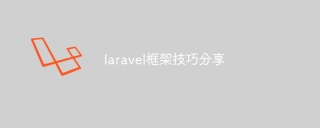 Laravel framework skills sharingApr 18, 2025 pm 01:12 PM
Laravel framework skills sharingApr 18, 2025 pm 01:12 PMIn this era of continuous technological advancement, mastering advanced frameworks is crucial for modern programmers. This article will help you improve your development skills by sharing little-known techniques in the Laravel framework. Known for its elegant syntax and a wide range of features, this article will dig into its powerful features and provide practical tips and tricks to help you create efficient and maintainable web applications.
 The difference between laravel and thinkphpApr 18, 2025 pm 01:09 PM
The difference between laravel and thinkphpApr 18, 2025 pm 01:09 PMLaravel and ThinkPHP are both popular PHP frameworks and have their own advantages and disadvantages in development. This article will compare the two in depth, highlighting their architecture, features, and performance differences to help developers make informed choices based on their specific project needs.
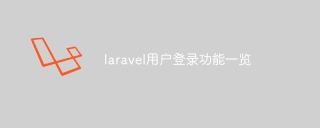 Laravel user login function listApr 18, 2025 pm 01:06 PM
Laravel user login function listApr 18, 2025 pm 01:06 PMBuilding user login capabilities in Laravel is a crucial task and this article will provide a comprehensive overview covering every critical step from user registration to login verification. We will dive into the power of Laravel’s built-in verification capabilities and guide you through customizing and extending the login process to suit specific needs. By following these step-by-step instructions, you can create a secure and reliable login system that provides a seamless access experience for users of your Laravel application.


Hot AI Tools

Undresser.AI Undress
AI-powered app for creating realistic nude photos

AI Clothes Remover
Online AI tool for removing clothes from photos.

Undress AI Tool
Undress images for free

Clothoff.io
AI clothes remover

Video Face Swap
Swap faces in any video effortlessly with our completely free AI face swap tool!

Hot Article

Hot Tools

Dreamweaver CS6
Visual web development tools

Safe Exam Browser
Safe Exam Browser is a secure browser environment for taking online exams securely. This software turns any computer into a secure workstation. It controls access to any utility and prevents students from using unauthorized resources.

SAP NetWeaver Server Adapter for Eclipse
Integrate Eclipse with SAP NetWeaver application server.

SublimeText3 Chinese version
Chinese version, very easy to use

Atom editor mac version download
The most popular open source editor






