Home >PHP Framework >ThinkPHP >How to turn off the cache in thinkphp5.1
How to turn off the cache in thinkphp5.1
- 藏色散人Original
- 2022-12-13 09:58:561610browse
thinkphp5.1 How to turn off the cache: 1. Find the "\ThinkPHP\Common\convention.php" and "\ThinkPHP\Common\debug.php" files; 2. Modify the content in debug.php as follows "'TMPL_CACHE_ON' => false,"; 3. Modify the content in convention.php to "'ACTION_CACHE_ON' => false,".
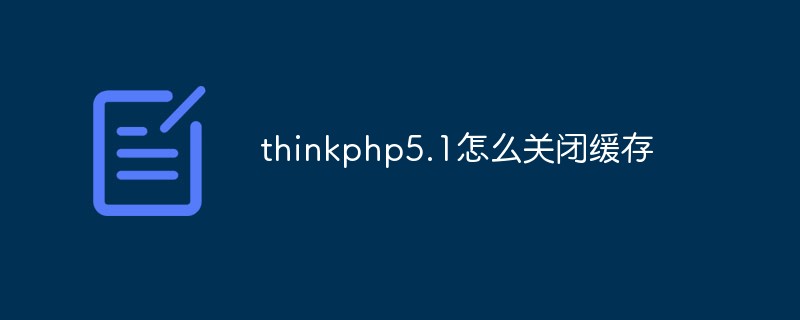
The operating environment of this tutorial: Windows 7 system, thinkphp version 5.1, Dell G3 computer.
How to turn off the cache in thinkphp5.1?
Close the cache during Thinkphp development:
Because it needs to be modified frequently during development, the cache must be deleted frequently to see the effect.
So for the convenience of development, the cache can be removed.
Find \ThinkPHP\Common\convention.php and \ThinkPHP\Common\debug.php
Open these two files to find the settings you want.
In debug.php
'TMPL_CACHE_ON'=>false, // 默认开启模板缓存
convention.php '
TMPL_CACHE_ON' => false, // 默认开启模板编译缓存 false 的话每次都重新编译模板 'ACTION_CACHE_ON' => false, // 默认关闭Action 缓存 'HTML_CACHE_ON' => false, // 默认关闭静态缓存
How to turn off all caches in ThinkPHP?
APP_DEBUG=>true DB_FIELD_CACHE=>false HTML_CACHE_ON=>false
Recommended study: "thinkPHP Video tutorial》
The above is the detailed content of How to turn off the cache in thinkphp5.1. For more information, please follow other related articles on the PHP Chinese website!

