Home >PHP Framework >ThinkPHP >How to use thinkphp addall method
How to use thinkphp addall method
- 藏色散人Original
- 2022-12-13 09:30:341991browse
thinkphp addall method is a method provided by thinkphp for batch operations on data. This method is located in "Library/Think/Model.class.php", and its correct usage syntax is "$user- >addAll($data,array(),true)".
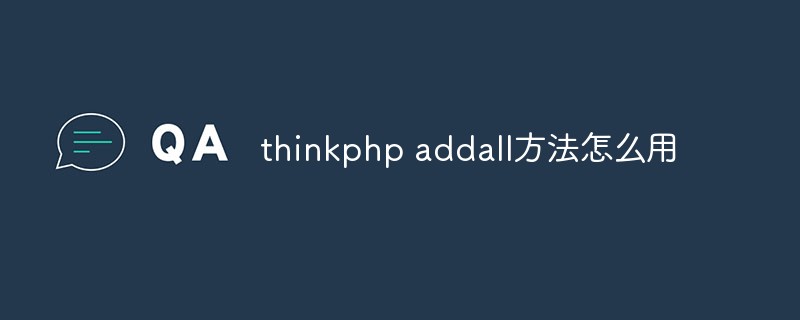
The operating environment of this tutorial: Windows 7 system, ThinkPHP version 5, Dell G3 computer.
How to use thinkphp addall method correctly?
In-depth analysis of the addAll() method in thinkPHP!
Cause:
In the process of pushing system messages, I encountered a problem of batch pushing system messages to tens of thousands of users. What I first thought of was loop insertion. , but immediately rejected it. It is a big taboo for database developers to operate loop operations, so I searched the manual and found the data writing and saw the batch operation: addAll(). The test was successful and I thought everything was fine. However, when the second operation was performed, it prompted a failure. Looking for the reason, it turned out that the data already existing in the database was not overwritten by addAll(), which caused the error!
Solution:
Look for the Thinkphp source code and go to Library/Think/Model.class.php to find the addAll method: public function addAll($dataList,$options= array(),$replace=false) and I understood in a second. replace must ask you whether to overwrite existing data, so I modified my addAll method to: $user->addAll($data,array(),true) :Test again to solve the problem.
Recommended learning: "thinkPHP Video Tutorial"
The above is the detailed content of How to use thinkphp addall method. For more information, please follow other related articles on the PHP Chinese website!

