Home >Web Front-end >Front-end Q&A >Does es6 destructuring support strings?
Does es6 destructuring support strings?
- 青灯夜游Original
- 2022-10-24 18:50:481625browse
es6 destructuring supports strings. ES6 allows you to extract values from arrays and objects and assign values to variables according to a certain pattern, which is called destructuring; through destructuring assignment, attribute values can be taken out of objects/arrays and assigned to other variables. Strings can also be destructured and assigned, and the string will be converted into an array-like object; array-like objects have a length attribute, so this attribute can also be destructured and assigned.

The operating environment of this tutorial: Windows 10 system, ECMAScript version 6, Dell G3 computer.
What does destructuring mean in es6
destructuring: Baidu Encyclopedia means structural decomposition. ES6 allows extracting values from arrays and objects according to certain patterns. Variables are assigned values, which is called destructuring.
Destructuring assignment syntax is a Javascript expression. Through destructuring assignment, attribute values can be taken out from objects/arrays and assigned to other variables.
ES6 allows you to extract values from arrays and objects according to certain patterns. Extracting values and assigning values to variables is called destructuring
The more common ones in development include string destructuring, object destructuring, array destructuring, and mixed destructuring. This is a process of breaking down a data structure into smaller parts to simplify the extraction of information.
1. Destructuring of basic data types
1-1 String destructuring and assignment
Strings can also be destructured and assigned. The string will be converted into an array-like object
Array-like objects have a length attribute, so this attribute can also be deconstructed and assigned a value
// 会将字符串转换成一个类数组对象
let [a, b, c, d ,e] = 'hello';
console.log(a, b, c, d ,e); // h e l l o
// 类数组对象lenth 属性解构
let {length : num} = 'hello';
console.log(num); // 51-2 Numerical and Boolean value destructuring assignment
When destructuring assignment, if the right side of the equal sign is a numerical value or Boolean value, it will be converted to an object first
Rules for destructuring assignment Yes, as long as the value on the right side of the equal sign is not an object or array, convert it to an object first
The packaging objects of numerical and Boolean values have the toString attribute, and the variables can get the value
let {toString: s} = 123;
s === Number.prototype.toString // true
let {toString: s} = true;
s === Boolean.prototype.toString // trueSince undefined and null cannot be converted into objects, destructuring and assigning them will result in an error
let { prop: x } = undefined; // TypeError
let { prop: y } = null; // TypeError2. 数组解构
2-1 基本用法
- 数组可以变量声明并赋值时解构,也可以在变量先声明后赋值时解构
// 数组可以在变量声明并赋值时解构 let arr = ['jsx', 'ljj', 'zdj', 'ddc'] let [one, two, three, four] = arr; console.log(one, two, three, four); // jsx ljj zdj ddc // 也可以在变量先声明后赋值解构 let name1, name2, name3, name4; [name1, name2, name3, name4] = ['jsx', 'ljj', 'zdj', 'ddc']; console.log(name1, name2, name3, name4); // jsx ljj zdj ddc
2-2 完全解构
- 只要等号两边的模式相同,左边的变量就会被赋予对应的值
let [one, two, three] = ['html', 'css', 'js']; console.log(one, two, three); // html css js let [str1, [str2], str3] = ['jsx', ['ljj'], 'ddc'] console.log(str1, str2, str3); // jsx ljj ddc
- 数组中不想要的元素也可以使用逗号
,来忽略
let [, , name] = ['haha', 'xixi', 'jsx']; console.log(name); // jsx let [, xixi , ] = ['haha', 'xixi', 'jsx']; console.log(xixi); // xixi
- 当解构一个数组时,可以使用扩展语法
...,将数组剩余部分赋值给一个变量
let [num, ...numN] = [1, 2, 3, 4]; console.log(num); // 1 console.log(numN); // [2, 3, 4]
- 交换变量值,在一个解构表达式中可以交换两个变量的值
let name1 = 'jsx'; let name2 = 'ljj'; let name3 = 'ddc'; [name1, name2, name3] = [name3, name1, name2]; console.log(name1, name2, name3); // ddc jsx ljj
- 等号右侧可以是任何可迭代对象(具备
Iterator接口对象或数组)
let [a, b, c] = 'jsx'; console.log(a, b, c); // j s x let [one1, two1, three1] = new Set([1, 2, 3]); console.log(one1, two1, three1); // 1 2 3
2-3 不完全解构
- 当等号左边的变量只匹配一部分的等号右边的数组,右边的数组多余元素会被忽略
let [one, two] = [1, 2, 3]; console.log(one, two); // 1 2 let [a, [b], c] = [1, [2, 3], 4] console.log(a, b, c); // 1 2 4
- 当等号左边的变量数量多于等号右边的数组元素,解构赋值左边多余的变量则为
undefined
let [str1, str2] = ['jsx']; console.log(str1, str2); // jsx undefined
- 扩展语法
...变量解构时匹配不到元素值时返回[]空数组
let [str3, ...str4] = ['jsx']; console.log(str3, str4); // jsx []
- 如果等号的右边不是数组,也不是可迭代对象,那么解构赋值将会报错
let [foo1] = 1;
let [foo2] = false;
let [foo3] = NaN;
let [foo4] = undefined;
let [foo5] = null;
let [foo6] = {};
console.log(foo1, foo2, foo3, foo4, foo5, foo6); // is not iterable2-4 默认值
- 数组解构时可以在表达式左边的数组中为任意对象预设默认值
let [name1 = 'jsx', name2 = 'ljj'] = []; console.log(name1, name2); // jsx ljj
-
ES6内部使用严格相等运算符===判断一个位置是否有值,当一个数组缺少的值时,元素严格等于undefined,默认值才会生效
let [num = 123] = [undefined]; console.log(num); // 123 // null !== undefined means let [num1 = 123] = [null]; // null严格相等undefined所有默认值无效 console.log(num1); // null
- 如果默认值是一个函数声明,函数声明是惰性求值的,只有在右边没有匹配值时才会执行
function func() {
return 123
}
let [num2 = func()] = [undefined];
console.log(num2)- 默认值可以引用解构赋值的其他变量,但该变量必须已经声明
let [str1 = 'jsx', str2 = str1] = []; console.log(str1, str2); // jsx jsx // str4未声明 let [str3 = str4, str4 = 'ljj'] = []; // Uncaught ReferenceError
3. 对象解构
3-1 基本用法
- 基本语法
let {var1, var2} = {var1:…, var2:…}- 对象解构赋值与先声明后独立进行解构赋值
let { name, age } = { name: 'jsx', age: 22 };
console.log(name, age); // jsx 22
// 先声明后独立解构赋值
let a, b;
// 赋值语句需要通过()包围 因为{}是一个块级而不是字面量
({a, b} = {a: 1, b: 2});
console.log(a, b); // 1 23-2 属性变量同名
- 对象的属性没有次序,左边的变量必须与对象属性同名,才能取到正确的值
let {name, age} = {name: 'jsx', age: 22};
console.log(name, age); // jsx 22- 当变量没有对应的同名对象属性时,会导致1取不到值返回
undefined
// 如果解构失败,变量的值等于undefined
let {a, b} = {a: 'jsx', c: 'ljj'};
console.log(a, b); // jsx undefined3-3 属性变量不同名
- 当变量名与对象属性名不一致时,可以使用冒号
:来设置,将对象属性值赋值给:冒号后的变量
let {user: name, age: num} = {user: 'jsx', age: 22}
console.log(name, num); // jsx 22-
foo:baz此时冒号前面foo则是匹配模式匹配对象属性,baz则是匹配属性的值
let {foo:baz} = {name: 'jsx'};
console.log(foo); // ncaught ReferenceErro
console.log(baz); // undefined- 先找到同名属性,然后再赋给对应的变量,真正被赋值的是后者,而不是前者
let {name: str, age: num1} = {user: 'jsx', age: 22};
console.log(str, num1); // undefined 22- 数组对象嵌套解构赋值
let obj = { lesson: ['html', { class: 'css' }] }
let { lesson: [x, { class: y }] } = obj;
// console.log(x, y); // html css
let { lesson } = obj;
console.log(lesson); // ['html', {…}]
let obj1 = {};
let arr1 = [];
({ foo: obj1.prop, bar: arr1[0] } = { foo: 123, bar: true });
console.log(obj1) // {prop:123}
console.log(arr1) // [true]- 对象的解构赋值可以取到对象继承的属性
let obj2 = {};
let obj3 = { user: 'ljj' };
Object.setPrototypeOf(obj2, obj3);
let { user } = obj2;
console.log(user); // ljj- 可以使用扩展语法
...将对象剩余的属性与值赋值给一个变量
let options = {
title: "Menu",
height: 200,
width: 100
};
// title = 名为 title 的属性
// rest = 存有剩余属性的对象
let { title, ...rest } = options;
// 现在 title="Menu", rest={height: 200, width: 100}
console.log(rest.height); // 200
console.log(rest.width); // 1003-4 默认值
- 对象的解构也可以指定默认值,默认值生效的条件是对象的属性值严格等于
undefined
let {name = 'jsx'} = {};
console.log(name); // jsx
let {name1 = 'jsx'} = {name1: 'ljj'};
// 默认值失效
console.log(name1); // ljj
// 当对象属性值为undefined时有效
let {name2 = 'jsx'} = {name2: undefined};
console.log(name2); // jsx
let {x: y = 3} = {x: 5};
console.log(y); // 5
let {x1 = 3} = {x1: null};
console.log(x1); // null- 当指定的对象属性不存在时,直接在变量后添加默认值
- 当指定的对象属性存在,而属性值不存在或者为
undefined时,先匹配属性再在变量值后添加一个等号=和相应的默认值即可
let {user: xm = 'jsx'} = {};
console.log(xm); // jsx4. 嵌套解构
如果一个对象或数组嵌套了其他的对象和数组,我们可以在等号左侧使用更复杂的模式(pattern)来提取更深层的数据
// 数组嵌套
let [name, [name1, [name2]]] = ['jsx', ['ljj', ['ddc']]];
console.log(name, name1, name2); // jsx ljj ddc
// 对象解构
let obj = {
title: '对象解构',
info: {
target: '对象',
difficulty: {
level: 1
}
}
}
let {
title,
info,
info: {
target,
difficulty,
difficulty: {
level
}
}
} = obj;
console.log(title, info, target, difficulty, level);
// 对象解构
// {target: '对象', difficulty: {…}}
// 对象
// {level: 1}
// 1
// 对象数组嵌套
let objArr = {
message: '对象数组嵌套',
lesson: ['html', 'css', 'js'],
news: {
main: '新消息'
}
}
let {
message,
lesson,
lesson: [item1, item2, item3],
news,
news: {
main
}
} = objArr;
console.log(message, lesson, item1, item2, item3, news, main)
// 对象数组嵌套
// ['html', 'css', 'js']
// html css js
// {main: '新消息'}
// 新消息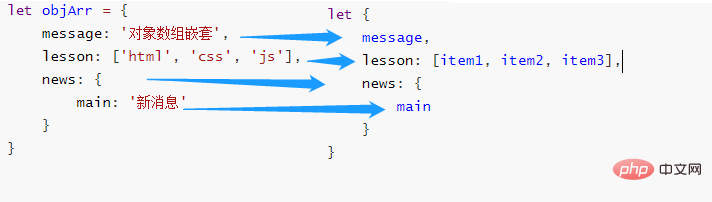
5. 函数参数解构
一个函数可以有很多参数,其中大部分的参数都是可选的
- 把所有参数当作一个数组来传递,然后函数马上把这个数组解构成多个变量
function arrFn([name, age]) {
console.log(name, age)
}
arrFn(['jsx', 22]); // jsx 22- 把所有参数当作一个对象来传递,然后函数马上把这个对象解构成多个变量
let obj = {
title: "My menu",
items: ["Item1", "Item2"]
}
function objFn({
title,
items: [item1, item2]
}) {
console.log(title); // My menu
console.log(item1, item2); // Item1 Item2
}
objFn(obj);- 可以使用带有嵌套对象和冒号映射的更加复杂的解构
// 语法
function({
incomingProperty: varName = defaultValue
...
})
let obj1 = {
message: '嵌套带冒号',
info: {
name: 'jsx',
lesson: ['html', 'css'],
grilfriend: {
xm: 'ljj'
}
}
}
function complexFn({
message,
info: {
name,
lesson: [list1, list2],
grilfriend: {
xm
}
}
}) {
console.log(message); // 嵌套带冒号
console.log(list1, list2); // html css
console.log(xm); // ljj
}
complexFn(obj1);- 可以通过指定空对象
{}为整个参数对象设置默认值
function nullFn({
info = 'jsx',
width = 100,
height = 200
} = {}) {
console.log(info); // jsx
console.log(width); // 100
console.log(height); // 200
}
nullFn();6. 圆括号问题
不可以使用圆括号的情况:
变量声明语句,不得使用圆括号
函数参数也属于变量声明,因此不能带有圆括号
赋值语句的模式,将整个模式放在圆括号之中,导致报错
// 声明语句时不能使用圆括号包裹变量
let [(num)] = [1];
console.log(a); // Uncaught SyntaxError
let {(name: str)} = {name: 'jsx'};
console.log(str); // Uncaught SyntaxError
// 函数参数内也不可以
function fn([(a)]) {
console.log(a);
}
fn(1);
// 赋值语句内不可使用圆括号包裹
let a, b;
([a, b]) = [1, 2];
console.log(a, b) // Uncaught SyntaxError可以使用圆括号的情况:
- 赋值语句的非模式部分,可以使用圆括号
let num;
[(num)] = [123];
console.log(num); // 123
let str;
({name: str} = {name: 'jsx'});
console.log(str); // jsx7. 解构赋值使用场景
- 交换变量的值
let name1 = 'jsx'; let name2 = 'ljj'; [name1, name2] = [name2, name1]; console.log(name1, name2); // ljj, jsx
- 从函数返回多个值
function returnFn() {
return {
name: 'jsx',
age: 22
}
}
let {
name,
age
} = returnFn();
console.log(name, age); // jsx 22- 函数参数的定义
function argumentFn([list1, list2]) {
console.log(list1); // jsx
console.log(list2); // ljj
}
argumentFn(['jsx', 'ljj'])
function argumentFn1({obj}) {
console.log(obj); // jsx
}
argumentFn1({obj: 'jsx'})- 提取
JSON数据
let jsonData = {
id: 42,
status: "OK",
data: [867, 5309]
};
let {
id,
status,
data: number
} = jsonData;
console.log(id, status, number); // 42 'OK' (2) [867, 5309]- 函数参数的默认值
function func({ title = '默认值' } = {}) {
console.log(title)
}
func(); // 默认值- 遍历
Map结构
const map = new Map();
map.set('first', 'hello');
map.set('second', 'world');
for (let [key, value] of map) {
console.log(key + " is " + value);
// first is hello
// second is world
}- 与
.entries()方法进行循环操作
let user = {
name: "John",
age: 30
};
for (let [key, value] of Object.entries(user)) {
console.log(`${key}: ${value}`);
// name: John
// age: 30
}- 输入模块的指定方法
<script type="module">
import {sayHi, sayHello} from './index.js';
sayHi(); // say hi
sayHello(); // say hello
</script>// index.js
export function sayHi() {
console.log('say hi')
}
export function sayHello() {
console.log('say hello')
}【相关推荐:javascript视频教程、编程视频】
The above is the detailed content of Does es6 destructuring support strings?. For more information, please follow other related articles on the PHP Chinese website!

