Home >Common Problem >What is the name of the macro that can run automatically?
What is the name of the macro that can run automatically?
- 青灯夜游Original
- 2022-07-28 15:21:383796browse
The name of the macro that can be automatically run when opening the database is "Autoexec". The AutoExec macro can perform one or a series of specified operations when the database is first opened. When opening a database, Access will look for a macro called AutoExec and, if found, run it automatically.
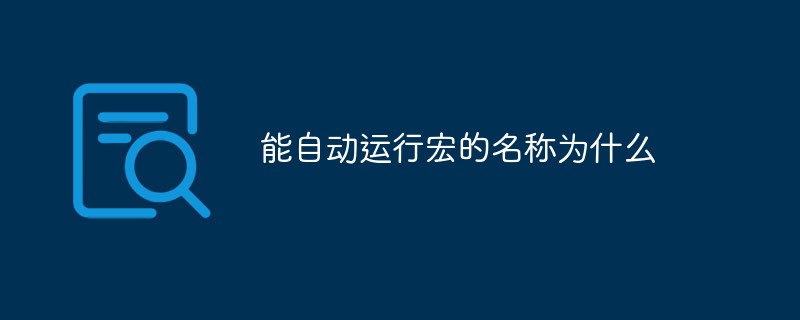
The operating environment of this tutorial: Windows 7 system, Dell G3 computer.
The name of the macro that can be automatically run when opening the database is "Autoexec".
A macro refers to a set of actions that can be run automatically when needed. Macros are usually configured to run when a specific event occurs. You specify what the event is when you create the macro. You can make a macro that runs when the user presses a certain key, or you can make a macro that runs every time you open the database.
Two special macros in ACCESS: As long as the macro name is a macro with this characteristic, it can play a special role
AutoExec Macro: You can perform specified operations when opening the database for the first time. This macro performs an operation or series of operations when the database is first opened. When opening the database, Access will look for a macro named AutoExec. If found, it will automatically run it
AutoKeys macro: To assign a value to an operation or set of operations to a specific key. When a specific key or key combination is pressed, Microsoft access will perform the corresponding operation
Create a macro named "AutoExec", which will automatically open "Login" when running Access Form
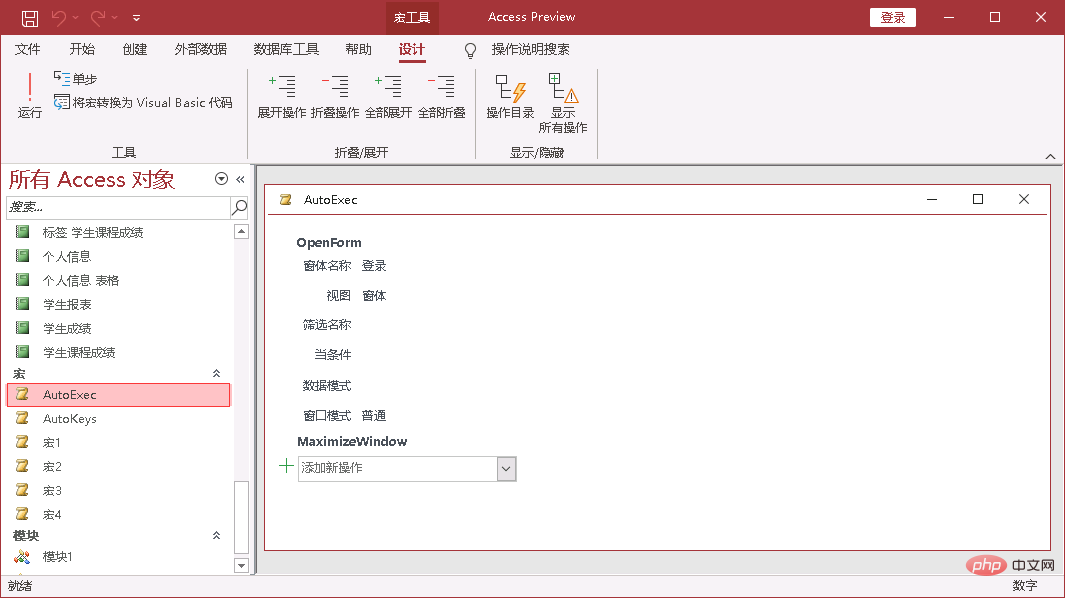
Create a macro named "AutoKeys", and then add a shortcut key named "^3" as a sub-macro. "^" represents Ctrl, the shortcut key Ctrl 3 will open "Form 1"
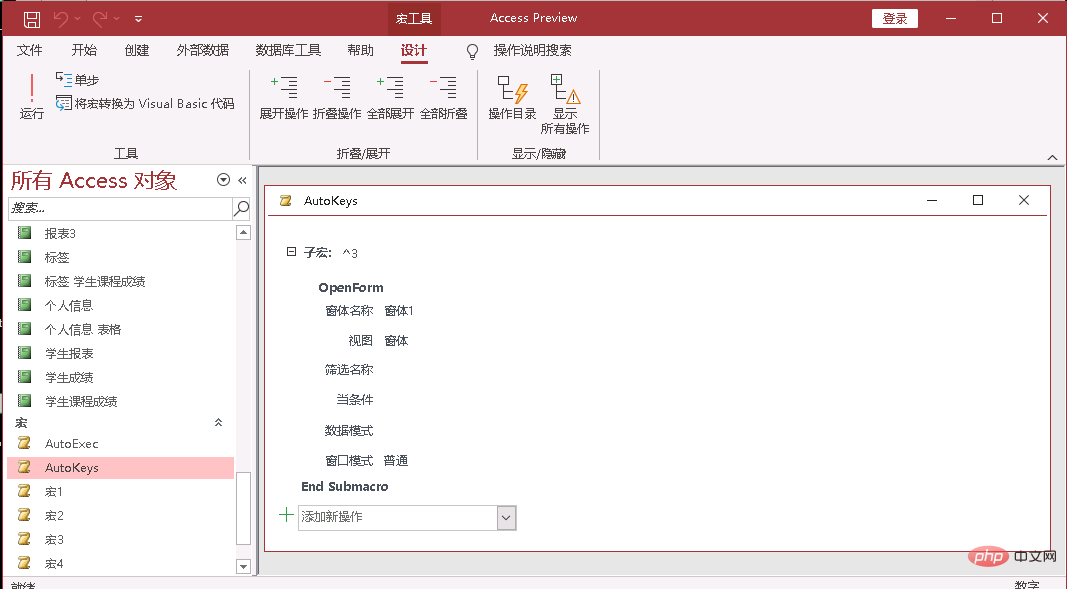
The detailed key combinations are as shown below, "^" represents Ctrl, " " represents Shift, you can add any letters and numeric keys , you can also bring function keys such as F1 to F12. Remember to bring braces ({}) for the function keys, such as "{F2}" to represent the shortcut key operation of Shift F2
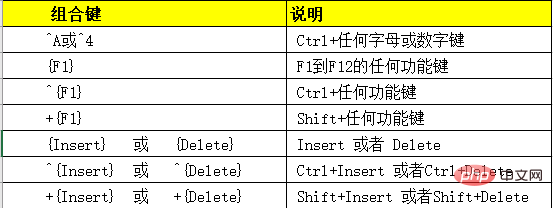
For more related knowledge, please visit the FAQ column!
The above is the detailed content of What is the name of the macro that can run automatically?. For more information, please follow other related articles on the PHP Chinese website!
Related articles
See more- What special characters cannot be used in the access database?
- How access establishes relationships between tables
- Detailed explanation of Angular's use of ControlValueAccessor to implement custom form controls
- How to set up a lookup list in access
- How to close php error in htaccess
- Clever use of .htaccess files in thinkphp

