In Linux, the "." in the file path means "current directory". If the directory name starts with ".", it means that the directory is hidden; for example, "./file name" means the current directory. There is a specified file in the directory, ".." indicates the directory above the current directory.

#The operating environment of this tutorial: linux7.3 system, Dell G3 computer.
What does "." mean in the Linux file path
.Represents the current directory
./crack.py indicates that there is a crack in the current directory .py file (.py is the file suffix)..Represents the upper-level directory of the current directory../start means that there is a start file (or directory) in the current directory. It can also mean running a program and close it with ctrl c.
Extended knowledge: absolute paths and relative paths in Linux
In the Linux system, files are stored in directories, and directories can Stored in other directories, therefore, the user (or program) can use the file name and directory name to search and locate the desired directory or file starting from anywhere in the file tree.
There are two ways to specify the location of a directory or file name, using absolute paths and relative paths respectively. The absolute path refers to the file or directory name written starting from the root directory (/), while the relative path refers to the writing relative to the current path.
In other words, the absolute path must start with a forward slash (/), which is the root directory, and go to the name of each directory that must be passed to find the object (directory or file), which is the file location Complete waypoints, so in any case the required file can be found using the absolute path. For example:
[root@localhost ~]# cd /usr/local/src [root@localhost src]# cd /etc/rc.d/init.d
These methods of switching directories use absolute paths.
cd is a command to switch directories. The specific usage of this command will be introduced in detail in subsequent chapters.
The relative path does not start with a forward slash. It starts from the current directory and ends with the name of each directory that must be passed to find the object (directory or file). For example:
[root@localhost /]# cd etc #当前所在路径是/目录,而/目录下有etc目录,所以可以切换 [root@localhost etc]# cd etc -bash:cd:etc/:没有那个文件或目录 #而同样的命令,由于当前所在目录改变了,所以就算是同一个命令也会报错,除非在/etc/目录中还有一个etc目录
Normally, relative paths are shorter than absolute paths, which is why many users like to use relative paths.
The example is as follows:

Assume that the user's current directory is cat, and he wants to switch to the dog directory at this time. In this case, the switching path has the following two expressions:
Use an absolute path, written as: /home/dog, which means that the directory to be switched is the dog directory in the home directory under the root directory;
You can also use a relative path, written as: ../dog, where .. represents the parent directory of the current directory (home directory), that is, relative to the current directory cat, you need to switch to the parent directory. The dog directory under home.
Recommended learning: Linux video tutorial
The above is the detailed content of What does '.' mean in linux file path. For more information, please follow other related articles on the PHP Chinese website!
 Resource usage of GitLab in Debian systemApr 13, 2025 am 10:48 AM
Resource usage of GitLab in Debian systemApr 13, 2025 am 10:48 AMIn Debian systems, the resource usage of GitLab is an important consideration, especially when performing high-load operations such as CI/CD. The following is a detailed analysis and suggestions on GitLab's resource occupancy: Resource occupancy profile CPU usage: After GitLab is running, the average CPU usage may remain around 30%, but under high load conditions, such as frequent CI/CD operations, CPU usage may soar. Memory usage: Memory usage usually remains around 75%, once someone starts to access GitLab pages to operate
 How to do Debian Hadoop log managementApr 13, 2025 am 10:45 AM
How to do Debian Hadoop log managementApr 13, 2025 am 10:45 AMManaging Hadoop logs on Debian, you can follow the following steps and best practices: Log Aggregation Enable log aggregation: Set yarn.log-aggregation-enable to true in the yarn-site.xml file to enable log aggregation. Configure log retention policy: Set yarn.log-aggregation.retain-seconds to define the retention time of the log, such as 172800 seconds (2 days). Specify log storage path: via yarn.n
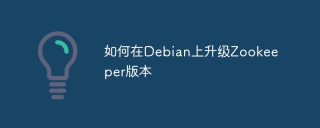 How to upgrade Zookeeper version on DebianApr 13, 2025 am 10:42 AM
How to upgrade Zookeeper version on DebianApr 13, 2025 am 10:42 AMUpgrading the Zookeeper version on Debian system can follow the steps below: 1. Backing up the existing configuration and data Before any upgrade, it is strongly recommended to back up the existing Zookeeper configuration files and data directories. sudocp-r/var/lib/zookeeper/var/lib/zookeeper_backupsudocp/etc/zookeeper/conf/zoo.cfg/etc/zookeeper/conf/zookeeper/z
 Monitoring and alarm of GitLab in Debian environmentApr 13, 2025 am 10:39 AM
Monitoring and alarm of GitLab in Debian environmentApr 13, 2025 am 10:39 AMThere are a variety of tools and methods to monitor and alert GitLab instances in the Debian environment. Here are some common solutions: Use Prometheus and Grafana for monitoring and alarm Install and configure Prometheus: Download and install Prometheus: Prometheus download page Edit Prometheus' configuration file prometheus.yml, add GitLab's monitoring target: scrape_configs:-job_
 What are the tips for performance tuning of Debian HadoopApr 13, 2025 am 10:36 AM
What are the tips for performance tuning of Debian HadoopApr 13, 2025 am 10:36 AMThe skills of DebianHadoop performance tuning mainly include the following aspects: HDFS tuning: NameNode Memory Configuration: Configure the memory size of NameNode according to the server's memory situation. For example, for servers with 4G memory, the maximum memory of NameNode can be configured to be 3072M. NameNode heartbeat concurrency: Adjust the number of threads in which NameNode handles concurrent heartbeats in different DataNodes. The default value is 10, which can be adjusted according to the actual situation. Enable Recycle Bin: Modify core-si
 What are the steps to install GitLab in DebianApr 13, 2025 am 10:33 AM
What are the steps to install GitLab in DebianApr 13, 2025 am 10:33 AMThe steps to install GitLab in the Debian system are as follows: Update the system package: sudoapt-getupdate Installation Dependencies: sudoapt-getinstall-ycurlopenssh-serverca-certificatestzdataperl Add GitLab official repository: curlhttps://packages.gitlab.com/install/reposit
 How Debian OpenSSL prevents man-in-the-middle attacksApr 13, 2025 am 10:30 AM
How Debian OpenSSL prevents man-in-the-middle attacksApr 13, 2025 am 10:30 AMIn Debian systems, OpenSSL is an important library for encryption, decryption and certificate management. To prevent a man-in-the-middle attack (MITM), the following measures can be taken: Use HTTPS: Ensure that all network requests use the HTTPS protocol instead of HTTP. HTTPS uses TLS (Transport Layer Security Protocol) to encrypt communication data to ensure that the data is not stolen or tampered during transmission. Verify server certificate: Manually verify the server certificate on the client to ensure it is trustworthy. The server can be manually verified through the delegate method of URLSession
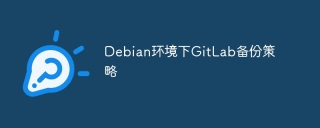 GitLab backup strategy in Debian environmentApr 13, 2025 am 10:27 AM
GitLab backup strategy in Debian environmentApr 13, 2025 am 10:27 AMIn the Debian environment, GitLab provides a variety of backup policies to ensure data security and recoverability. Here are some common backup methods: Use the gitlab-backup tool for backup Create backup: Use the sudogitlab-rakegitlab:backup:create command to create backup. This command will generate a backup file containing all GitLab data under the default path /var/opt/gitlab/backups. Modify the backup path: You can


Hot AI Tools

Undresser.AI Undress
AI-powered app for creating realistic nude photos

AI Clothes Remover
Online AI tool for removing clothes from photos.

Undress AI Tool
Undress images for free

Clothoff.io
AI clothes remover

AI Hentai Generator
Generate AI Hentai for free.

Hot Article

Hot Tools

MinGW - Minimalist GNU for Windows
This project is in the process of being migrated to osdn.net/projects/mingw, you can continue to follow us there. MinGW: A native Windows port of the GNU Compiler Collection (GCC), freely distributable import libraries and header files for building native Windows applications; includes extensions to the MSVC runtime to support C99 functionality. All MinGW software can run on 64-bit Windows platforms.

MantisBT
Mantis is an easy-to-deploy web-based defect tracking tool designed to aid in product defect tracking. It requires PHP, MySQL and a web server. Check out our demo and hosting services.

Safe Exam Browser
Safe Exam Browser is a secure browser environment for taking online exams securely. This software turns any computer into a secure workstation. It controls access to any utility and prevents students from using unauthorized resources.

SublimeText3 Mac version
God-level code editing software (SublimeText3)

Dreamweaver Mac version
Visual web development tools






