Home >Common Problem >What is used to display the application name or file name in the application window?
What is used to display the application name or file name in the application window?
- 青灯夜游Original
- 2022-07-14 17:41:096767browse
In the application window, the "title bar" is used to display the application name or file name. The title bar is a horizontal bar located at the top of the application window that contains the window name; the title bar contains the current application name (file name), program icon, "Minimize" button, "Maximize" button, "Restore" button, and "Close" button as well as the Help button.
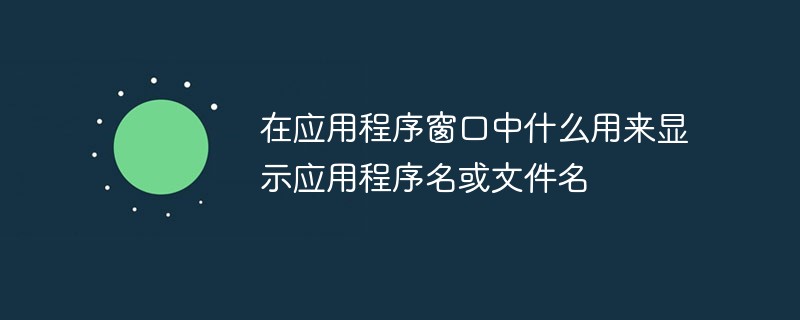
The operating environment of this tutorial: Windows 7 system, Dell G3 computer.
The "title bar" is used to display the application name or file name in the application window.
Window interface (Window interface) refers to the display of computer operation user interface in the form of a window. It is a common user interface. A window is the basic unit in a graphical user interface that an application sets up for working with data. Applications and data are integrated within the window. In the window, the user can operate the application in the window to manage, generate and edit data. Usually there are menus and icons around the window, and the data is placed in the center. Window interface refers to the display of computer operation user interface in the form of a window.
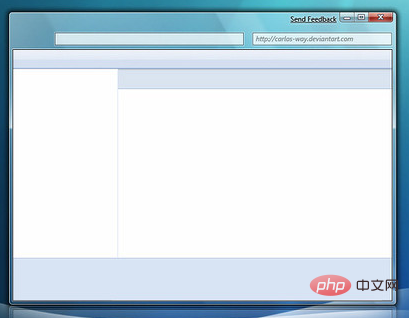
The title bar, in computer software, is a horizontal bar at the top of a window that contains the name of the window.
For example
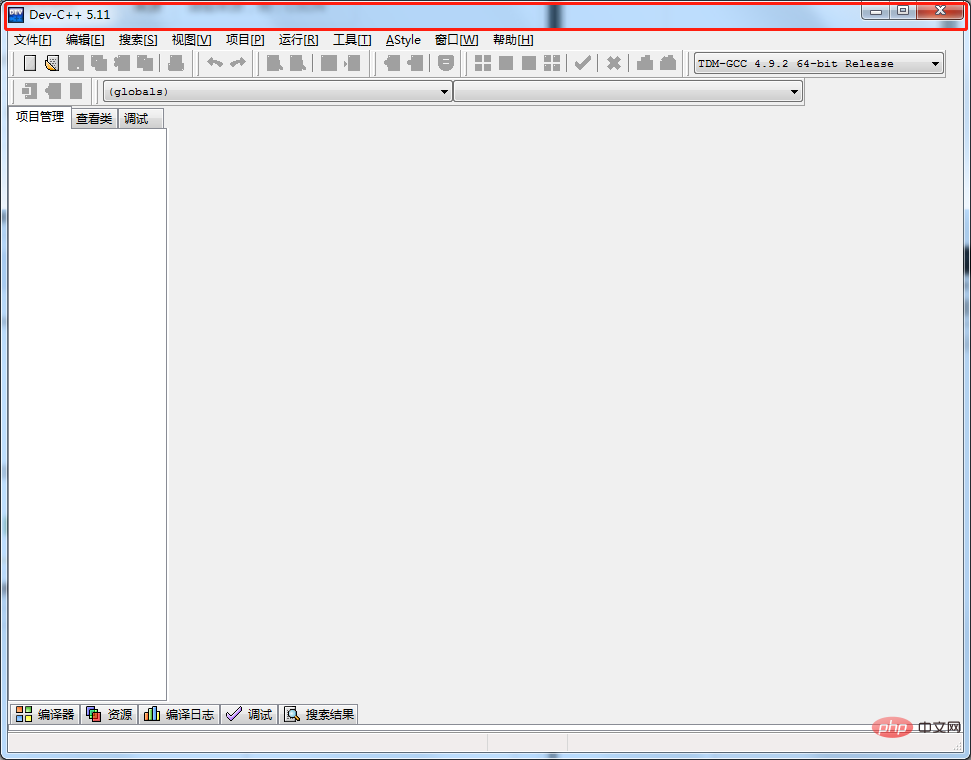
The title bar displays the current application name, file name, etc. In many windows, the title bar also contains the program icon, " Minimize, Maximize, Restore and Close buttons as well as Help buttons make it easy to operate the window. To display a menu with buttons for Restore and Move, right-click the title bar.
In engineering drawings, in order to facilitate reading of drawings and querying relevant information, drawings are generally equipped with a title bar. Its position is generally located in the lower right corner of the drawing. The direction of viewing the drawing should generally be consistent with the direction of the title bar.
In mechanical drawings, the title bar is generally located in the lower right corner and displays relevant information about the drawing, including "Drawing", "Drawing Review", "Parts and Materials", drawing title and other information.
The difference between title bar, menu bar and toolbar
The menu bar is the column below the title bar, which contains files, editing, and viewing , tools, help, etc.;
The toolbar is the collective name for all the columns under the menu bar, such as forward, back, home page, refresh, etc.;
The title bar is the top bar of the entire window. column, the title above indicates the current window position.
For more related knowledge, please visit the FAQ column!
The above is the detailed content of What is used to display the application name or file name in the application window?. For more information, please follow other related articles on the PHP Chinese website!
Related articles
See more- In Windows, if you minimize an application window, how will the application run?
- What technology does Windows 10 provide to facilitate information exchange such as copying or moving information between applications?
- What to do if php-win.exe application error occurs
- Parsing ThinkPHP6 application initialization
- How to use Node.js+DevTools to quickly debug applications?
- Is HTML5 an application development language?

