Home >Backend Development >PHP Problem >What to do if php-win.exe application error occurs
What to do if php-win.exe application error occurs
- 藏色散人Original
- 2021-07-05 10:41:414938browse
Solution to the php-win.exe application error: 1. Download and install "vcredist_x64.exe"; 2. Download and install "vcredist_x86.exe".

The operating environment of this article: Windows 7 system, PHP version 5.6, DELL G3 computer
php-win.exe application error what to do?
win10 wamp 64-bit php-win.exe reported 0xc000007b application error
vcredist_x64.exe and vcredist_x86.exe both need to be installed
Specific solution:
I bought a notebook Thinpad T440 on a whim a few days ago and it comes with win8 system. I originally wanted to change it, but it was a pity that I didn’t change it. I installed the software and went all the way. Smooth, cut. . . .
But when I installed wamp (http://www.wampserver.com/en/#download-wrapper), I downloaded the 64-bit version. At the beginning, I reported an error that the xxx.dll file was missing. Okay, I will put that The xxx.dll file was put in, and the first level passed. However, when the installation was completed and it started automatically, an error was reported again. First, the httpd.exe application reported an error, and then the php-win.exe file reported an error. After a day of hard work, Baidu could not solve it, so I had to give up. .
Installed wamp5, run it and check. . . PHP is version 5.2.9. . . Old antique. . . I uninstalled it decisively and patiently went back to wamp2.5 to find the problem, but Baidu failed. . .
Enter the official website and there is a pinned post (http://forum.wampserver.com/list.php?2)
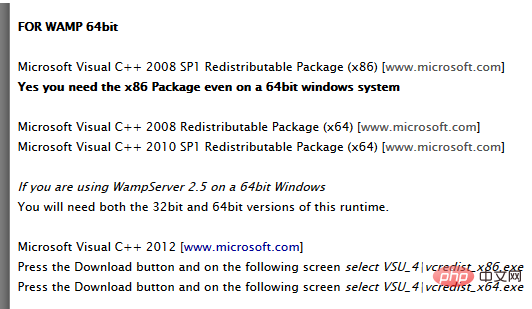
Here is the link http:/ /forum.wampserver.com/read.php?2,123608
Download here
http://www.microsoft.com/zh-CN/download/details.aspx?id=30679
Both vcredist_x64.exe and vcredist_x86.exe must be installed.
Recommended learning: "PHP Video Tutorial"
The above is the detailed content of What to do if php-win.exe application error occurs. For more information, please follow other related articles on the PHP Chinese website!

