Home >Backend Development >Python Tutorial >Super detailed explanation of Python crawler
Super detailed explanation of Python crawler
- WBOYWBOYWBOYWBOYWBOYWBOYWBOYWBOYWBOYWBOYWBOYWBOYWBforward
- 2022-07-14 16:58:504276browse
This article brings you relevant knowledge about Python, which mainly sorts out issues related to crawlers. Web crawlers (also known as web spiders, web robots) simulate browsers sending Network request, receive request response, a program that automatically captures Internet information according to certain rules. Let’s take a look at it. I hope it will be helpful to everyone.

【Related recommendations: Python3 video tutorial】
CRABIL
Web crawler (also known as web page Spider (web robot) simulates a browser to send network requests and receive request responses. It is a program that automatically captures Internet information according to certain rules.
In principle, as long as the browser (client) can do anything, the crawler can do it.
Why we should use crawlers
The era of Internet big data gives us the convenience of life and the explosive appearance of massive data on the Internet.
In the past, we used books, newspapers, television, radio or information. The amount of information was limited and had to be screened to a certain extent. The information was relatively effective, but the disadvantage was that the information was too narrow. Asymmetric information transmission limits our vision and prevents us from learning more information and knowledge.
In the era of Internet big data, we suddenly have free access to information. We have obtained a massive amount of information, but most of it is invalid junk information.
For example, Sina Weibo generates hundreds of millions of status updates a day, while in the Baidu search engine, you can search for just one message - 100,000,000 messages about losing weight.
In such a massive amount of information fragments, how do we obtain information that is useful to us?
The answer is screening!
Use a certain technology to collect relevant content, and only after analysis and deletion can we get the information we really need.
This information collection, analysis and integration work can be applied in a very wide range of areas, whether it is life services, travel, financial investment, product market demand of various manufacturing industries, etc... You can use this technology to obtain more accurate information. Use effective information.
Although web crawler technology has a weird name, which makes Neng’s first reaction be that of a soft, squirming creature, it is actually a powerful tool that can move forward in the virtual world.
Crawler preparation
We usually talk about Python crawlers. In fact, there may be a misunderstanding here. Crawlers are not unique to Python. There are many languages that can be used for crawling, such as: PHP, JAVA, C#, C, Python, I chose Python as a crawler because Python is relatively simple and has relatively complete functions.
First we need to download python, I downloaded the latest official version 3.8.3
Secondly we need an environment to run Python, I use pychram

You can also download it from the official website.
We also need some libraries to support the operation of the crawler (some libraries may come with Python)
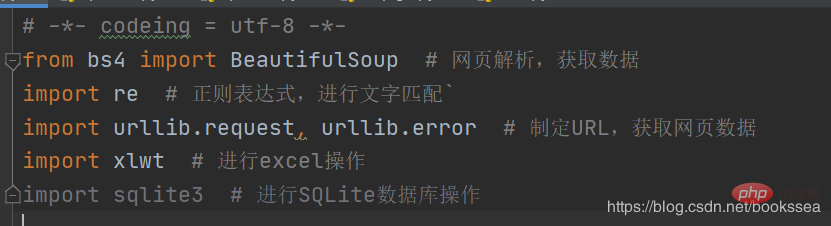
Almost these Library, I have written a comment at the back because of my conscience

(During the crawler running process, you may not necessarily only need the above libraries, it depends on the specific one of your crawler) Anyway, if we need the library, we can install it directly in the setting)
Explanation of the crawler project
What I am doing is crawling the crawler code of the Top 250 Douban rated movies
We want to crawl This is the website: https://movie.douban.com/top250
I have finished crawling here, and I will show you the renderings. I saved the crawled content into xls

The content we crawled is: Movie details link, picture link, Chinese name of the film, foreign name of the film, rating, number of reviews, overview, Related Information.
Code analysis
First post the code, and then I will analyze it step by step based on the code
# -*- codeing = utf-8 -*-
from bs4 import BeautifulSoup # 网页解析,获取数据
import re # 正则表达式,进行文字匹配`
import urllib.request, urllib.error # 制定URL,获取网页数据
import xlwt # 进行excel操作
#import sqlite3 # 进行SQLite数据库操作
findLink = re.compile(r'<a href="(.*?)">') # 创建正则表达式对象,标售规则 影片详情链接的规则
findImgSrc = re.compile(r'<img.*src="(.*?)"', re.S)
findTitle = re.compile(r'<span class="title">(.*)</span>')
findRating = re.compile(r'<span class="rating_num" property="v:average">(.*)</span>')
findJudge = re.compile(r'<span>(\d*)人评价</span>')
findInq = re.compile(r'<span class="inq">(.*)</span>')
findBd = re.compile(r'<p class="">(.*?)</p>', re.S)
def main():
baseurl = "https://movie.douban.com/top250?start=" #要爬取的网页链接
# 1.爬取网页
datalist = getData(baseurl)
savepath = "豆瓣电影Top250.xls" #当前目录新建XLS,存储进去
# dbpath = "movie.db" #当前目录新建数据库,存储进去
# 3.保存数据
saveData(datalist,savepath) #2种存储方式可以只选择一种
# saveData2DB(datalist,dbpath)
# 爬取网页
def getData(baseurl):
datalist = [] #用来存储爬取的网页信息
for i in range(0, 10): # 调用获取页面信息的函数,10次
url = baseurl + str(i * 25)
html = askURL(url) # 保存获取到的网页源码
# 2.逐一解析数据
soup = BeautifulSoup(html, "html.parser")
for item in soup.find_all('p', class_="item"): # 查找符合要求的字符串
data = [] # 保存一部电影所有信息
item = str(item)
link = re.findall(findLink, item)[0] # 通过正则表达式查找
data.append(link)
imgSrc = re.findall(findImgSrc, item)[0]
data.append(imgSrc)
titles = re.findall(findTitle, item)
if (len(titles) == 2):
ctitle = titles[0]
data.append(ctitle)
otitle = titles[1].replace("/", "") #消除转义字符
data.append(otitle)
else:
data.append(titles[0])
data.append(' ')
rating = re.findall(findRating, item)[0]
data.append(rating)
judgeNum = re.findall(findJudge, item)[0]
data.append(judgeNum)
inq = re.findall(findInq, item)
if len(inq) != 0:
inq = inq[0].replace("。", "")
data.append(inq)
else:
data.append(" ")
bd = re.findall(findBd, item)[0]
bd = re.sub('<br(\s+)?/>(\s+)?', "", bd)
bd = re.sub('/', "", bd)
data.append(bd.strip())
datalist.append(data)
return datalist
# 得到指定一个URL的网页内容
def askURL(url):
head = { # 模拟浏览器头部信息,向豆瓣服务器发送消息
"User-Agent": "Mozilla / 5.0(Windows NT 10.0; Win64; x64) AppleWebKit / 537.36(KHTML, like Gecko) Chrome / 80.0.3987.122 Safari / 537.36"
}
# 用户代理,表示告诉豆瓣服务器,我们是什么类型的机器、浏览器(本质上是告诉浏览器,我们可以接收什么水平的文件内容)
request = urllib.request.Request(url, headers=head)
html = ""
try:
response = urllib.request.urlopen(request)
html = response.read().decode("utf-8")
except urllib.error.URLError as e:
if hasattr(e, "code"):
print(e.code)
if hasattr(e, "reason"):
print(e.reason)
return html
# 保存数据到表格
def saveData(datalist,savepath):
print("save.......")
book = xlwt.Workbook(encoding="utf-8",style_compression=0) #创建workbook对象
sheet = book.add_sheet('豆瓣电影Top250', cell_overwrite_ok=True) #创建工作表
col = ("电影详情链接","图片链接","影片中文名","影片外国名","评分","评价数","概况","相关信息")
for i in range(0,8):
sheet.write(0,i,col[i]) #列名
for i in range(0,250):
# print("第%d条" %(i+1)) #输出语句,用来测试
data = datalist[i]
for j in range(0,8):
sheet.write(i+1,j,data[j]) #数据
book.save(savepath) #保存
# def saveData2DB(datalist,dbpath):
# init_db(dbpath)
# conn = sqlite3.connect(dbpath)
# cur = conn.cursor()
# for data in datalist:
# for index in range(len(data)):
# if index == 4 or index == 5:
# continue
# data[index] = '"'+data[index]+'"'
# sql = '''
# insert into movie250(
# info_link,pic_link,cname,ename,score,rated,instroduction,info)
# values (%s)'''%",".join(data)
# # print(sql) #输出查询语句,用来测试
# cur.execute(sql)
# conn.commit()
# cur.close
# conn.close()
# def init_db(dbpath):
# sql = '''
# create table movie250(
# id integer primary key autoincrement,
# info_link text,
# pic_link text,
# cname varchar,
# ename varchar ,
# score numeric,
# rated numeric,
# instroduction text,
# info text
# )
#
#
# ''' #创建数据表
# conn = sqlite3.connect(dbpath)
# cursor = conn.cursor()
# cursor.execute(sql)
# conn.commit()
# conn.close()
# 保存数据到数据库
if __name__ == "__main__": # 当程序执行时
# 调用函数
main()
# init_db("movietest.db")
print("爬取完毕!")
Now I will give it to you from bottom to bottom based on the code Let’s explain and analyze -- coding = utf-8 --. The first one is to set the encoding to utf-8 and write it at the beginning to prevent garbled characters.
Then the following import is to import some libraries and make preparations (I have not used the sqlite3 library, so I commented it out).
The following words starting with find are regular expressions, which are used to filter information.
(Re library is used for regular expressions, and it is not necessary to use regular expressions.)
The general process is divided into three steps:
1. Crawl the web page
2. Parse the data one by one
3. Save the webpage
先分析流程1,爬取网页,baseurl 就是我们要爬虫的网页网址,往下走,调用了 getData(baseurl) ,
我们来看 getData方法
for i in range(0, 10): # 调用获取页面信息的函数,10次 url = baseurl + str(i * 25)
这段大家可能看不懂,其实是这样的:
因为电影评分Top250,每个页面只显示25个,所以我们需要访问页面10次,25*10=250。
baseurl = "https://movie.douban.com/top250?start="
我们只要在baseurl后面加上数字就会跳到相应页面,比如i=1时
https://movie.douban.com/top250?start=25
我放上超链接,大家可以点击看看会跳到哪个页面,毕竟实践出真知。
然后又调用了askURL来请求网页,这个方法是请求网页的主体方法,
怕大家翻页麻烦,我再把代码复制一遍,让大家有个直观感受
def askURL(url):
head = { # 模拟浏览器头部信息,向豆瓣服务器发送消息
"User-Agent": "Mozilla / 5.0(Windows NT 10.0; Win64; x64) AppleWebKit / 537.36(KHTML, like Gecko) Chrome / 80.0.3987.122 Safari / 537.36"
}
# 用户代理,表示告诉豆瓣服务器,我们是什么类型的机器、浏览器(本质上是告诉浏览器,我们可以接收什么水平的文件内容)
request = urllib.request.Request(url, headers=head)
html = ""
try:
response = urllib.request.urlopen(request)
html = response.read().decode("utf-8")
except urllib.error.URLError as e:
if hasattr(e, "code"):
print(e.code)
if hasattr(e, "reason"):
print(e.reason)
return html
这个askURL就是用来向网页发送请求用的,那么这里就有老铁问了,为什么这里要写个head呢?
这是因为我们要是不写的话,访问某些网站的时候会被认出来爬虫,显示错误,错误代码
418
这是一个梗大家可以百度下,
418 I’m a teapot
The HTTP 418 I’m a teapot client error response code indicates that
the server refuses to brew coffee because it is a teapot. This error
is a reference to Hyper Text Coffee Pot Control Protocol which was an
April Fools’ joke in 1998.
我是一个茶壶
所以我们需要 “装” ,装成我们就是一个浏览器,这样就不会被认出来,
伪装一个身份。
来,我们继续往下走,
html = response.read().decode("utf-8")
这段就是我们读取网页的内容,设置编码为utf-8,目的就是为了防止乱码。
访问成功后,来到了第二个流程:
2.逐一解析数据
解析数据这里我们用到了 BeautifulSoup(靓汤) 这个库,这个库是几乎是做爬虫必备的库,无论你是什么写法。
下面就开始查找符合我们要求的数据,用BeautifulSoup的方法以及 re 库的
正则表达式去匹配,
findLink = re.compile(r'<a href="(.*?)">') # 创建正则表达式对象,标售规则 影片详情链接的规则 findImgSrc = re.compile(r'<img.*src="(.*?)"', re.S) findTitle = re.compile(r'<span class="title">(.*)</span>') findRating = re.compile(r'<span class="rating_num" property="v:average">(.*)</span>') findJudge = re.compile(r'<span>(\d*)人评价</span>') findInq = re.compile(r'<span class="inq">(.*)</span>') findBd = re.compile(r'<p class="">(.*?)</p>', re.S)
匹配到符合我们要求的数据,然后存进 dataList , 所以 dataList 里就存放着我们需要的数据了。
最后一个流程:
3.保存数据
# 3.保存数据 saveData(datalist,savepath) #2种存储方式可以只选择一种 # saveData2DB(datalist,dbpath)
保存数据可以选择保存到 xls 表, 需要(xlwt库支持)
也可以选择保存数据到 sqlite数据库, 需要(sqlite3库支持)
这里我选择保存到 xls 表 ,这也是为什么我注释了一大堆代码,注释的部分就是保存到 sqlite 数据库的代码,二者选一就行
保存到 xls 的主体方法是 saveData (下面的saveData2DB方法是保存到sqlite数据库):
def saveData(datalist,savepath):
print("save.......")
book = xlwt.Workbook(encoding="utf-8",style_compression=0) #创建workbook对象
sheet = book.add_sheet('豆瓣电影Top250', cell_overwrite_ok=True) #创建工作表
col = ("电影详情链接","图片链接","影片中文名","影片外国名","评分","评价数","概况","相关信息")
for i in range(0,8):
sheet.write(0,i,col[i]) #列名
for i in range(0,250):
# print("第%d条" %(i+1)) #输出语句,用来测试
data = datalist[i]
for j in range(0,8):
sheet.write(i+1,j,data[j]) #数据
book.save(savepath) #保存
创建工作表,创列(会在当前目录下创建),
sheet = book.add_sheet('豆瓣电影Top250', cell_overwrite_ok=True) #创建工作表
col = ("电影详情链接","图片链接","影片中文名","影片外国名","评分","评价数","概况","相关信息")
然后把 dataList里的数据一条条存进去就行。
最后运作成功后,会在左侧生成这么一个文件
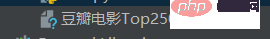
打开之后看看是不是我们想要的结果

成了,成了!如果我们需要以数据库方式存储,可以先生成 xls 文件,再把 xls 文件导入数据库中,就可以啦!
【相关推荐:Python3视频教程 】
The above is the detailed content of Super detailed explanation of Python crawler. For more information, please follow other related articles on the PHP Chinese website!

