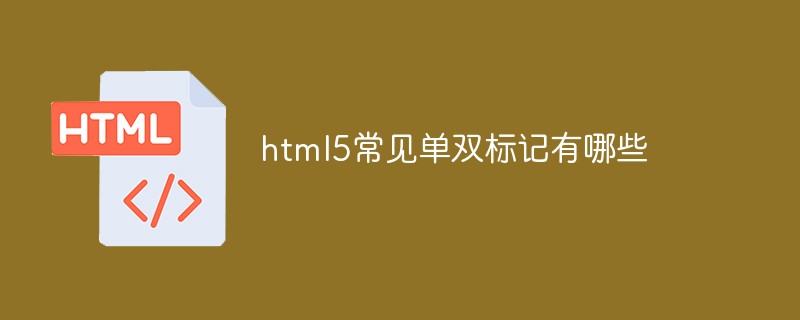html5 Common single tags: 1. br, defines line breaks; 2. hr, defines horizontal lines; 3. img, defines images; 4. input, defines input boxes, etc. Common double tags: 1. html, defines the HTML document; 2. head, defines the document header; 3. p; 4. span; 5. div; 6. h1, etc.
The operating environment of this tutorial: Windows 7 system, HTML5 version, Dell G3 computer.
HTML tags are divided into double tags and single tags. Single tags are composed of one tag (such as
html5 common odd and even tags
Tag category
Common Tag
Single tag
##
(define HTML document), (define document header), (define document title), <body>, <table>, <tr>, <td> ;, <span>, <p>, <form>, <h1>, <h2>, <h3>, <h4>, <h5>, <h6>, <object> ;, <style>, <b>, <u>, <strong>, <i>, <div>, <a>, <script>, <center><td></td>
<td style="word-break: break-all;"></td>
</tr>
</tbody>Extended knowledge: html5 tags</table>
<p><strong>Hypertext Markup Language (foreign language abbreviation: HTML) markup tags are often called HTML tags, and HTML tags are The most basic unit in the HTML language, the HTML tag is the most important component of HTML (an application under the Standard Universal Markup Language). </strong></p>The case of HTML tags is irrelevant. For example, "body" <body> and <BODY> have the same meaning. It is recommended to use lowercase. <p></p>Features: <p></p>
<p></p>Keywords surrounded by angle brackets, such as <html><ul style="list-style-type: disc;">
<li>
<p></p> usually appear in pairs For example, <div> and </div></li>
<li>
<p></p>The first tag in the tag pair is the start tag, and the second tag is the end tag;</li>
<li>
<p></p>Opening and closing tags are also known as opening tags and closing tags. </li>
<li>
<p></p>There are also tags presented separately, such as: <img src="Baidu Encyclopedia.jpg" />, etc. </li>
<li>
<p></p> Tags that generally appear in pairs have their content in the middle of the two tags. If the label is presented separately, the value is assigned in the label attribute. Such as <h1>title</h1> and <input type="text" value="button" />. </li>
<li>
<p></p>The content of the web page must be in the <html> tag, and the title, character format, language, compatibility, keywords, description and other information are displayed in the <head> tag, and The content to be displayed on the web page needs to be nested in the <body> tag. Sometimes code written in non-standard formats can be displayed normally, but as a professional quality, formal writing habits should be developed. </li>
<li>
<p></p>Related recommendations: "</li>html video tutorial</ul>"<p></p><p>The above is the detailed content of What are the common single and double tags in html5. For more information, please follow other related articles on the PHP Chinese website!</p></div><div class="nphpQianMsg"><a href="javascript:void(0);">html5</a> <a href="javascript:void(0);">html</a> <a href="javascript:void(0);">Object</a> <a href="javascript:void(0);">样式表</a> <a href="javascript:void(0);">input</a> <a href="javascript:void(0);">table</a> <a href="javascript:void(0);">td</a> <a href="javascript:void(0);">tr</a><div class="clear"></div></div><div class="nphpQianSheng"><span>Statement:</span><div>The content of this article is voluntarily contributed by netizens, and the copyright belongs to the original author. This site does not assume corresponding legal responsibility. If you find any content suspected of plagiarism or infringement, please contact admin@php.cn</div></div></div><div class="nphpSytBox"><span>Previous article:<a class="dBlack" title="How to verify that input cannot be empty in jquery" href="https://m.php.cn/faq/492425.html">How to verify that input cannot be empty in jquery</a></span><span>Next article:<a class="dBlack" title="How to verify that input cannot be empty in jquery" href="https://m.php.cn/faq/492428.html">How to verify that input cannot be empty in jquery</a></span></div><div class="nphpSytBox2"><div class="nphpZbktTitle"><h2>Related articles</h2><em><a href="https://m.php.cn/article.html" class="bBlack"><i>See more</i><b></b></a></em><div class="clear"></div></div><ins class="adsbygoogle"
style="display:block"
data-ad-format="fluid"
data-ad-layout-key="-6t+ed+2i-1n-4w"
data-ad-client="ca-pub-5902227090019525"
data-ad-slot="8966999616"></ins><script> (adsbygoogle = window.adsbygoogle || []).push({});
</script><ul class="nphpXgwzList"><li><b></b><a href="https://m.php.cn/faq/491294.html" title="What are the classifications of html5 elements?" class="aBlack">What are the classifications of html5 elements?</a><div class="clear"></div></li><li><b></b><a href="https://m.php.cn/faq/491313.html" title="Can two HTML5 divs be placed in one line?" class="aBlack">Can two HTML5 divs be placed in one line?</a><div class="clear"></div></li><li><b></b><a href="https://m.php.cn/faq/491452.html" title="What is the default font size of html5" class="aBlack">What is the default font size of html5</a><div class="clear"></div></li><li><b></b><a href="https://m.php.cn/faq/492055.html" title="Is figure a new tag in html5?" class="aBlack">Is figure a new tag in html5?</a><div class="clear"></div></li><li><b></b><a href="https://m.php.cn/faq/492423.html" title="Does acronym tag html5 still support it?" class="aBlack">Does acronym tag html5 still support it?</a><div class="clear"></div></li></ul></div></div><ins class="adsbygoogle"
style="display:block"
data-ad-format="autorelaxed"
data-ad-client="ca-pub-5902227090019525"
data-ad-slot="5027754603"></ins><script> (adsbygoogle = window.adsbygoogle || []).push({});
</script><footer><div class="footer"><div class="footertop"><img src="/static/imghwm/logo.png" alt=""><p>Public welfare online PHP training,Help PHP learners grow quickly!</p></div><div class="footermid"><a href="https://m.php.cn/about/us.html">About us</a><a href="https://m.php.cn/about/disclaimer.html">Disclaimer</a><a href="https://m.php.cn/update/article_0_1.html">Sitemap</a></div><div class="footerbottom"><p> © php.cn All rights reserved
</p></div></div></footer><script>isLogin = 0;</script><script type="text/javascript" src="/static/layui/layui.js"></script><script type="text/javascript" src="/static/js/global.js?4.9.47"></script></div><script src="https://vdse.bdstatic.com//search-video.v1.min.js"></script><link rel='stylesheet' id='_main-css' href='/static/css/viewer.min.css' type='text/css' media='all'/><script type='text/javascript' src='/static/js/viewer.min.js?1'></script><script type='text/javascript' src='/static/js/jquery-viewer.min.js'></script><script>jQuery.fn.wait = function (func, times, interval) {
var _times = times || -1, //100次
_interval = interval || 20, //20毫秒每次
_self = this,
_selector = this.selector, //选择器
_iIntervalID; //定时器id
if( this.length ){ //如果已经获取到了,就直接执行函数
func && func.call(this);
} else {
_iIntervalID = setInterval(function() {
if(!_times) { //是0就退出
clearInterval(_iIntervalID);
}
_times <= 0 || _times--; //如果是正数就 --
_self = $(_selector); //再次选择
if( _self.length ) { //判断是否取到
func && func.call(_self);
clearInterval(_iIntervalID);
}
}, _interval);
}
return this;
}
$("table.syntaxhighlighter").wait(function() {
$('table.syntaxhighlighter').append("<p class='cnblogs_code_footer'><span class='cnblogs_code_footer_icon'></span></p>");
});
$(document).on("click", ".cnblogs_code_footer",function(){
$(this).parents('table.syntaxhighlighter').css('display','inline-table');$(this).hide();
});
$('.nphpQianCont').viewer({navbar:true,title:false,toolbar:false,movable:false,viewed:function(){$('img').click(function(){$('.viewer-close').trigger('click');});}});
</script></body><!-- Matomo --><script> var _paq = window._paq = window._paq || [];
/* tracker methods like "setCustomDimension" should be called before "trackPageView" */
_paq.push(['trackPageView']);
_paq.push(['enableLinkTracking']);
(function() {
var u="https://tongji.php.cn/";
_paq.push(['setTrackerUrl', u+'matomo.php']);
_paq.push(['setSiteId', '9']);
var d=document, g=d.createElement('script'), s=d.getElementsByTagName('script')[0];
g.async=true; g.src=u+'matomo.js'; s.parentNode.insertBefore(g,s);
})();
</script><!-- End Matomo Code --></html>