Home >Web Front-end >JS Tutorial >A brief analysis of the HttpClientModule module in angular learning
A brief analysis of the HttpClientModule module in angular learning
- 青灯夜游forward
- 2022-05-24 12:09:171833browse
This article will take you to understand the HttpClientModule module in angular, and introduce the request method, request parameters, response content, interceptors, Angular Proxy and other related knowledge. I hope it will be helpful to everyone!

This module is used to send Http requests, and the methods used to send requests all return Observable objects. [Related tutorial recommendations: "angular tutorial"]
1. Quick start
1), introduce the HttpClientModule module
// app.module.ts
import { httpClientModule } from '@angular/common/http';
imports: [
httpClientModule
]2), inject HttpClient service instance object, used to send requests
// app.component.ts
import { HttpClient } from '@angular/common/http';
export class AppComponent {
constructor(private http: HttpClient) {}
}3), send requests
import { HttpClient } from "@angular/common/http"
export class AppComponent implements OnInit {
constructor(private http: HttpClient) {}
ngOnInit() {
this.getUsers().subscribe(console.log)
}
getUsers() {
return this.http.get("https://jsonplaceholder.typicode.com/users")
}
}2, request method
this.http.get(url [, options]); this.http.post(url, data [, options]); this.http.delete(url [, options]); this.http.put(url, data [, options]);
this.http.get<Post[]>('/getAllPosts') .subscribe(response => console.log(response))
3. Request parameters
1.HttpParams class
export declare class HttpParams {
constructor(options?: HttpParamsOptions);
has(param: string): boolean;
get(param: string): string | null;
getAll(param: string): string[] | null;
keys(): string[];
append(param: string, value: string): HttpParams;
set(param: string, value: string): HttpParams;
delete(param: string, value?: string): HttpParams;
toString(): string;
}2.HttpParamsOptions interface
declare interface HttpParamsOptions {
fromString?: string;
fromObject?: {
[param: string]: string | ReadonlyArray<string>;
};
encoder?: HttpParameterCodec;
}3.Usage example
import { HttpParams } from '@angular/common/http';
let params = new HttpParams({ fromObject: {name: "zhangsan", age: "20"}})
params = params.append("sex", "male")
let params = new HttpParams({ fromString: "name=zhangsan&age=20"})4. Request headers
The creation of request header fields requires the use of the HttpHeaders class. There are various methods for operating request headers under the class instance object.
export declare class HttpHeaders {
constructor(headers?: string | {
[name: string]: string | string[];
});
has(name: string): boolean;
get(name: string): string | null;
keys(): string[];
getAll(name: string): string[] | null;
append(name: string, value: string | string[]): HttpHeaders;
set(name: string, value: string | string[]): HttpHeaders;
delete(name: string, value?: string | string[]): HttpHeaders;
}let headers = new HttpHeaders({ test: "Hello" })5. Response content
declare type HttpObserve = 'body' | 'response'; // response 读取完整响应体 // body 读取服务器端返回的数据
this.http.get(
"https://jsonplaceholder.typicode.com/users",
{ observe: "body" }
).subscribe(console.log)6. Interceptor
Interceptor is a global capture and modification in Angular applications HTTP request and response methods. (Token, Error)
The interceptor will only intercept requests made using the HttpClientModule module.
ng g interceptor <name></name>
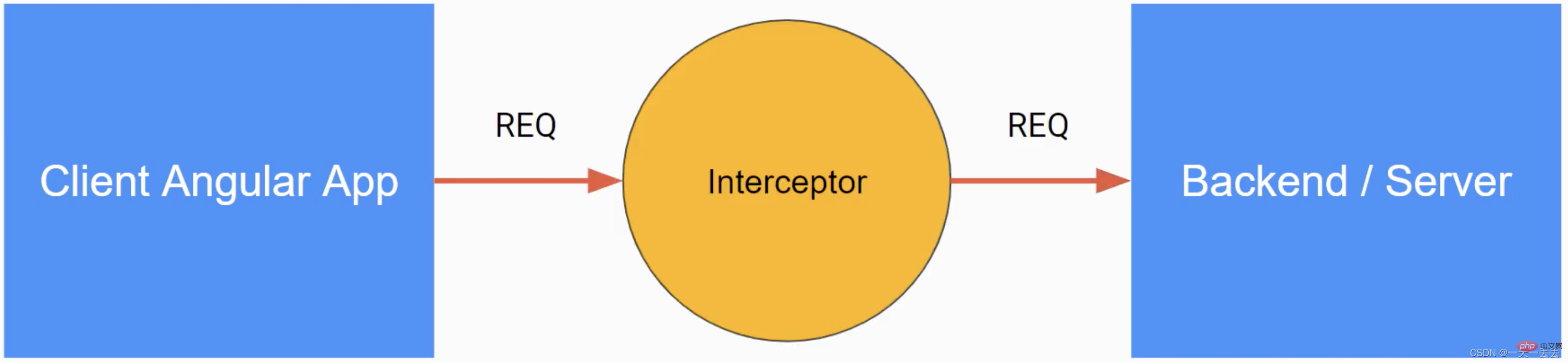
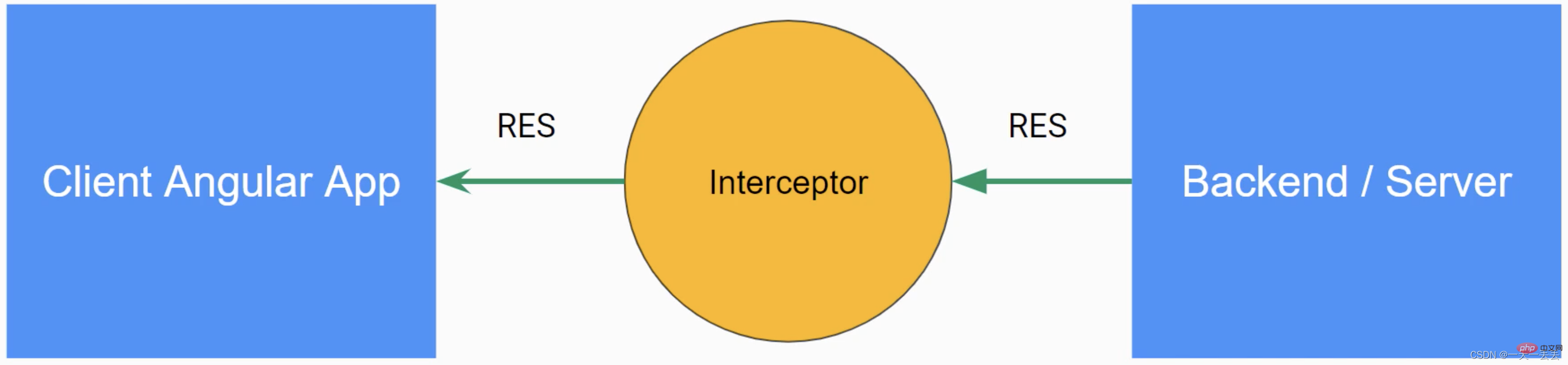
#6.1 Request interception
@Injectable()
export class AuthInterceptor implements HttpInterceptor {
constructor() {}
// 拦截方法
intercept(
// unknown 指定请求体 (body) 的类型
request: HttpRequest<unknown>,
next: HttpHandler
// unknown 指定响应内容 (body) 的类型
): Observable<HttpEvent<unknown>> {
// 克隆并修改请求头
const req = request.clone({
setHeaders: {
Authorization: "Bearer xxxxxxx"
}
})
// 通过回调函数将修改后的请求头回传给应用
return next.handle(req)
}
}
6.2 Response interception
@Injectable()
export class AuthInterceptor implements HttpInterceptor {
constructor() {}
// 拦截方法
intercept(
request: HttpRequest<unknown>,
next: HttpHandler
): Observable<any> {
return next.handle(request).pipe(
retry(2),
catchError((error: HttpErrorResponse) => throwError(error))
)
}
}
6.3 Interceptor injection
import { AuthInterceptor } from "./auth.interceptor"
import { HTTP_INTERCEPTORS } from "@angular/common/http"
@NgModule({
providers: [
{
provide: HTTP_INTERCEPTORS,
useClass: AuthInterceptor,
multi: true
}
]
})
7. Angular Proxy
1. Create the proxy.conf.json file in the root directory of the project and add the following code{
"/api/*": {
"target": "http://localhost:3070",
"secure": false,
"changeOrigin": true
}
}
- /api/*: Requests starting with /api issued in the application go through this proxy
- target: Server-side URL
- secure: If the protocol of the server-side URL is https, this item needs to be true
- changeOrigin: If the server-side is not localhost, this item needs to be true
"scripts": {
"start": "ng serve --proxy-config proxy.conf.json",
}3. Specify the proxy configuration file (method two) "serve": {
"options": {
"proxyConfig": "proxy.conf.json"
},
This module is used to send Http requests, and the methods used to send requests all return Observable objects.
Programming Video! !
The above is the detailed content of A brief analysis of the HttpClientModule module in angular learning. For more information, please follow other related articles on the PHP Chinese website!
Related articles
See more- An article to talk about the life cycle in Angular
- How to launch an Angular project? Let's talk about the online process with nginx!
- How to use SASS styles in Angular projects
- Angular knowledge sharing: talk about forms, pipelines, bindings, instructions, communication and cycles
- A brief analysis of Angular's change detection mechanism and how to optimize performance?

