Home >Web Front-end >JS Tutorial >Deep understanding of forms in angular (responsive and template driven)
Deep understanding of forms in angular (responsive and template driven)
- 青灯夜游forward
- 2022-05-13 19:48:113374browse
This article will take you to understand the forms in angular, talk about responsive forms and template-driven forms, and introduce how to verify form input in responsive forms. I hope it will be helpful to everyone!
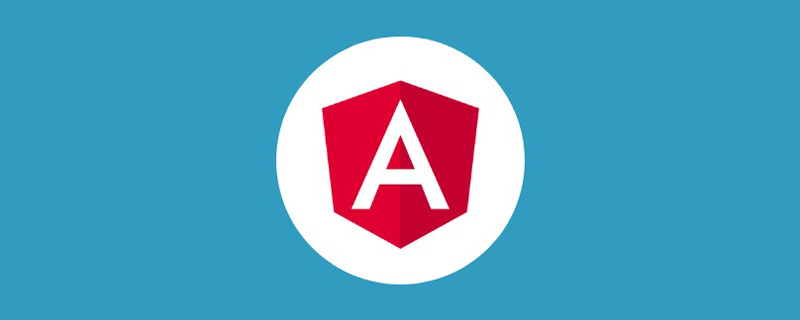
1. Introduction to angular forms
Angular provides two different methods to process user input through forms: Responsive forms and template driven forms. Both capture user input events from the view, validate user input, create form models, modify the data model, and provide a way to track these changes. [Related tutorial recommendations: "angular tutorial"]
1.1 The difference between responsive forms and template-driven forms
-
Reactive formsprovide directandexplicitaccess to the underlying form object model. They are more robust than template-driven forms: they are more scalable, reusable, andtestable. If forms are a key part of your app, or you're already building your app using reactive forms, use reactive forms. -
Template driven formrelies on thedirectivesin the template to create and operate the underlying object model. They are useful for adding a simple form to your app, such as an email list signup form. They are easy to add to an app, but are not as scalable as responsive forms. Template-driven forms are suitable if you have very basic form needs and logic that can be managed in a template only.
| Responsive | Template driven | |
|---|---|---|
| Build a form model | Explicitly, created in the component class | Implicitly, created by instructions |
| Data model | Structured and Immutable | Unstructured and Mutable |
| Predictability | Synchronization | Async |
| Form validation | Function | Instruction |
1.2 Establishing a form model
Both responsive forms and template-driven forms track value changes between the form input elements that the user interacts with and the form data in the component model. The two methods share the same set of underlying building blocks, differing only in how createandmanagecommonly used form control instances.
1.3 Commonly used form basic classes
Responsive forms and template-driven forms are both built on the following basic classes.
- FormControl instances are used to track the values and validation status of individual form controls.
- FormGroup is used to track the value and status of a form control group.
- FormArray is used to track the values and states of form control arrays.
- ControlValueAccessor is used to create a bridge between Angular's FormControl instance and native DOM elements.
2. Responsive forms
Responsive forms use an explicit and immutable way to manage the state of the form at a specific point in time. Each change to the form state returns a new state, thus maintaining the integrity of the model as it changes. Reactive forms are built around Observable streams. The inputs and values of the form are provided through streams composed of these input values, which can be accessed synchronously.
2.1 Add basic form controls
There are three steps to use form controls.
Register the reactive form module in your application. This module declares some directives that you want to use in reactive forms.
Generate a new FormControl instance and save it in the component.
Register this FormControl in the template.
To use reactive form controls, import ReactiveFormsModule from the @angular/forms package and add it to your NgModule’s imports array.
import { ReactiveFormsModule } from '@angular/forms';
@NgModule({
imports: [
// other imports ...
ReactiveFormsModule
],
})
export class AppModule { }To register a form control, import the FormControl class and create a new instance of FormControl, saving it as a property of the class.
import { Component } from '@angular/core';
import { FormControl } from '@angular/forms';
@Component({
selector: 'app-name-editor',
templateUrl: './name-editor.component.html',
styleUrls: ['./name-editor.component.css']
})
export class NameEditorComponent {
name = new FormControl('');
}You can use the constructor of FormControl to set the initial value , in this example it is the empty string. By creating these controls in your component class, you can monitor, modify and verify the state of the form control directly.
After creating the control in the component class, you need to associate it with a form control in the template. Modify the template and add formControl binding to the form control. formControl is provided by the FormControlDirective in ReactiveFormsModule.
<label> Name: <input type="text" [formControl]="name"> </label>
2.2 Displaying the value of a form control
You can display its value in the following ways:
- By observable Object
valueChanges, you can useAsyncPipein the template or use thesubscribe()method in the component class to listen for changes in form values. - Use the value attribute. It allows you to get a snapshot of the current value.
<label> Name: <input type="text" [formControl]="name"> </label>Value: {{ name.value }}
public name = new FormControl('test');
public testValueChange() {
this.name.valueChanges.subscribe({
next: value => {
console.log("name value is: " + value);
}
})
}2.3 Replace the value of the form control
Responsive forms also have some methods to modify the control in a programmatic way value, which allows you to flexibly modify the value of the control without requiring user interaction. FormControl provides a setValue() method, which will modify the value of this form control and verify the structure of the value corresponding to the control structure. For example, when form data is received from a backend API or service, the original value can be replaced with a new value through the setValue() method.
updateName() {
this.name.setValue('Nancy' + new Date().getTime());
}<p> <button (click)="updateName()">Update Name</button> </p>
2.4 Group form controls
A form usually contains several interrelated controls. Reactive forms provide two ways to group multiple related controls into the same input form.
-
Form groupdefines a form with a set of controls that you can manage together. The basics of form groups are discussed in this section. You can also create more complex forms byNesting form groups. -
Form ArrayDefines a dynamic form where you can add and remove controls at runtime. You can also create more complex forms bynesting form arrays
To add a form group to this component, follow the steps below.
Create a
FormGroupinstance.Associate this FormGroup model to the view.
Save form data.
Create a property named profileForm in the component class and set it to a new instance of FormGroup. To initialize this FormGroup, provide the constructor with an object composed of controls. Each name in the object must correspond to the name of the form control.
import { FormControl, FormGroup } from '@angular/forms';
profileForm = new FormGroup({
firstName: new FormControl(''),
lastName: new FormControl(''),
});
// 可以整个获取值
public onSubmit() {
// TODO: Use EventEmitter with form value
console.warn(this.profileForm.value);// {firstName: "", lastName: ""}
}
// 可以借助 valueChanges 整个可观察对象整个获取值
this.profileForm.valueChanges.subscribe( {
next: value => {
console.log("name value is: " + JSON.stringify(value)); // dashboard.component.ts:53 name value is: {"firstName":"dddd","lastName":"bb"}
}
})
// 可以通过后期单个控件单独获取值
this.profileForm.get('firstName').valueChanges.subscribe({
next: value => {
console.log("First Name is: " + value); // First Name is: aa
}ps: 这个 FormGroup 用对象的形式提供了它的模型值,这个值来自组中每个控件的值。 FormGroup 实例拥有和 FormControl 实例相同的属性(比如 value、untouched)和方法(比如 setValue())。
这个表单组还能跟踪其中每个控件的状态及其变化,所以如果其中的某个控件的状态或值变化了,父控件也会发出一次新的状态变更或值变更事件。该控件组的模型来自它的所有成员。在定义了这个模型之后,你必须更新模板,来把该模型反映到视图中。
<form [formGroup]="profileForm" (ngSubmit)="onSubmit()">
<label>
First Name:
<input type="text" formControlName="firstName">
</label>
<label>
Last Name:
<input type="text" formControlName="lastName">
</label>
<button type="submit" [disabled]="!profileForm.valid">Submit</button>
</form>2.5 创建嵌套的表单组
表单组可以同时接受单个表单控件实例和其它表单组实例作为其子控件。这可以让复杂的表单模型更容易维护,并在逻辑上把它们分组到一起。
要制作更复杂的表单,请遵循如下步骤。
创建一个嵌套的表单组
板中对这个嵌套表单分组。
要在 profileForm 中创建一个嵌套组,就要把一个嵌套的 address 元素添加到此表单组的实例中。
public profileForm = new FormGroup({
firstName: new FormControl(''),
lastName: new FormControl(''),
address: new FormGroup({
street: new FormControl(''),
city: new FormControl(''),
state: new FormControl(''),
zip: new FormControl('')
})
});
// 可以借助 valueChanges 整个可观察对象整个获取值
this.profileForm.valueChanges.subscribe( {
next: value => {
console.log("name value is: " + JSON.stringify(value));// name value is: {"firstName":"","lastName":"","address":{"street":"b","city":"","state":"","zip":""}}
}
});
// 可以通过后期单个控件单独获取值
this.profileForm.get('firstName').valueChanges.subscribe({
next: value => {
console.log("First Name is: " + value);
}
});
// 可以获取form组件某个form组的整个值
this.profileForm.get('address').valueChanges.subscribe(({
next: value => {
console.log('address value is: ' + JSON.stringify(value));// address value is: {"street":"b","city":"","state":"","zip":""}
}
}));
// 可以获取form组件某个form组的某个formcontrol实例的值
this.profileForm.get('address').get('street').valueChanges.subscribe(({
next: value => {
console.log('street value is: ' + value);// street value is: b
}
}));在修改了组件类中的模型之后,还要修改模板,来把这个 FormGroup 实例对接到它的输入元素。
<form [formGroup]="profileForm" (ngSubmit)="onSubmit()">
<label>
First Name:
<input type="text" formControlName="firstName">
</label>
<label>
Last Name:
<input type="text" formControlName="lastName">
</label>
<div formGroupName="address">
<h3>Address</h3>
<label>
Street:
<input type="text" formControlName="street">
</label>
<label>
City:
<input type="text" formControlName="city">
</label>
<label>
State:
<input type="text" formControlName="state">
</label>
<label>
Zip Code:
<input type="text" formControlName="zip">
</label>
</div>
<button type="submit" [disabled]="!profileForm.valid">Submit</button>
</form>2.6 更新部分数据模型
当修改包含多个 FormGroup 实例的值时,你可能只希望更新模型中的一部分,而不是完全替换掉。
有两种更新模型值的方式:
- 使用
setValue()方法来为单个控件设置新值。 setValue() 方法会严格遵循表单组的结构,并整体性替换控件的值。 - 使用
patchValue()方法可以用对象中所定义的任何属性为表单模型进行替换。
setValue() 方法的严格检查可以帮助你捕获复杂表单嵌套中的错误,而 patchValue() 在遇到那些错误时可能会默默的失败。
public updateProfile() {
// profileForm 模型中只有 firstName 和 street 被修改了。注意,street 是在 address 属性的对象中被修改的。这种结构是必须的,因为 patchValue() 方法要针对模型的结构进行更新。patchValue() 只会更新表单模型中所定义的那些属性。
this.profileForm.patchValue({
firstName: 'Nancy' + new Date().getTime(),
address: {
street: '123 Drew Street' + new Date().getTime()
}
});
// ERROR Error: Must supply a value for form control with name: 'lastName'.
// setValue() 方法会严格遵循表单组的结构
this.profileForm.setValue({
firstName: 'Nancy' + new Date().getTime(),
address: {
street: '123 Drew Street' + new Date().getTime()
}
});
}2.7 创建动态表单
FormArray 是 FormGroup 之外的另一个选择,用于管理任意数量的匿名控件。像 FormGroup 实例一样,你也可以往 FormArray 中动态插入和移除控件,并且 FormArray 实例的值和验证状态也是根据它的子控件计算得来的。 不过,你不需要为每个控件定义一个名字作为 key,因此,如果你事先不知道子控件的数量,这就是一个很好的选择。
要定义一个动态表单,请执行以下步骤。
导入 FormArray 类。
定义一个 FormArray 控件。
使用 getter 方法访问 FormArray 控件。
在模板中显示这个表单数组
通过把一组(从零项到多项)控件定义在一个数组中来初始化一个 FormArray。为 profileForm 添加一个 aliases 属性,把它定义为 FormArray 类型。
import { FormControl, FormGroup, FormArray } from '@angular/forms';
public profileForm = new FormGroup({
firstName: new FormControl(''),
lastName: new FormControl(''),
address: new FormGroup({
street: new FormControl(''),
city: new FormControl(''),
state: new FormControl(''),
zip: new FormControl('')
}),
aliases: new FormArray([
new FormControl('1')
])
});
public aliases = (<FormArray>this.profileForm.get('aliases'));
public addAlias() {
(<FormArray>this.profileForm.get('aliases')).push(new FormControl('1'));
}
// 获取整个 formArray 的数据
this.profileForm.get('aliases').valueChanges.subscribe({
next: value => {
console.log('aliases values is: ' + JSON.stringify(value)); // aliases values is: ["1","3"]
}
});
// 获取 formArray 中单个 formControl 的数据
(<FormArray>this.profileForm.get('aliases')).controls[0].valueChanges.subscribe({
next: value => {
console.log('aliases[0] values is: ' + value); // aliases[0] values is: 0
}
})要想为表单模型添加 aliases,你必须把它加入到模板中供用户输入。和 FormGroupNameDirective 提供的 formGroupName 一样,FormArrayNameDirective 也使用 formArrayName 在这个 FormArray 实例和模板之间建立绑定
<form [formGroup]="profileForm" (ngSubmit)="onSubmit()">
<label>
First Name:
<input type="text" formControlName="firstName">
</label>
<label>
Last Name:
<input type="text" formControlName="lastName">
</label>
<div formGroupName="address">
<h3>Address</h3>
<label>
Street:
<input type="text" formControlName="street">
</label>
<label>
City:
<input type="text" formControlName="city">
</label>
<label>
State:
<input type="text" formControlName="state">
</label>
<label>
Zip Code:
<input type="text" formControlName="zip">
</label>
</div>
<div formArrayName="aliases">
<h3>Aliases</h3> <button (click)="addAlias()">Add Alias</button>
<div *ngFor="let alias of aliases.controls; let i=index">
<!-- The repeated alias template -->
<label>
Alias:
<input type="text" [formControlName]="i">
</label>
</div>
</div>
</form>2.8 响应式表单 API 汇总
| 类 | 说明 |
|---|---|
| AbstractControl | 所有三种表单控件类(FormControl、FormGroup 和 FormArray)的抽象基类。它提供了一些公共的行为和属性。 |
| FormControl | 管理单体表单控件的值和有效性状态。它对应于 HTML 的表单控件,比如 或 。 |
| FormGroup | 管理一组 AbstractControl 实例的值和有效性状态。该组的属性中包括了它的子控件。组件中的顶层表单就是 FormGroup。 |
| FormArray | 管理一些 AbstractControl 实例数组的值和有效性状态。 |
| FormBuilder | 一个可注入的服务,提供一些用于提供创建控件实例的工厂方法。 |
三、模板驱动表单
在模板驱动表单中,表单模型是隐式的,而不是显式的。指令 NgModel 为指定的表单元素创建并管理一个 FormControl 实例。
下面的组件使用模板驱动表单为单个控件实现了同样的输入字段。
import { Component } from '@angular/core';
@Component({
selector: 'app-template-favorite-color',
template: `
Favorite Color: <input type="text" [(ngModel)]="favoriteColor">
`
})
export class FavoriteColorComponent {
favoriteColor = '';
}四、响应式表单验证表单输入
在组件类中直接把验证器函数添加到表单控件模型上(FormControl)。然后,一旦控件发生了变化,Angular 就会调用这些函数。
4.1 验证器(Validator)函数
验证器函数可以是同步函数,也可以是异步函数。
- 同步验证器:这些同步函数接受一个控件实例,然后返回
一组验证错误或 null。你可以在实例化一个 FormControl 时把它作为构造函数的第二个参数传进去。 - 异步验证器 :这些异步函数接受一个控件实例并返回
一个 Promise 或 Observable,它稍后会发出一组验证错误或 null。在实例化 FormControl 时,可以把它们作为第三个参数传入。
出于性能方面的考虑,只有在所有同步验证器都通过之后,Angular 才会运行异步验证器。当每一个异步验证器都执行完之后,才会设置这些验证错误。
4.2 内置验证器函数
在模板驱动表单中用作属性的那些内置验证器,比如 required 和 minlength,也都可以作为 Validators 类中的函数使用
public profileForm = new FormGroup({
firstName: new FormControl('', [
Validators.required
]),
});
this.profileForm.get('firstName').valueChanges.subscribe({
next: value => {
console.log("First Name is: " + value);
console.log(this.profileForm.get('firstName').errors);// { required: true } | null
}
}); <form [formGroup]="profileForm">
<label>
First Name:
<input type="text" formControlName="firstName">
<div *ngIf="firstName.errors?.required">
Name is required.
</div>
</label>
</form>4.3 定义自定义验证器
内置的验证器并不是总能精确匹配应用中的用例,因此有时你需要创建一个自定义验证器。
public profileForm = new FormGroup({
firstName: new FormControl('', [
Validators.required,
this.forbiddenNameValidator(/bob/i)
])
});
public forbiddenNameValidator(nameRe: RegExp): ValidatorFn {
return (control: AbstractControl): {[key: string]: any} | null => {
const forbidden = nameRe.test(control.value);
return forbidden ? {forbiddenName: {value: control.value}} : null;
};
}
get firstName() { return this.profileForm.get('firstName'); }
this.profileForm.get('firstName').valueChanges.subscribe({
next: value => {
console.log("First Name is: " + value); // First Name is: bob
console.log(JSON.stringify(this.profileForm.get('firstName').errors));// {"forbiddenName":{"value":"bob"}} | null
}
});4.4 跨字段交叉验证
跨字段交叉验证器是一种自定义验证器,可以对表单中不同字段的值进行比较,并针对它们的组合进行接受或拒绝。
下列交叉验证的例子说明了如何进行如下操作:
- 根据两个兄弟控件的值验证响应式表单或模板驱动表单的输入,
- 当用户与表单交互过,且验证失败后,就会显示描述性的错误信息
要想在单个自定义验证器中计算这两个控件,你就必须在它们共同的祖先控件中执行验证: FormGroup。你可以在 FormGroup 中查询它的子控件,从而让你能比较它们的值。要想给 FormGroup 添加验证器,就要在创建时把一个新的验证器传给它的第二个参数。
this.profileForm.valueChanges.subscribe( {
next: value => {
console.log(JSON.stringify(this.profileForm.errors));// {"identityRevealed":true} | null
}
});
public profileForm = new FormGroup({
firstName: new FormControl('', [
Validators.required,
]),
lastName: new FormControl(''),
}, { validators: this.identityRevealedValidator});
public identityRevealedValidator(control: FormGroup): ValidationErrors | null{
const firstName = control.get('firstName');
const lastName = control.get('lastName');
return firstName && lastName && firstName.value === lastName.value ? { identityRevealed: true } : null;
};4.5 创建异步验证器
异步验证器实现了 AsyncValidatorFn 和 AsyncValidator 接口。它们与其同步版本非常相似,但有以下不同之处。
- validate() 函数必须返回一个
Promise 或可观察对象, - 返回的可观察对象必须是
有尽的,这意味着它必须在某个时刻完成(complete)。要把无尽的可观察对象转换成有尽的,可以在管道中加入过滤操作符,比如 first、last、take 或 takeUntil。
异步验证在同步验证完成后才会发生,并且只有在同步验证成功时才会执行。如果更基本的验证方法已经发现了无效输入,那么这种检查顺序就可以让表单避免使用昂贵的异步验证流程(例如 HTTP 请求)。
4.6 触发某个formControlName
let formControl = this.profileForm.get('firstName');
formControl.updateValueAndValidity();更多编程相关知识,请访问:编程视频!!
The above is the detailed content of Deep understanding of forms in angular (responsive and template driven). For more information, please follow other related articles on the PHP Chinese website!
Related articles
See more- How to customize the video player in Angular
- A brief analysis of how Angular+rxjs implements drag-and-drop function?
- What is a pipeline? A brief analysis of pipelines (PIPE) in Angular
- An article to talk about the life cycle in Angular
- How to launch an Angular project? Let's talk about the online process with nginx!
- How to use SASS styles in Angular projects

