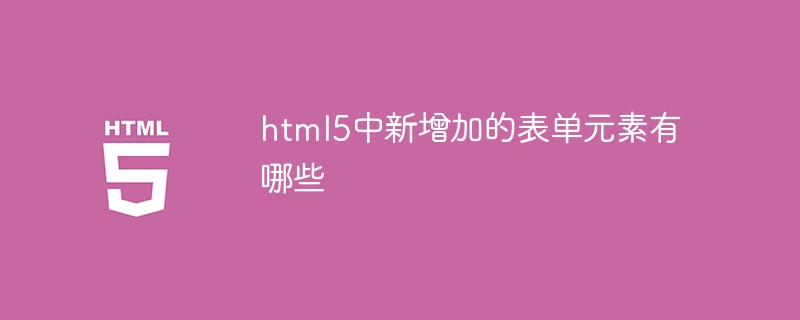tag specifies the content used in the form Key pair generator field. When the form is submitted, the private key is stored locally and the public key is sent to the server.
- is a new element in HTML5, used to create a key generator
- When the form is submitted, the private key is stored locally , the public key is sent to the server. The main function is to provide a method for user authentication
- When using it, please note that different browsers have different support levels; currently Internet Explorer and Safari do not support it
- Because it involves some knowledge about the server, we only need to understand the elements in this lesson. Knowledge related to the server is not within the scope of this course.
- keygen element Attributes of the element:
- name/form/autofocus/disabled
- challenge Property: Set the value of keygen to ask on commit.
- keytype attribute: Define the key type. If set to rsa (a password algorithm), an RSA key will be generated.
Example



<!doctype html>
<html>
<head>
<meta charset="utf-8">
<title>无标题文档</title>
</head>
<p style="color:#FF0000">
掌握fieldset/legend元素的用法(和figure和figcaption很像,只不过是作用于表单)
</p>
<form action="L3_01.html" method="get" >
<fieldset>
<legend>用户注册</legend>
用户名:<input type="text" name="name"><br>
密码:<input type="password" name="password">
<br><input type="submit" value="确定">
</fieldset><br>
keygen元素用法:<br>
加密:<keygen name="mykey"><br>
<br><input type="submit" value="确定">
</form>
<body>
</body>
</html>
3. The output element ##
Output tag syntax format<output name="名称" for="element_id">默认内容</output>
Description: The content in the output tag is the default display content, and it will change as the related elements change.
output tag attribute
for: Define one or more elements related to the output domain, separated by spaces.
Example<!DOCTYPE html>
<html>
<head>
<meta charset="utf-8" />
<title>html中output标签详细介绍</title>
</head>
<body style="background-color: bisque;">
<h4>output标签演示:</h4>
<h5>加法计算器</h5>
<form oninput="x.value=parseInt(a.value)+parseInt(b.value)">
<input type="number" id="a" value="0"> +
<input type="number" id="b" value="0"> =
<output name="x" for="a b">0</output>
</form>
</body>
</html>
Through the above examples, I believe everyone has learned how to use the output tag. It is also easy to change it into a calculator for subtraction, multiplication, division, etc. Interested friends can try it!
【Related recommendations: html video tutorial, web front-end】