Home >Web Front-end >JS Tutorial >Create a simple loop insertion effect based on insertBefore_javascript skills
Create a simple loop insertion effect based on insertBefore_javascript skills
- WBOYOriginal
- 2016-05-16 15:38:441366browse
Rendering display:
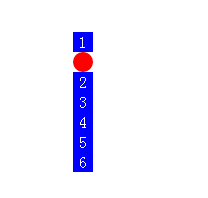
【Function Description】
Use insertBefore to create a simple loop insertion effect
[HTML code description]
<ul class="list" id="list"> <li class="in">1</li> <li class="in">2</li> <li class="in">3</li> <li class="in">4</li> <li class="in">5</li> <li class="in">6</li> </ul>
[CSS code description]
.in{
height: 20px;
line-height: 20px;
width: 20px;
background-color: blue;
text-align: center;
color: white;
}
[JS code description]
var oList = document.getElementById('list');
//新增一个li元素
var oAdd = document.createElement('li');
//设置新增元素的css样式
oAdd.className = "in";
oAdd.style.cssText = 'background-color:red;border-radius:50%';
//添加到oList中
oList.insertBefore(oAdd,null);
var num = -1;
var max = oList.children.length;
function incrementNumber(){
num++;
//oList.getElementsByTagName('li')[max]相当于null,所以不报错
oList.insertBefore(oAdd,oList.getElementsByTagName('li')[num]);
if(num == max){
num = -1;
}
if(num == 0){
num = 1;
}
setTimeout(incrementNumber,1000);
}
setTimeout(incrementNumber,1000);
Okay, the above is the entire content of this article. The code is very simple. I believe everyone can understand it. Friends who need it can refer to this article. I hope you like it.
Statement:
The content of this article is voluntarily contributed by netizens, and the copyright belongs to the original author. This site does not assume corresponding legal responsibility. If you find any content suspected of plagiarism or infringement, please contact admin@php.cn
Previous article:JS achieves good compatibility and automatically tops the Taobao floating toolbar effect_javascript skillsNext article:JS achieves good compatibility and automatically tops the Taobao floating toolbar effect_javascript skills
Related articles
See more- An in-depth analysis of the Bootstrap list group component
- Detailed explanation of JavaScript function currying
- Complete example of JS password generation and strength detection (with demo source code download)
- Angularjs integrates WeChat UI (weui)
- How to quickly switch between Traditional Chinese and Simplified Chinese with JavaScript and the trick for websites to support switching between Simplified and Traditional Chinese_javascript skills

