Differences: 1. Hooks are written more concisely than classes; 2. The business code of hooks is more aggregated than classes; 3. Logic reuse of class components usually uses render props and HOC, while react hooks provide Use custom hooks to reuse logic.

The operating environment of this tutorial: Windows7 system, react17.0.1 version, Dell G3 computer.
What are the differences between react hooks and class components? Let's compare react hooks and class components and talk about their differences.
Problems solved by react-hooks
Function components cannot have their own state. Before hooks, function components were stateless, and the state of the parent component was obtained through props, but hooks provide useState to maintain the internal state of the function component.
The life cycle of the component cannot be monitored in function components. useEffect aggregates multiple life cycle functions. The life cycle of
class components is more complicated (the changes are big from version 15 to version 16).
class component logic is difficult to reuse (HOC, render props).
The benefits of hooks compared to classes (comparison)
1. The writing method is more concise
We use the simplest counter For example:
class component
class ExampleOfClass extends Component {
constructor(props) {
super(props)
this.state = {
count: 1
}
}
handleClick = () => {
let { count } = this.state
this.setState({
count: count+1
})
}
render() {
const { count } = this.state
return (
<div>
<p>you click { count }</p>
<button>点击</button>
</div>
)
}
}
hooks
function ExampleOfHooks() {
const [count, setCount] = useState(0)
const handleClick = () => {
setCount(count + 1)
}
return (
<div>
<p>you click { count }</p>
<button onClick={handleClick}>点击</button>
</div>
)
}You can see that the code using hooks is compared with the class component code More concise and clear.
2. The business code is more aggregated
When using class components, it often happens that a function appears in two life cycle functions. Writing them separately may sometimes cause problems. forget. For example:
let timer = null
componentDidMount() {
timer = setInterval(() => {
// ...
}, 1000)
}
// ...
componentWillUnmount() {
if (timer) clearInterval(timer)
}Since adding a timer and clearing a timer are in two different life cycle functions, there may be a lot of other business code in between, so you may forget to clear the timer if the component is uninstalled. Failure to add a clear timer function may cause problems such as memory leaks and constant network requests.
But using hooks can make the code more centralized, convenient for us to manage, and not easy to forget:
useEffect(() => {
let timer = setInterval(() => {
// ...
}, 1000)
return () => {
if (timer) clearInterval(timer)
}
}, [//...])3. Convenient logic reuse
Logic reuse of class components usually uses render props and HOC. React hooks provides custom hooks to reuse logic.
The following takes the logic reuse of obtaining the mouse position on the page as an example:
Class component render props method reuse
import React, { Component } from 'react'
class MousePosition extends Component {
constructor(props) {
super(props)
this.state = {
x: 0,
y: 0
}
}
handleMouseMove = (e) => {
const { clientX, clientY } = e
this.setState({
x: clientX,
y: clientY
})
}
componentDidMount() {
document.addEventListener('mousemove', this.handleMouseMove)
}
componentWillUnmount() {
document.removeEventListener('mousemove', this.handleMouseMove)
}
render() {
const { children } = this.props
const { x, y } = this.state
return(
<div>
{
children({x, y})
}
</div>
)
}
}
// 使用
class Index extends Component {
constructor(props) {
super(props)
}
render() {
return (
<MousePosition>
{
({x, y}) => {
return (
<div>
<p>x:{x}, y: {y}</p>
</div>
)
}
}
</MousePosition>
)
}
}
export default IndexCustom hooks method reuse
import React, { useEffect, useState } from 'react'
function usePosition() {
const [x, setX] = useState(0)
const [y, setY] = useState(0)
const handleMouseMove = (e) => {
const { clientX, clientY } = e
setX(clientX)
setY(clientY)
}
useEffect(() => {
document.addEventListener('mousemove', handleMouseMove)
return () => {
document.removeEventListener('mousemove', handleMouseMove)
}
})
return [
{x, y}
]
}
// 使用
function Index() {
const [position] = usePosition()
return(
<div>
<p>x:{position.x},y:{position.y}</p>
</div>
)
}
export default IndexIt can be clearly seen that using hooks is more convenient for logic reuse, and the logic is clearer when used.
Some common API uses of hooks
1, useState
Syntax
const [value, setValue] = useState(0)
This syntax is the ES6 array structure. The first value of the array is the declared state, and the second value is the state change function.
Each frame has an independent state
My personal understanding is that the independent state of each frame is achieved using the closure method.
function Example() {
const [val, setVal] = useState(0)
const timeoutFn = () => {
setTimeout(() => {
// 取得的值是点击按钮的状态,不是最新的状态
console.log(val)
}, 1000)
}
return (
<>
<p>{val}</p>
<button onClick={()=>setVal(val+1)}>+</button>
<button onClick={timeoutFn}>alertNumber</button>
</>
)
}When the component's status or props are updated, the function component will be re-invoked for rendering, and each rendering is independent and has its own independent props and state, and will not affect other renderings.
2. useEffect
Syntax
useEffect(() => {
//handler function...
return () => {
// clean side effect
}
}, [//dep...])useEffect receives a callback function and dependencies when the dependencies change Only then will the callback function inside be executed. useEffect is similar to the life cycle functions of class components didMount, didUpdate, and willUnmount.
Note
useEffect is asynchronous and will not be executed until the component is rendered
The callback function of useEffect can only return a processing function that clears side effects or does not return
-
If the dependency passed in by useEffect is an empty array, the function inside useEffect will only be executed once
3. useMemo, useCallback
useMemo and useCallback are mainly used to reduce the number of component updates and optimize component performance.
useMemo receives a callback function and dependencies, and the callback function will be re-executed only when the dependencies change.
useCallback receives a callback function and dependencies, and returns the memorized version of the callback function. The memorized version will only be re-memorized when the dependencies change.
Syntax
const memoDate = useMemo(() => data, [//dep...])
const memoCb = useCallback(() => {//...}, [//dep...])When optimizing component performance, we generally use React.PureComponent for class components. PureComponent will perform a comparison on shouldUpdate. Determine whether updates are needed; for function components we generally use React.memo. But when using react hooks, since each rendering update is independent (new state is generated), even if React.memo is used, it will still be re-rendered.
比如下面这种场景,改变子组件的name值后由于父组件更新后每次都会生成新值(addAge函数会改变),所以子组件也会重新渲染。
function Parent() {
const [name, setName] = useState('cc')
const [age, setAge] = useState(22)
const addAge = () => {
setAge(age + 1)
}
return (
<>
<p>父组件</p>
<input value={name} onChange={(e) => setName(e.target.value)} />
<p>age: {age}</p>
<p>-------------------------</p>
<Child addAge={addAge} />
</>
)
}
const Child = memo((props) => {
const { addAge } = props
console.log('child component update')
return (
<>
<p>子组件</p>
<button onClick={addAge}>click</button>
</>
)
})使用useCallback优化
function Parent() {
const [name, setName] = useState('cc')
const [age, setAge] = useState(22)
const addAge = useCallback(() => {
setAge(age + 1)
}, [age])
return (
<>
<p>父组件</p>
<input value={name} onChange={(e) => setName(e.target.value)} />
<p>age: {age}</p>
<p>-------------------------</p>
<Child addAge={addAge} />
</>
)
}
const Child = memo((props) => {
const { addAge } = props
console.log('child component update')
return (
<>
<p>子组件</p>
<button onClick={addAge}>click</button>
</>
)
})只有useCallback的依赖性发生变化时,才会重新生成memorize函数。所以当改变name的状态是addAge不会变化。
4、useRef
useRef类似于react.createRef。
const node = useRef(initRef)
useRef 返回一个可变的 ref 对象,其 current 属性被初始化为传入的参数(initRef)
作用在DOM上
const node = useRef(null)
<input ref={node} />这样可以通过node.current属性访问到该DOM元素。
需要注意的是useRef创建的对象在组件的整个生命周期内保持不变,也就是说每次重新渲染函数组件时,返回的ref 对象都是同一个(使用 React.createRef ,每次重新渲染组件都会重新创建 ref)。
5、useReducer
useReducer类似于redux中的reducer。
语法
const [state, dispatch] = useReducer(reducer, initstate)
useReducer传入一个计算函数和初始化state,类似于redux。通过返回的state我们可以访问状态,通过dispatch可以对状态作修改。
const initstate = 0;
function reducer(state, action) {
switch (action.type) {
case 'increment':
return {number: state.number + 1};
case 'decrement':
return {number: state.number - 1};
default:
throw new Error();
}
}
function Counter(){
const [state, dispatch] = useReducer(reducer, initstate);
return (
<>
Count: {state.number}
<button onClick={() => dispatch({type: 'increment'})}>+</button>
<button onClick={() => dispatch({type: 'decrement'})}>-</button>
</>
)
}6、useContext
通过useContext我们可以更加方便的获取上层组件提供的context。
父组件
import React, { createContext, Children } from 'react'
import Child from './child'
export const MyContext = createContext()
export default function Parent() {
return (
<div>
<p>Parent</p>
<mycontext.provider>
<child></child>
</mycontext.provider>
</div>
)
}
子组件
import React, { useContext } from 'react'
import { MyContext } from './parent'
export default function Parent() {
const data = useContext(MyContext) // 获取父组件提供的context
console.log(data)
return (
<div>
<p>Child</p>
</div>
)
}使用步骤
- 父组件创建并导出
context:export const MyContext = createContext() - 父组件使用
provider和value提供值:<mycontext.provide value="{{name:" age:></mycontext.provide> - 子组件导入父组件的
context:import { MyContext } from './parent' - 获取父组件提供的值:
const data = useContext(MyContext)
不过在多数情况下我们都不建议使用context,因为会增加组件的耦合性。
7、useLayoutEffect
useEffect 在全部渲染完毕后才会执行;useLayoutEffect 会在 浏览器 layout之后,painting之前执行,并且会柱塞DOM;可以使用它来读取 DOM 布局并同步触发重渲染。
export default function LayoutEffect() {
const [color, setColor] = useState('red')
useLayoutEffect(() => {
alert(color) // 会阻塞DOM的渲染
});
useEffect(() => {
alert(color) // 不会阻塞
})
return (
<>
<div id="myDiv" style={{ background: color }}>颜色</div>
<button onClick={() => setColor('red')}>红</button>
<button onClick={() => setColor('yellow')}>黄</button>
</>
)
}上面的例子中useLayoutEffect会在painting之前执行,useEffect在painting之后执行。
hooks让函数组件拥有了内部状态、生命周期,使用hooks让代码更加的简介,自定义hooks方便了对逻辑的复用,并且摆脱了class组件的this问题;但是在使用hooks时会产生一些闭包问题,需要仔细使用。
【相关推荐:Redis视频教程】
The above is the detailed content of What are the differences between react hook and class?. For more information, please follow other related articles on the PHP Chinese website!
 Python中的class类和method方法的使用方法Apr 21, 2023 pm 02:28 PM
Python中的class类和method方法的使用方法Apr 21, 2023 pm 02:28 PM类和方法的概念和实例类(Class):用来描述具有相同的属性和方法的对象的集合。它定义了该集合中每个对象所共有的属性和方法。对象是类的实例。方法:类中定义的函数。类的构造方法__init__():类有一个名为init()的特殊方法(构造方法),该方法在类实例化时会自动调用。实例变量:在类的声明中,属性是用变量来表示的,这种变量就称为实例变量,实例变量就是一个用self修饰的变量。实例化:创建一个类的实例,类的具体对象。继承:即一个派生类(derivedclass)继承基类(baseclass)的
 使用jQuery替换元素的class名称Feb 24, 2024 pm 11:03 PM
使用jQuery替换元素的class名称Feb 24, 2024 pm 11:03 PMjQuery是一种经典的JavaScript库,被广泛应用于网页开发中,它简化了在网页上处理事件、操作DOM元素和执行动画等操作。在使用jQuery时,经常会遇到需要替换元素的class名的情况,本文将介绍一些实用的方法,以及具体的代码示例。1.使用removeClass()和addClass()方法jQuery提供了removeClass()方法用于删除
 python中class是什么意思May 21, 2019 pm 05:10 PM
python中class是什么意思May 21, 2019 pm 05:10 PMclass是python中的一个关键字,用来定义一个类,定义类的方法:class后面加一个空格然后加类名;类名规则:首字母大写,如果多个单词用驼峰命名法,如【class Dog()】。
 SpringBoot怎么通过自定义classloader加密保护class文件May 11, 2023 pm 09:07 PM
SpringBoot怎么通过自定义classloader加密保护class文件May 11, 2023 pm 09:07 PM背景最近针对公司框架进行关键业务代码进行加密处理,防止通过jd-gui等反编译工具能够轻松还原工程代码,相关混淆方案配置使用比较复杂且针对springboot项目问题较多,所以针对class文件加密再通过自定义的classloder进行解密加载,此方案并不是绝对安全,只是加大反编译的困难程度,防君子不防小人,整体加密保护流程图如下图所示maven插件加密使用自定义maven插件对编译后指定的class文件进行加密,加密后的class文件拷贝到指定路径,这里是保存到resource/corecla
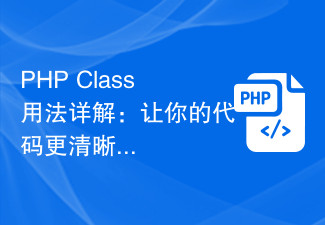 PHP Class用法详解:让你的代码更清晰易读Mar 10, 2024 pm 12:03 PM
PHP Class用法详解:让你的代码更清晰易读Mar 10, 2024 pm 12:03 PM在编写PHP代码时,使用类(Class)是一个非常常见的做法。通过使用类,我们可以将相关的功能和数据封装在一个单独的单元中,使代码更加清晰、易读和易维护。本文将详细介绍PHPClass的用法,并提供具体的代码示例,帮助读者更好地理解如何在实际项目中应用类来优化代码。1.创建和使用类在PHP中,可以使用关键字class来定义一个类,并在类中定义属性和方法。
 Vue报错:无法正确使用v-bind绑定class和style,怎样解决?Aug 26, 2023 pm 10:58 PM
Vue报错:无法正确使用v-bind绑定class和style,怎样解决?Aug 26, 2023 pm 10:58 PMVue报错:无法正确使用v-bind绑定class和style,怎样解决?在Vue开发中,我们经常会用到v-bind指令来动态绑定class和style,但是有时候我们可能会遇到一些问题,如无法正确使用v-bind绑定class和style。在本篇文章中,我将为你解释这个问题的原因,并提供解决方案。首先,让我们先了解一下v-bind指令。v-bind用于将V
 java的预定义Class对象的方法Jul 01, 2023 pm 06:41 PM
java的预定义Class对象的方法Jul 01, 2023 pm 06:41 PM基本的Java类型(boolean、byte、char、short、int、long、float和double)和关键字void通过class属性也表示为Class对象;Class类中booleanisPrimitive():判定指定的Class对象是否表示一个基本类型。包装类和Void类的静态TYPE字段;Integer.TYPE==int.class;Integer.class==int.class;数组类型的Class实例对象:Classclz=String[].class;数组的Clas
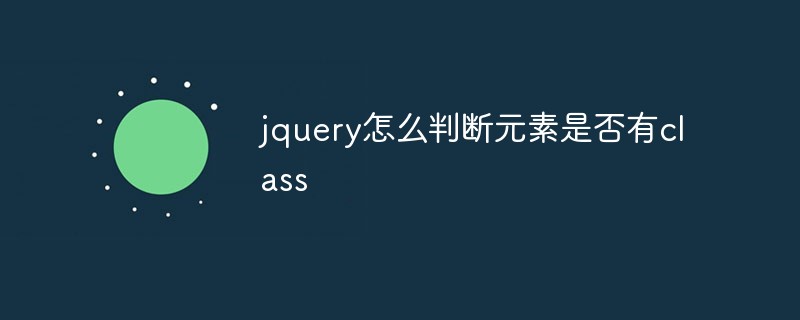 jquery怎么判断元素是否有classMar 21, 2023 am 10:47 AM
jquery怎么判断元素是否有classMar 21, 2023 am 10:47 AMjquery判断元素是否有class的方法:1、通过“hasClass('classname')”方法判断元素是否具有某个class;2、通过“is('.classname')”方法判断元素是否具有某个class。


Hot AI Tools

Undresser.AI Undress
AI-powered app for creating realistic nude photos

AI Clothes Remover
Online AI tool for removing clothes from photos.

Undress AI Tool
Undress images for free

Clothoff.io
AI clothes remover

AI Hentai Generator
Generate AI Hentai for free.

Hot Article

Hot Tools

EditPlus Chinese cracked version
Small size, syntax highlighting, does not support code prompt function

VSCode Windows 64-bit Download
A free and powerful IDE editor launched by Microsoft

ZendStudio 13.5.1 Mac
Powerful PHP integrated development environment

MantisBT
Mantis is an easy-to-deploy web-based defect tracking tool designed to aid in product defect tracking. It requires PHP, MySQL and a web server. Check out our demo and hosting services.

SublimeText3 Chinese version
Chinese version, very easy to use







