Home >Web Front-end >JS Tutorial >JS realizes the effect of closing the pop-up layer imitating Weibo_javascript skills
JS realizes the effect of closing the pop-up layer imitating Weibo_javascript skills
- WBOYWBOYWBOYWBOYWBOYWBOYWBOYWBOYWBOYWBOYWBOYWBOYWBOriginal
- 2016-05-16 15:38:351222browse
The example in this article describes the JS implementation of a Weibo-like closeable pop-up layer effect. Share it with everyone for your reference. The details are as follows:
Here is a really good JavaScript web page pop-up layer recommended to everyone. The Weibo-like JS pop-up layer can be closed and pops up only after clicking the button. It can be made into a web page customer service or the like, such as displaying this on the right side of the web page. When the button is clicked, the layer will be expanded and the customer service QQ will be displayed. The effect is still very good!
The screenshot of the running effect is as follows:
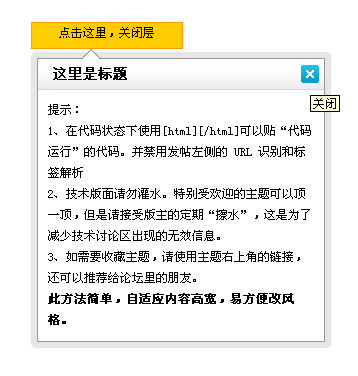
The online demo address is as follows:
http://demo.jb51.net/js/2015/js-f-weibo-close-able-alert-codes/
The specific code is as follows:
<!DOCTYPE html PUBLIC "-//W3C//DTD XHTML 1.0 Transitional//EN"
"http://www.w3.org/TR/xhtml1/DTD/xhtml1-transitional.dtd">
<html xmlns="http://www.w3.org/1999/xhtml">
<head>
<meta http-equiv="Content-Type" content="text/html; charset=gb2312" />
<title>圆角弹出层DIV CSS</title>
<style>
body{ font-size:12px;}
.tit{ font-size:14px; padding:0; margin:0; height:31px; line-height:31px; background: url(images/titbg.gif) center top repeat-x #CBE4EF;}
.tit b{ float:left; margin-left:15px;}
.tit a{ float:right; margin-right:5px; margin-top:6px; display:inline;}
a.cls{height:18px; width:18px;display:block; overflow:hidden; line-height:200px;}
.nr{padding:10px; text-align:left;}
a.cls,a.cls:link,a.cls:visited{background:url(images/cls.gif) center 0 no-repeat;}
a.cls:hover{background:url(images/cls.gif) center -20px no-repeat;}
.box{ border:1px #999999 solid; background:#FFF;}
/*圆角边框*/
.lt,.rt,.lb,.rb{ background-image:url(images/abg.png);filter:alpha(opacity=10);-moz-opacity:.1;opacity:.1;line-height:0;}
.lt,.rt,.lb,.rb{ height:6px;width:6px;}.t,.b,.l,.r{ background:#000000;filter:alpha(opacity=10);-moz-opacity:.1;opacity:.1;line-height:0;}
.l,.r{width:6px;}.t,.b{height:6px;}.lt{ background-position:0 0;}.rt{ background-position:right 0;}.lb{ background-position:0 bottom;}.rb{ background-position:right bottom;}
/*小三角*/
s{position:absolute;top:-13px;*top:-13px;left:50px;display:block;height:0;width:0;font-size:0; line-height: 0;border-color:transparent transparent #666 transparent;border-style:dashed dashed solid dashed;border-width:10px;}
i{position:absolute;top:-9px;*top:-9px;left:-10px;display:block;height:0;width:0;font-size: 0;border-width:10px;
line-height: 0;border-color:transparent transparent #FFF transparent;border-style:dashed dashed solid dashed;}
.open{ position:relative; width:150px; height:25px;line-height:180%; border:1px solid #FF9900; background:#FFCC00;margin:12% auto 0 400px; text-align:center;}
.open span{cursor:pointer; display:block; width:100%;}
.odiv{ position:absolute; top:29px; left:-1px; width:300px;}
</style>
<script type="text/javascript">
function openShutManager(oSourceObj,oTargetObj,shutAble,oOpenTip,oShutTip){
var sourceObj = typeof oSourceObj == "string" ? document.getElementById(oSourceObj) : oSourceObj;
var targetObj = typeof oTargetObj == "string" ? document.getElementById(oTargetObj) : oTargetObj;
var openTip = oOpenTip || "";
var shutTip = oShutTip || "";
if(targetObj.style.display!="none"){
if(shutAble) return;
targetObj.style.display="none";
if(openTip && shutTip){
sourceObj.innerHTML = shutTip;
}
} else {
targetObj.style.display="block";
if(openTip && shutTip){
sourceObj.innerHTML = openTip;
}
}
}
</script>
</head>
<body>
<div class="open"><span onclick="openShutManager(this,'box',false,'点击这里,关闭层','点击这里,弹出层')">点击这里,弹出层</span>
<div class="odiv" id="box" style="display:none"><table border="0" cellpadding="0" cellspacing="0">
<tr><td class="lt"></td><td class="t"></td><td class="rt"></td></tr><tr><td class="l"></td><td class="box">
<h3 class="tit"><b>这里是标题</b><a class="cls" href="javascript:;" onclick="openShutManager(this,'box',false)" title="关闭">关闭</a></h3>
<div class="nr"> 提示:<br />
1、在代码状态下使用[html][/html]可以贴“代码运行”的代码。并禁用发帖左侧的 URL 识别和标签解析<br />
2、技术版面请勿灌水。特别受欢迎的主题可以顶一顶,但是请接受版主的定期“擦水”,这是为了减少技术讨论区出现的无效信息。<br />
3、如需要收藏主题,请使用主题右上角的链接,还可以推荐给论坛里的朋友。<br />
<b>此方法简单,自适应内容高宽,易方便改风格。</b>
</div>
</td><td class="r"></td></tr><tr><td class="lb"></td><td class="b"></td><td class="rb"></td></tr></table><s><i></i></s>
</div>
</div>
</body>
</html>
I hope this article will be helpful to everyone’s JavaScript programming.
Related articles
See more- An in-depth analysis of the Bootstrap list group component
- Detailed explanation of JavaScript function currying
- Complete example of JS password generation and strength detection (with demo source code download)
- Angularjs integrates WeChat UI (weui)
- How to quickly switch between Traditional Chinese and Simplified Chinese with JavaScript and the trick for websites to support switching between Simplified and Traditional Chinese_javascript skills

