Home >Common Problem >What are the properties that determine whether a form has a control menu?
What are the properties that determine whether a form has a control menu?
- 青灯夜游Original
- 2022-02-11 13:06:293645browse
The property that determines whether a form has a control menu is "ControlBox". The ControlBox property can return or set a value indicating whether to display the control menu bar on the form at runtime; the default value is "Yes", indicating that the form has a control menu.
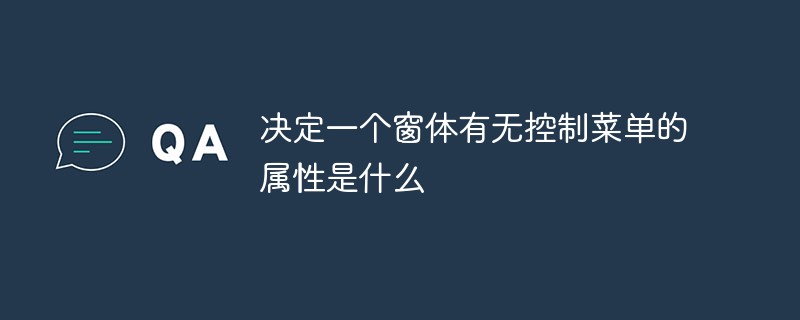
The operating environment of this tutorial: Windows 7 system, Dell G3 computer.
The property that determines whether a form has a control menu is "ControlBox".
ControlBox Property: Specifies whether the form has a "Control" menu in "Form" view and "Datasheet" view. Boolean type, readable and writable.
The ControlBox property can return or set a value indicating whether to display the control menu bar on the form at runtime.
Syntax:
expression.ControlBox
expression: required. Returns an expression that "applies to" an object in the list.
ControlBox properties use the following settings:
##Settings |
Visual Basic |
Description |
is |
True (–1) |
(default) window Forms have Control menus in Form view and Datasheet view. |
| ##No
| ##False(0) | The form does not have a "Control" menu in "Form" view and "Datasheet" view.
This property can be set using the form's property sheet, a macro, or Visual Basic.
This property can only be set in the form "Design" view.Instructions
To display the form's "Control" menu, the ControlBox property must be set to "Yes", and the form's BorderStyle property must be set to "Fine" Border, Adjustable Border, or Dialog Border.
Even if the form's ControlBox property is set to "No", as long as the form is opened in "Design" view, there will always be a "Control" menu. In the following situations, setting the ControlBox property to "No" will hide the "Control" menu: Open the "Form" view from the "Database" window form in .- Open a form from a macro.
- Open the form from Visual Basic.
- Open the form in Datasheet view.
- Switch from Design view to Form view or Datasheet view.
- Recommended tutorial: " windows tutorial
The above is the detailed content of What are the properties that determine whether a form has a control menu?. For more information, please follow other related articles on the PHP Chinese website!
Related articles
See more- Implement Echarts in Vue to change with the form
- The data source for creating the form cannot be anything
- What are the extensions of form files and project files?
- What are the six types of access forms?
- What are the main functions of vb form designer
- What is a form control that can accept numerical data input?

