Home >Web Front-end >JS Tutorial >How to click a button to modify text with JavaScript
How to click a button to modify text with JavaScript
- 青灯夜游Original
- 2022-01-19 10:45:4110292browse
How to modify text by clicking a button in JavaScript: 1. Create a button element, use the onclick attribute to bind the click event, and set the event processing function; 2. In the event processing function, use "element object.innerHTML= The "modified text content";" statement can modify the text content of the element.

The operating environment of this tutorial: windows7 system, javascript version 1.8.5, Dell G3 computer.
JavaScript clicks the button to modify the text
Implementation idea:
Create a button element, use The onclick attribute binds the click event and sets the event processing function;
In the event processing function, use the innerHTML attribute to modify the text content of the element.
Implementation code:
<!DOCTYPE html>
<html>
<head>
<meta charset="utf-8">
</head>
<body>
<p id="con">默认文本内容</p>
<button onclick="myFunction()">点击按钮修改文本内容</button>
<script>
function myFunction() {
var p=document.getElementById("con");
p.innerHTML="修改后的文本内容";
}
</script>
</body>
</html>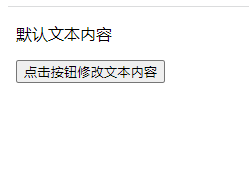
[Related recommendations: javascript learning tutorial]
The above is the detailed content of How to click a button to modify text with JavaScript. For more information, please follow other related articles on the PHP Chinese website!
Related articles
See more- How to get the absolute value of a javascript number
- What is the difference between c++ and javascript
- What are the methods of set collection in JavaScript?
- How to achieve discoloration effect on mouse hover in javascript
- How to determine whether javascript contains a specified string
- How to find the sum of 1-n in javascript
- How to change the background color of a web page with JavaScript

