Home >Common Problem >How the data or instructions are processed inside the computer
How the data or instructions are processed inside the computer
- 藏色散人Original
- 2022-01-07 10:17:144352browse
The data or instructions processed inside the computer are all in the form of binary code; binary code is a code composed of two basic characters 0 and 1; and binary code language is also called machine language, computer Languages that can be recognized directly without any translation.
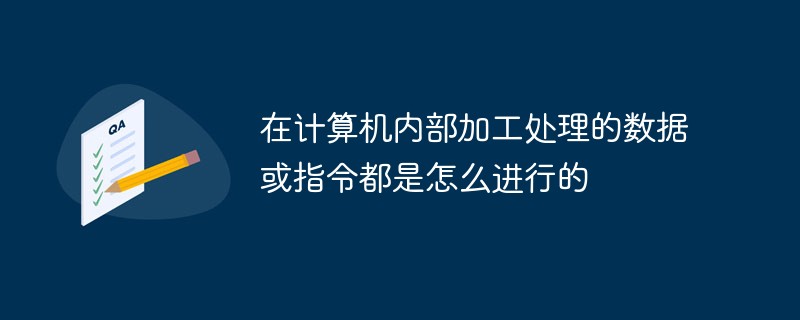
The operating environment of this article: Windows 7 system, DELL G3 computer
How to process data or instructions inside the computer of?
The data or instructions used to transmit, store, and process within the computer are all in the form of binary code.
Binary code: a code composed of two basic characters '0' and '1'.
Operation rules: Binary code operation rules are every two into one. For example, decimal 1 is also 1 in binary; but decimal 2 (1 1) is 10 in binary; decimal 3 (1 1 1) is 11 in binary; decimal 4 is 100 in binary, and so on... that is, using binary When doing decimal addition, two are added to one.
Expression: To distinguish it from other base codes, binary codes are usually written with base 2 on the lower right side of the number, or with B at the end, such as (10110001) 2.
Related introduction:
Binary code language, or machine language, is a language that computers can recognize directly without any translation. The format and meaning of the instructions of each machine are rigidly specified, so it is called machine-oriented language, also called machine language. It is the first generation of computer language. Machine language is generally different for different models of computers. A computer language directly expressed in binary code instructions. The instructions are a string of codes composed of 0s and 1s. They have a certain number of digits and are divided into several segments. The encoding of each segment represents a different meaning. For example, the word length of a computer is 16 bits, that is, 16 binary numbers constitute an instruction or other information. The 16 0s and 1s can be formed into various permutations and combinations and turned into electrical signals through wires, allowing the computer to perform various operations.
For more related knowledge, please visit the FAQ column!
The above is the detailed content of How the data or instructions are processed inside the computer. For more information, please follow other related articles on the PHP Chinese website!

