Home >Operation and Maintenance >Linux Operation and Maintenance >How to cancel mounting in linux
How to cancel mounting in linux
- WBOYWBOYWBOYWBOYWBOYWBOYWBOYWBOYWBOYWBOYWBOYWBOYWBOriginal
- 2022-01-06 11:52:1745127browse
In Linux, you can use the umount command to unmount. This command is used to unmount the file system currently mounted in the Linux directory. When the parameter is set to "-a", you can unmount "/etc /mtab", the syntax is "umount specifies the mount point".

#The operating environment of this tutorial: linux7.3 system, Dell G3 computer.
How to unmount Linux
The Linux umount (English spelling: unmount) command is used to unmount the file system.
umount can unmount the file system currently mounted in the Linux directory.
Syntax
umount [-ahnrvV][-t <文件系统类型>][文件系统]
Parameters:
-a Remove all file systems recorded in /etc/mtab.
-h Show help.
-n Do not store information in the /etc/mtab file when uninstalling.
-r If the dismount cannot be successful, try to remount the file system in read-only mode.
-t
Dismount only the file systems specified in the options. -v Display detailed information when executed.
-V Display version information.
[File System] In addition to directly specifying the file system, the file system can also be represented by the device name or mount point.
You can use the umount command to cancel mounting. Used to unmount a mounted file system (partition), which is equivalent to the pop-up of the Windows system.
Command umount mounted device source (/dev/sdb1) or mounted destination point (/mnt)
Command umount file system/mount point
umount /dev/sdb1
For example: umount /dev/sdb1 can unmount sdb1.
If a device is busy error occurs, it means that the file system is being used;
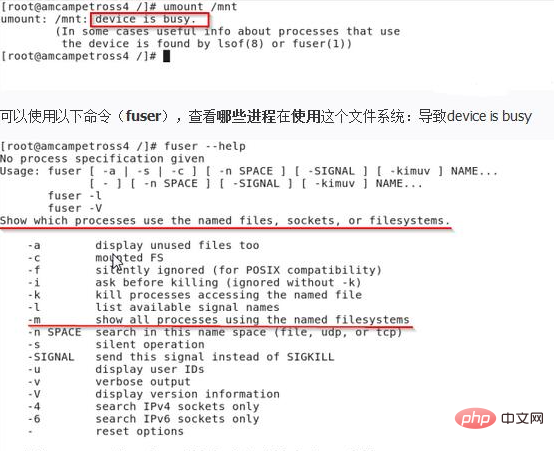
Related recommendations: "Linux Video Tutorial"
The above is the detailed content of How to cancel mounting in linux. For more information, please follow other related articles on the PHP Chinese website!

