Home >Backend Development >PHP Problem >What to do if Linux cannot restart the php service
What to do if Linux cannot restart the php service
- 藏色散人Original
- 2021-12-31 10:21:473377browse
Solution to the problem that Linux cannot restart the php service: 1. Close php-fpm through "/etc/init.d/php-fpm stop"; 2. Pass "echo "nohup /usr/sbin/php- fpm -R >/dev/..." can be added to boot.
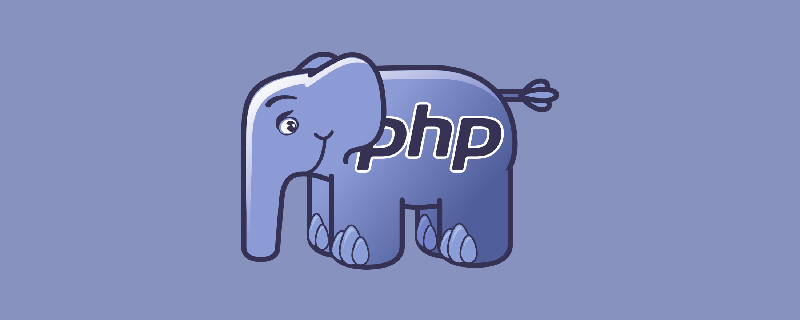
The operating environment of this article: centos 6.5 system, PHP version 7.1, DELL G3 computer
What should I do if Linux cannot restart the php service?
Solution to the problem that root cannot start php-fpm in Linux:
centos 6.5 64-bit machine uses php-fpm installed with yum. Due to special reasons, php-fpm needs to be started with the root account, but it is found that it cannot be started.
1, modify user and group
# vim /etc/php-fpm.d/www.conf ; RPM: apache Choosed to be able to access some dir as httpd user = root //改为root ; RPM: Keep a group allowed to write in log dir. group = root //改为root
When restarting php-fpm, the following error is reported
ERROR: [pool www] please specify user and group other than root [09-Jan-2015 16:54:26] ERROR: FPM initialization failed
Solution:
# /etc/init.d/php-fpm stop //关闭php-fpm # nohup /usr/sbin/php-fpm -R >/dev/null 2>&1 & # echo "nohup /usr/sbin/php-fpm -R >/dev/null 2>&1 &" >> /etc/rc.local //加入开机启动
Recommended study: "PHP Video Tutorial"
The above is the detailed content of What to do if Linux cannot restart the php service. For more information, please follow other related articles on the PHP Chinese website!

