Home >Backend Development >PHP Problem >Do I need to restart to modify php?
Do I need to restart to modify php?
- 藏色散人Original
- 2021-11-24 09:32:006319browse
After modifying php, you need to restart it. The method is: 1. Open the terminal command window; 2. Check the master process number of php-fpm; 3. Restart php-fpm.
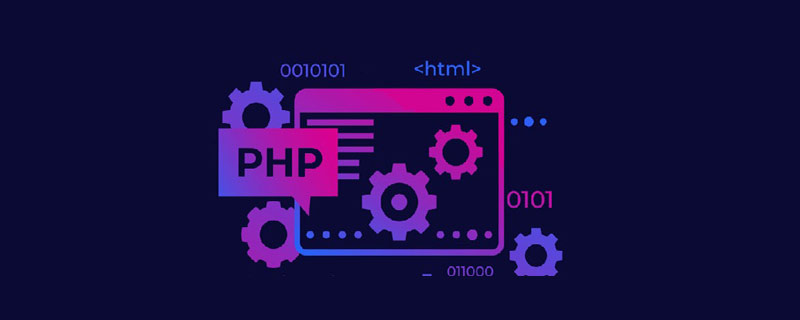
The operating environment of this article: linux5.9.8 system, PHP7.1, Dell G3 computer.
Does modification of php require a restart? What needs to be restarted to modify php.ini?
Requires a restart.
Generally whoever uses it will have no problem restarting it
Note: You must first know in what mode PHP is running.
is an independent executable program, or it can be embedded into a server program in the form of a module to run.
If it is nginx, it is usually in the form of an independent process, while apache is in the form of a module.
So nginx restarts the php process php-fpm, and apache restarts the apache service.
After modifying php.ini on the nginx server, you need to restart php-fpm for it to take effect
First check the master process number of php-fpm ---master
ps aux|grep php-fpm root 42891 0.0 0.1 182796 1220 ? Ss 4月18 0:19 php-fpm: master process (/usr/local/php/etc/php-fpm.conf)
Restart php-fpm:
kill -USR2 主进程ID ------------master 进程id
Related operations
./nginx -t Verify whether the nginx configuration file is correct
nginx - s reload Reload the configuration file after modifying the nginx configuration
Start php-fpm:
/usr/local/php/sbin/php-fpm
Recommended learning: "PHP Video Tutorial"
The above is the detailed content of Do I need to restart to modify php?. For more information, please follow other related articles on the PHP Chinese website!

