The following tutorial column of Laravel will explain how to add the verification code mews/captcha in Laravel8.5. I hope it will be helpful to everyone!
1. Install the verification code package through composer
Execute the following command in Composer
composer require mews/captcha
2. Configuration
Find the aliases array in config/app.php and add the following code
'Captcha' => Mews\Captcha\CaptchaServiceProvider::class,
3. Generate the configuration file
Execute the following command in Composer, if it pops up option, select config, the tag of my config is 11, enter 11 and press Enter, then the configuration file will be generated in the config folder; the length in the configuration file is the number of digits to generate the verification code;
php artisan vendor:publish
4. Use the verification code on the front end
and add
<img src="/static/imghwm/default1.png" data-src="{{captcha_src()}}" class="lazy" alt="Explain how Laravel8.5 adds verification code mews/captcha" >
where needed if vue.js is used. This can be done like this
/*html部分*/
<img class="codeImg lazy" src="/static/imghwm/default1.png" data-src="urlCode" : style="max-width:90%" @click="getCode" alt="Explain how Laravel8.5 adds verification code mews/captcha" >
/*js部分*/
<script>
new Vue({
el: '.main',
data: {
urlCode:"",
},
created(){
this.getCode();
},
methods: {
getCode(){
let domain = document.domain;
$.get('http://'+domain+'/getCode',(res)=>{
this.urlCode =res.code;
})
},
goLogin(){
document.onkeyup = (event) => {
let e = event || window.event;
if(e && e.keyCode==13){
//执行登录
}
};
},
}
})
</script>5. The controller generates the verification code
public function codes()
{
return response()->json([
'code' => \captcha_src() //返回前端图像验证码
]);
}
6. Verification code verification
if(!captcha_check($params['code'])){
return Response()->json(['code' => 201, 'msg' => '验证码有误']);
}
Related recommendations: The latest five Laravel video tutorials
The above is the detailed content of Explain how Laravel8.5 adds verification code mews/captcha. For more information, please follow other related articles on the PHP Chinese website!
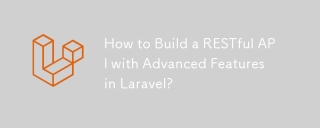 How to Build a RESTful API with Advanced Features in Laravel?Mar 11, 2025 pm 04:13 PM
How to Build a RESTful API with Advanced Features in Laravel?Mar 11, 2025 pm 04:13 PMThis article guides building robust Laravel RESTful APIs. It covers project setup, resource management, database interactions, serialization, authentication, authorization, testing, and crucial security best practices. Addressing scalability chall
 Laravel framework installation latest methodMar 06, 2025 pm 01:59 PM
Laravel framework installation latest methodMar 06, 2025 pm 01:59 PMThis article provides a comprehensive guide to installing the latest Laravel framework using Composer. It details prerequisites, step-by-step instructions, troubleshooting common installation issues (PHP version, extensions, permissions), and minimu
 laravel-admin menu managementMar 06, 2025 pm 02:02 PM
laravel-admin menu managementMar 06, 2025 pm 02:02 PMThis article guides Laravel-Admin users on menu management. It covers menu customization, best practices for large menus (categorization, modularization, search), and dynamic menu generation based on user roles and permissions using Laravel's author
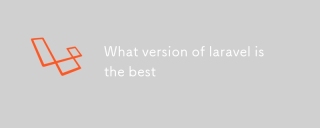 What version of laravel is the bestMar 06, 2025 pm 01:58 PM
What version of laravel is the bestMar 06, 2025 pm 01:58 PMThis article guides Laravel developers in choosing the right version. It emphasizes the importance of selecting the latest Long Term Support (LTS) release for stability and security, while acknowledging that newer versions offer advanced features.
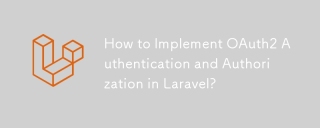 How to Implement OAuth2 Authentication and Authorization in Laravel?Mar 12, 2025 pm 05:56 PM
How to Implement OAuth2 Authentication and Authorization in Laravel?Mar 12, 2025 pm 05:56 PMThis article details implementing OAuth 2.0 authentication and authorization in Laravel. It covers using packages like league/oauth2-server or provider-specific solutions, emphasizing database setup, client registration, authorization server configu
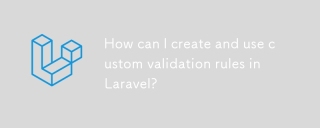 How can I create and use custom validation rules in Laravel?Mar 17, 2025 pm 02:38 PM
How can I create and use custom validation rules in Laravel?Mar 17, 2025 pm 02:38 PMThe article discusses creating and using custom validation rules in Laravel, offering steps to define and implement them. It highlights benefits like reusability and specificity, and provides methods to extend Laravel's validation system.
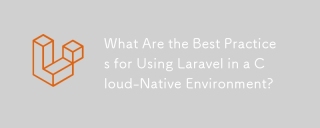 What Are the Best Practices for Using Laravel in a Cloud-Native Environment?Mar 14, 2025 pm 01:44 PM
What Are the Best Practices for Using Laravel in a Cloud-Native Environment?Mar 14, 2025 pm 01:44 PMThe article discusses best practices for deploying Laravel in cloud-native environments, focusing on scalability, reliability, and security. Key issues include containerization, microservices, stateless design, and optimization strategies.
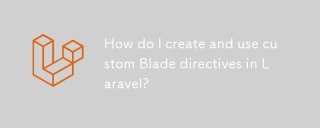 How do I create and use custom Blade directives in Laravel?Mar 17, 2025 pm 02:50 PM
How do I create and use custom Blade directives in Laravel?Mar 17, 2025 pm 02:50 PMThe article discusses creating and using custom Blade directives in Laravel to enhance templating. It covers defining directives, using them in templates, and managing them in large projects, highlighting benefits like improved code reusability and r


Hot AI Tools

Undresser.AI Undress
AI-powered app for creating realistic nude photos

AI Clothes Remover
Online AI tool for removing clothes from photos.

Undress AI Tool
Undress images for free

Clothoff.io
AI clothes remover

AI Hentai Generator
Generate AI Hentai for free.

Hot Article

Hot Tools

SublimeText3 Chinese version
Chinese version, very easy to use

SublimeText3 Mac version
God-level code editing software (SublimeText3)

MantisBT
Mantis is an easy-to-deploy web-based defect tracking tool designed to aid in product defect tracking. It requires PHP, MySQL and a web server. Check out our demo and hosting services.

Dreamweaver CS6
Visual web development tools

DVWA
Damn Vulnerable Web App (DVWA) is a PHP/MySQL web application that is very vulnerable. Its main goals are to be an aid for security professionals to test their skills and tools in a legal environment, to help web developers better understand the process of securing web applications, and to help teachers/students teach/learn in a classroom environment Web application security. The goal of DVWA is to practice some of the most common web vulnerabilities through a simple and straightforward interface, with varying degrees of difficulty. Please note that this software






