Home >Operation and Maintenance >Docker >What should I do if Docker fails to install Tomact?
What should I do if Docker fails to install Tomact?
- 藏色散人Original
- 2021-12-30 11:46:391926browse
Solution to unsuccessful docker installation of tomact: 1. Use the "docker exec -it b6a955c3cbea /bin/bash" command to enter the tomcat directory; 2. Delete webapps and rename webapps.dist to webapps. Can.
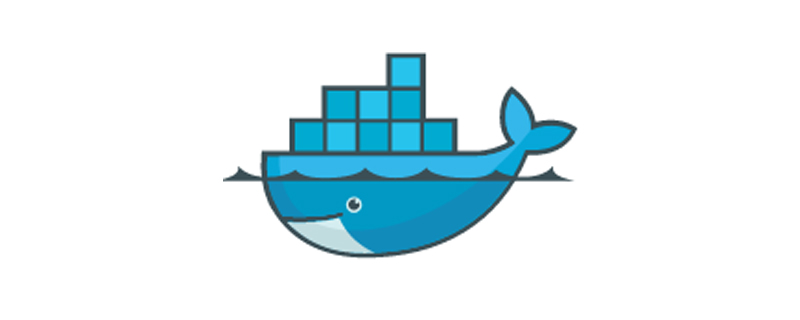
The operating environment of this article: ubuntu 18.04 system, Docker 20.10.11&&Apache Tomcat version 8.5.50, Dell G3 computer.
What should I do if Docker fails to install Tomact?
404 after docker installation tomcat starts
Install the latest on docker Tomcat starts, and a 404 error is reported when accessing tomcat 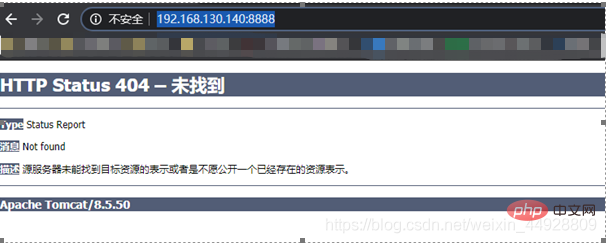
Use the docker exec -it b6a955c3cbea /bin/bash command to enter the tomcat directory and view the directory information: 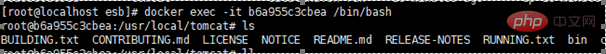
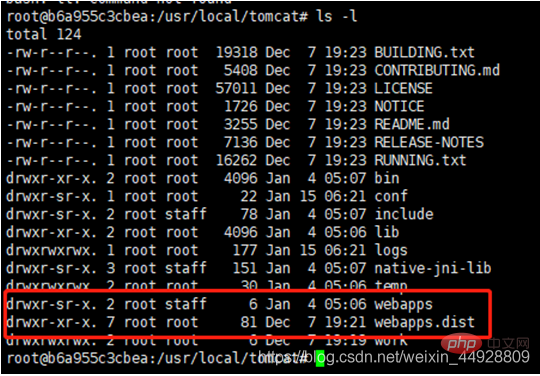
Found that webapps is empty and tomcat’s default project resources are all in the webapps.dist folder
Delete webapps and rename webapps.dist to webapps
Problem Solving
##Install the latest tomcat startup on docker, access tomcat report 404 error 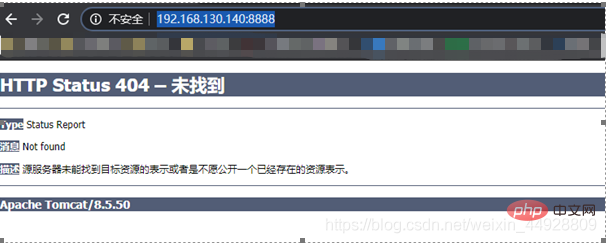
Use the docker exec -it b6a955c3cbea /bin/bash command to enter the tomcat directory and view the directory information: 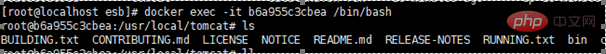
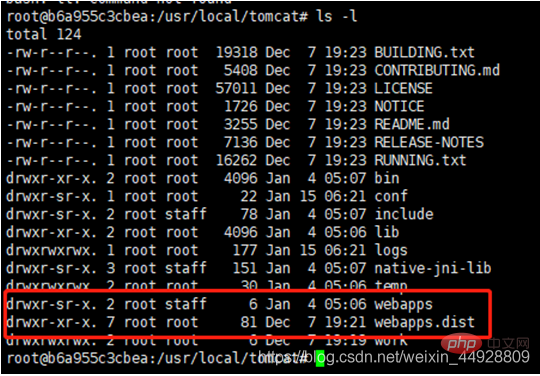 Found that webapps is empty, and tomcat’s default project resources are all in the webapps.dist folder
Found that webapps is empty, and tomcat’s default project resources are all in the webapps.dist folder
Delete webapps and rename webapps.dist to webapps
Problem Solve
Recommended learning: "Docker Video Tutorial"
The above is the detailed content of What should I do if Docker fails to install Tomact?. For more information, please follow other related articles on the PHP Chinese website!

