Home >Operation and Maintenance >Linux Operation and Maintenance >How to shut down oracle service in linux
How to shut down oracle service in linux
- WBOYWBOYWBOYWBOYWBOYWBOYWBOYWBOYWBOYWBOYWBOYWBOYWBOriginal
- 2021-12-27 11:17:0612218browse
How to shut down the Oracle service in Linux: 1. Use the "ps -ef|grep oracle" command to check the status of the Oracle instance and monitoring; 2. Use the "lsnrctl stop" command to close the monitoring; 3. Use "shutdown immediate" ” command to close the instance.

#The operating environment of this tutorial: linux7.3 system, Dell G3 computer.
How to shut down the oracle service in Linux
Step 1: If you are not logged in as the oracle user, you need to switch users. The command is: su - oracle, as shown below, I logged in as the root user. When I need to operate the database, I need to switch to the oracle user
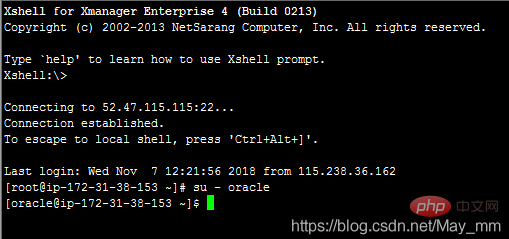
Step 2: View the oracle instance and monitoring status, command: ps -ef|grep oracle, the red box indicates monitoring, ora_xx_orcl indicates some instances, the following content indicates that both instances and monitoring are started;
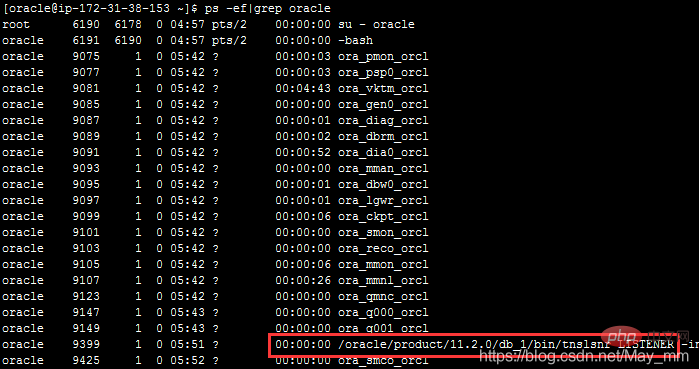
Step 3: Turn off the listening, command: lsnrctl stop. As for the order of turning off the listening and closing the instance, it is recommended to turn off the listening first,
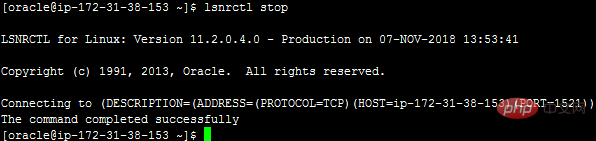
Step 4: Turn off the instance, the command is as follows , if the sql command is entered incorrectly, you can use Ctrl Backspace to delete it;
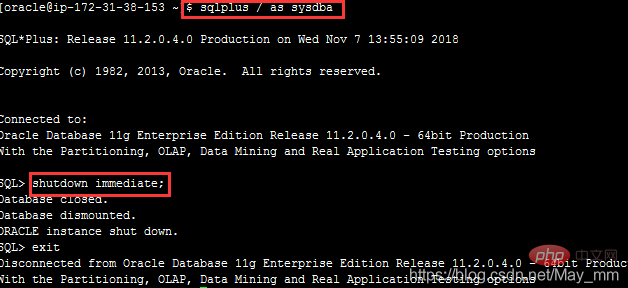
Step 5: Check the status of the oracle service and monitoring again, as shown below, there is no The instance and monitor are running. At this point, the Oracle service is shut down.
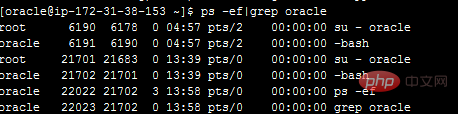
Related recommendations: "Linux Video Tutorial"
The above is the detailed content of How to shut down oracle service in linux. For more information, please follow other related articles on the PHP Chinese website!

