Home >Operation and Maintenance >Linux Operation and Maintenance >What is the command to view a directory in Linux?
What is the command to view a directory in Linux?
- WBOYWBOYWBOYWBOYWBOYWBOYWBOYWBOYWBOYWBOYWBOYWBOYWBOriginal
- 2021-12-23 14:53:5125163browse
Linux can use the "ls" command to view the directory. The ls command is the abbreviation of "list" and is applicable to all user permissions. Its main function is to display directory files in list form. The syntax is "ls option directory name".
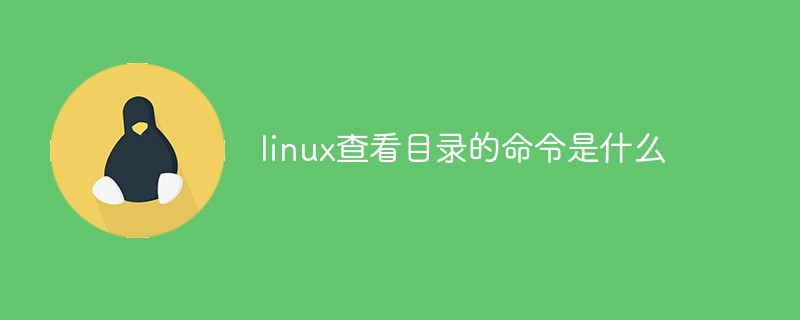
#The operating environment of this tutorial: linux7.3 system, Dell G3 computer.
What is the command to view directories in Linux
The command to view files and directories in Linux is: LS
LS English Original meaning: list, the path where the command is located: /bin/ls, applicable to all user permissions, the main function is to display directory files in list form.
The syntax: ls option [-ald][file or directory]
Among them,
-a displays all files, including hidden files;
-l Detailed information display;
-d Only displays the directory name, not the content list under the directory;
-h Humanized display (hommization);
-
-i View the i node of any file (similar to the unique information of an ID card);
-t Sort by the change time of files and directories; you can use the first displayed file to determine the most recently modified file;
Note: Beginning with . Unless the file is a directory, it is a hidden file
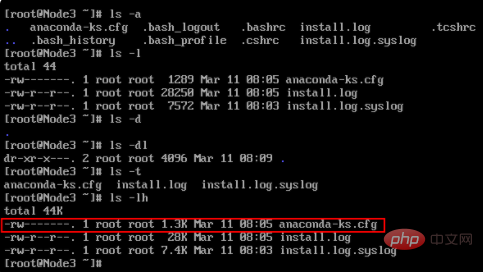
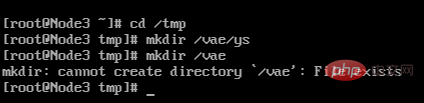
Linux Video Tutorial"
The above is the detailed content of What is the command to view a directory in Linux?. For more information, please follow other related articles on the PHP Chinese website!

