Home >Web Front-end >Front-end Q&A >What are the tags used to implement drop-down lists in html5
What are the tags used to implement drop-down lists in html5
- 青灯夜游Original
- 2021-12-15 18:22:339233browse
html5 implements drop-down list tags such as "
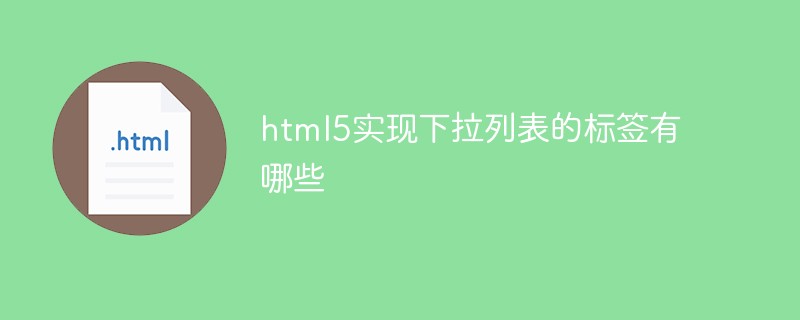
The operating environment of this tutorial: Windows 7 system, HTML5 version, Dell G3 computer.
In HTML5, if you want to implement a drop-down list, you need to use <select></select> and <option></option> together. Syntax:
<select>
<option>列表选项值</option>
.....
</select> Among them, the <select></select> tag is used to create a drop-down list, and the <option></option> tag represents each item (entry) in the drop-down list.
Example:
<!DOCTYPE html> <html> <head> <meta charset="utf-8"> </head> <body> 喜欢的水果: <select> <option>请选择选项</option> <option>苹果</option> <option>梨子</option> <option>桃子</option> <option>香蕉</option> <option>李子</option> <option>菠萝</option> <option>榴莲</option> </select> </body> </html>
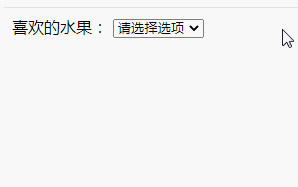
It can be seen that the drop-down list will display the first item first by default, so what if a certain item is pre-selected? You can use the selected attribute of the
After setting the selected attribute for the selected="selected" of the
喜欢的水果: <select> <option>请选择选项</option> <option>苹果</option> <option>梨子</option> <option>桃子</option> <option selected="selected">香蕉</option> <option>李子</option> <option>菠萝</option> <option>榴莲</option> </select>
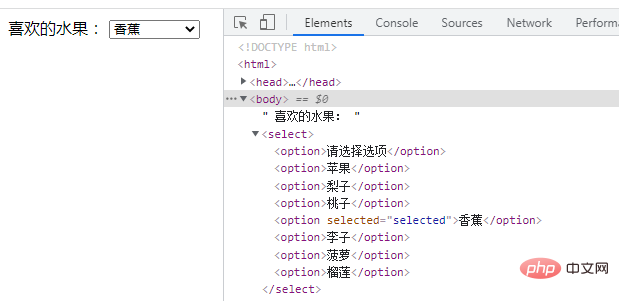
Recommended tutorial: "html video tutorial"
The above is the detailed content of What are the tags used to implement drop-down lists in html5. For more information, please follow other related articles on the PHP Chinese website!

