Home >Web Front-end >Front-end Q&A >What is the label of the html5 progress bar?
What is the label of the html5 progress bar?
- 青灯夜游Original
- 2021-12-15 17:30:204417browse
html5 The label of the progress bar is "
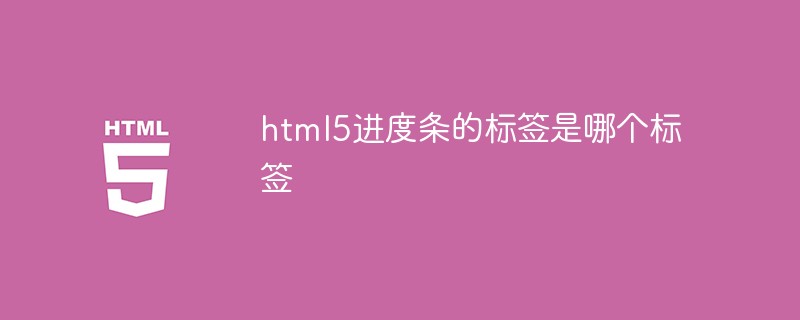
The operating environment of this tutorial: Windows 7 system, HTML5 version, Dell G3 computer.
html5 The label of the progress bar is "
The progress tag is a new tag in HTML5. It is used to define the progress (process) of a running task. It is displayed in the form of a progress bar in the browser. It is usually used together with JavaScript to achieve progress. strip.
The progress tag is not used to represent metrics (such as disk space usage or related query results). If we need to represent weights and measures, we usually use the meter tag.
The syntax of the progress tag
<progress value="进程的当前数值" max="需要完成的数值"></progress>
max: Specifies the value that needs to be completed;
- ##value : Specifies the current value of the process;
- progress label is a double label, the content in the label is not displayed.
- If the progress tag does not set any attributes, different browsers will have different effects. You can try it.
Example:
<!DOCTYPE html> <html> <head> <meta charset="utf-8" /> <title>html5中progress标签(进度条)的详细介绍</title> </head> <body style="background-color: bisque;"> <h3>progress标签演示</h3> <progress value="50" max="100"></progress><br> <progress value="100" max="100"></progress><br> <progress value="10" max="200"></progress><br> <progress value="150" max="200"></progress><br> </body> </html>
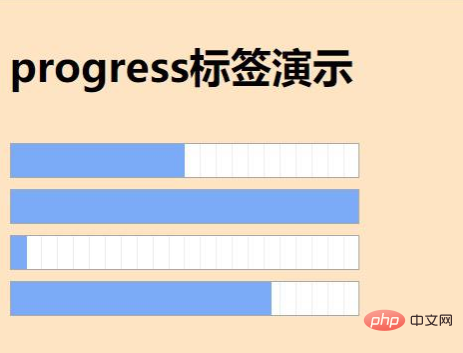
html video tutorial》
The above is the detailed content of What is the label of the html5 progress bar?. For more information, please follow other related articles on the PHP Chinese website!

