Method: 1. Use the "element {background-image:url(picture element);}" statement to set the image as the background image of the element; 2. Use the "element {background-position:left top;}" ” statement to position the background image and display it in the upper right corner.

The operating environment of this tutorial: Windows 7 system, CSS3&&HTML5 version, Dell G3 computer.
How to display css images in the upper left corner
1. Create a new html file, named test.html, to explain css div How to make the background image the upper left corner of the div. Create a module using div for testing. Add a class attribute to the div tag and set it to mybg.

#2. In the css tag, set the style of the div through class, define its width as 300px, height as 300px, and border as 1px. Then set the background image to 1.png through the background-image attribute, set the background image to not be tiled through background-repeat, and set the background-position attribute to "left top" to control the background image in the upper left corner.

Open the test.html file in the browser to check the effect.

Summary:
1. Use div to create a module and add a class attribute to the div tag.
2. In the css tag, set the style of the div through class, define its width as 300px, height as 300px, and border as 1px.
3. In the css tag, set the background image to 1.png through the background-image attribute, set the background image to not be tiled through background-repeat, and set the background-position attribute to "left top". Control the background image in the upper left corner.
(Learning video sharing: css video tutorial)
The above is the detailed content of How to make the image display in the upper left corner with css. For more information, please follow other related articles on the PHP Chinese website!
 'CSS4' UpdateApr 11, 2025 pm 12:05 PM
'CSS4' UpdateApr 11, 2025 pm 12:05 PMSince I first chimed in on the CSS4¹ thing, there's been tons of more discussion on it. I'm going to round up my favorite thoughts from others here. There is
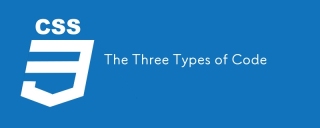 The Three Types of CodeApr 11, 2025 pm 12:02 PM
The Three Types of CodeApr 11, 2025 pm 12:02 PMEvery time I start a new project, I organize the code I’m looking at into three types, or categories if you like. And I think these types can be applied to
 HTTPS is Easy!Apr 11, 2025 am 11:51 AM
HTTPS is Easy!Apr 11, 2025 am 11:51 AMI've been guilty of publicly bemoaning the complexity of HTTPS. In the past, I've purchased SSL certificates from third-party vendors and had trouble
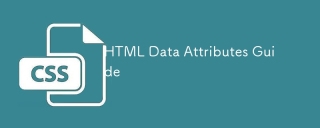 HTML Data Attributes GuideApr 11, 2025 am 11:50 AM
HTML Data Attributes GuideApr 11, 2025 am 11:50 AMEverything you ever wanted to know about data attributes in HTML, CSS, and JavaScript.
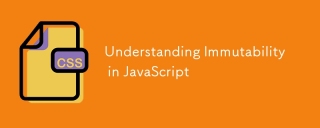 Understanding Immutability in JavaScriptApr 11, 2025 am 11:47 AM
Understanding Immutability in JavaScriptApr 11, 2025 am 11:47 AMIf you haven’t worked with immutability in JavaScript before, you might find it easy to confuse it with assigning a variable to a new value, or reassignment.
 Custom Styling Form Inputs With Modern CSS FeaturesApr 11, 2025 am 11:45 AM
Custom Styling Form Inputs With Modern CSS FeaturesApr 11, 2025 am 11:45 AMIt’s entirely possible to build custom checkboxes, radio buttons, and toggle switches these days, while staying semantic and accessible. We don’t even need a
 Footnote CharactersApr 11, 2025 am 11:34 AM
Footnote CharactersApr 11, 2025 am 11:34 AMThere are special superset number characters that are sometimes perfect for footnotes. Here they are:
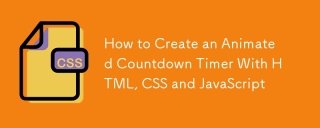 How to Create an Animated Countdown Timer With HTML, CSS and JavaScriptApr 11, 2025 am 11:29 AM
How to Create an Animated Countdown Timer With HTML, CSS and JavaScriptApr 11, 2025 am 11:29 AMHave you ever needed a countdown timer on a project? For something like that, it might be natural to reach for a plugin, but it’s actually a lot more


Hot AI Tools

Undresser.AI Undress
AI-powered app for creating realistic nude photos

AI Clothes Remover
Online AI tool for removing clothes from photos.

Undress AI Tool
Undress images for free

Clothoff.io
AI clothes remover

AI Hentai Generator
Generate AI Hentai for free.

Hot Article

Hot Tools

MantisBT
Mantis is an easy-to-deploy web-based defect tracking tool designed to aid in product defect tracking. It requires PHP, MySQL and a web server. Check out our demo and hosting services.

Dreamweaver Mac version
Visual web development tools

ZendStudio 13.5.1 Mac
Powerful PHP integrated development environment

MinGW - Minimalist GNU for Windows
This project is in the process of being migrated to osdn.net/projects/mingw, you can continue to follow us there. MinGW: A native Windows port of the GNU Compiler Collection (GCC), freely distributable import libraries and header files for building native Windows applications; includes extensions to the MSVC runtime to support C99 functionality. All MinGW software can run on 64-bit Windows platforms.

SublimeText3 Chinese version
Chinese version, very easy to use





