Home >Development Tools >git >vs how to remove git
vs how to remove git
- 藏色散人Original
- 2021-11-29 17:00:403342browse
How to remove git from vs: 1. Open [Tools]->[Options]; 2. Find [Source Code Management]; 3. Set the current source code management plug-in to [None] .
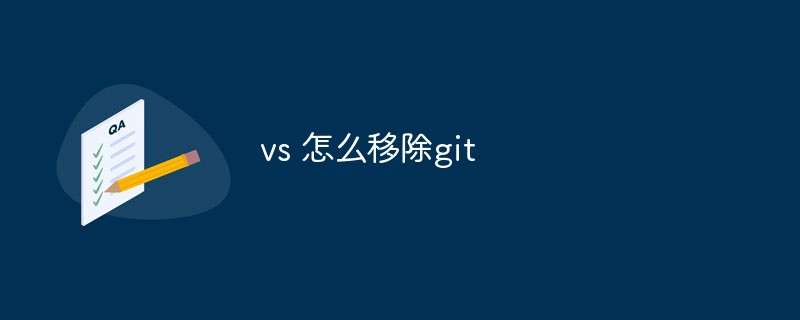
The operating environment of this article: Windows 7 system, Git version 2.30.0, Dell G3 computer.
vs How to remove git? How to cancel git in VS
When I was composing the news release system, I clicked git by mistake. As a result, a red check mark appeared in front of the list under the solution manager—suspended, locked. symbols, and some inexplicable symbols. After checking online, it turned out that the code was submitted to the git repository that comes with VS, and the newly written code was inconsistent with the previous one. For me, who was still a novice, it brought unnecessary trouble.
How to cancel the association between code and git? The method I use is to cancel git's management of VS code.
The process is as follows:
Just follow the prompts

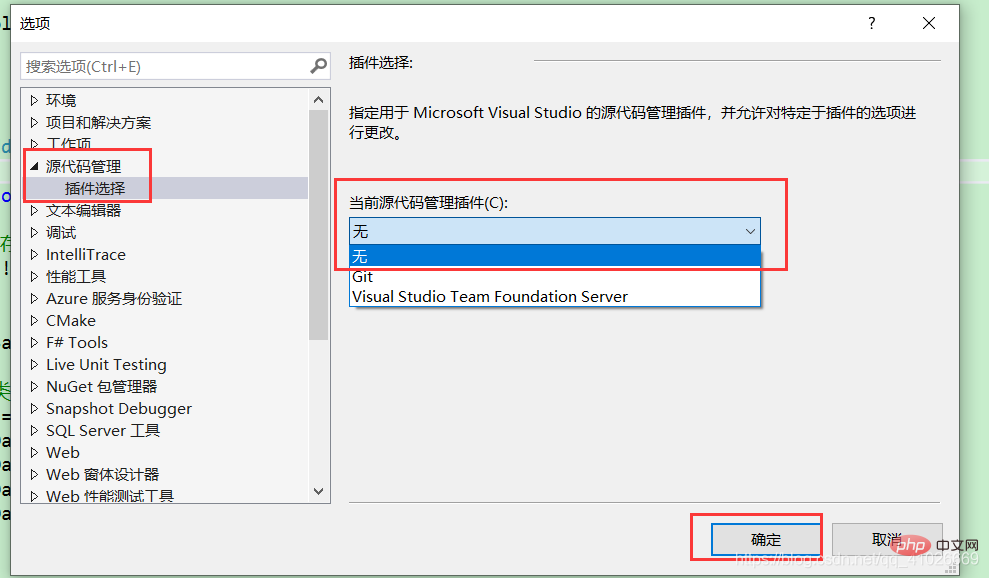
Recommended study: "Git tutorial》
The above is the detailed content of vs how to remove git. For more information, please follow other related articles on the PHP Chinese website!

