Home >Web Front-end >Front-end Q&A >What IDE to use to write nodejs
What IDE to use to write nodejs
- 青灯夜游Original
- 2021-11-23 17:00:004538browse
The ide available for writing node: 1. Sublime Text; 2. VSCode; 3. Cloud 9; 4. IntelliJ IDEA; 5. Komodo IDE; 6. Eclipse; 7. WebMatrix; 8. Brackets; 9. Gitpod and so on.
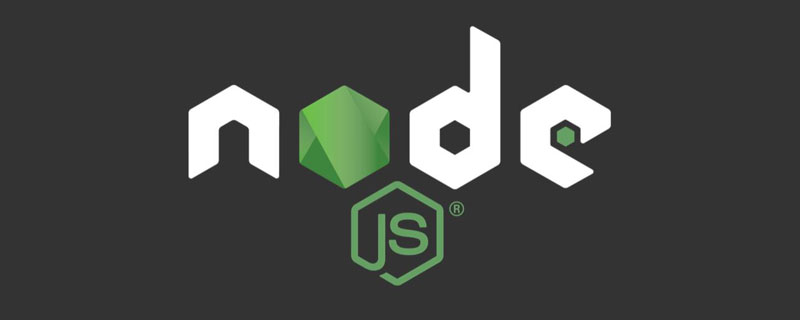
The operating environment of this tutorial: windows7 system, nodejs version 12.19.0, DELL G3 computer.
Node.js is a JavaScript application framework that is a powerful technology for building server-side web applications and network applications.
In Node.js development, Node IDE plays a vital role, especially in fully supporting your Node.js application development process.
Here, we will discuss the best IDEs for React and Node.js frameworks in 2021, which any JavaScript developer cannot miss!
1. Sublime Text
Address: http://www.sublimetext.com/
This is one of the most popular text editors in the Node.js developer community one. It has powerful features including split editing and project switching.
One of the most attractive features of this IDE is that it provides unparalleled responsiveness to your web applications.
2, Visual Studio Code (VSCode)
Address: https://code.visualstudio.com/
We even need to say something about this amazing product of Microsoft ?
The Node IDE supports multiple operating systems, such as Windows, Linux, and macOS. Additionally, it has built-in support for JavaScript frameworks.
However, I think VSCode’s main features are its built-in CLI, Git integration, and integrated terminal split view.
3. Cloud 9
Address: https://c9.io/
This cloud-based IDE supports Node.js and some popular technologies, such as PHP, Meteor and C.
This is one of the most powerful online editors that allows you to compile, run and debug code on a single platform. Additionally, it provides help with a built-in image editor and keybinding editor.
4, IntelliJ IDEA
Address: https://www.jetbrains.com/idea/
is not only applicable to Node, but also the IDE involves Angular, HTML5, Javascript and other technologies have proven its capabilities.
With this IDE, Node.js developers can also take advantage of amazing features like code assistance, syntax highlighting, and compilation.
Additionally, IntelliJ IDEA’s JavaScript debugger helps you with expression evaluation and conditional breakpoints.
5. Komodo IDE
Address: https://www.activestate.com/products/komodo-ide/
If you are looking for cross-platform IDE support, this is your perfect answer!
Komodo IDE provides services for technologies like Ruby, Javascript, PHP and most importantly Node js.
This extensive IDE allows developers to use graphical debugging, code intelligence, DOM viewer, and Markdown viewer.
6. Eclipse
Address: https://eclipse.org/ide/
This cloud-based Node IDE is famous for its Eclipse Java development tools, Git integration and Features such as source code generation make it popular among Node.js developers.
If you want to build web applications with Node.js, Eclipse can fully assist you with its good Node.js integration.
7. WebMatrix
This cloud0-based IDE is a product developed by Microsoft. WebMatrix provides its users with built-in templates, code compilation capabilities, and cloud publishing tools.
One of the main features of this IDE is its optimization assistance and database.
Although this tool has a limitation that it is only available for Windows developers.
8, Brackets
Address: http://brackets.io/index.html
This IDE is very famous in the developer community, especially in JavaScript.
The reason it is popular among Node.js developers is that it performs very well with Node.js processes and gulp scripts.
In addition, its features such as split view and JS debugger are also worth a try.
9. Gitpod
Gitpod is an open source platform for all users. This IDE provides an excellent operating system environment to run your code.
It has built-in support for TypeScript, JavaScript and tools such as npm and Node.js.
10, Koding
Address: https://www.koding.com/
Another excellent cloud-based IDE that empowers the developer community with Node.js The development process is easier.
Koding presents support for technologies such as Node.js, Ruby, and PHP.
This IDE has many great features, such as auto-indentation, keyboard shortcuts, code folding, foldable pen, and more.
Its built-in browser eliminates the need for users to spend extra effort on the development structure of Node.js
In short, there are some very good options to make your Node.js development process useful Every aspect of this technology is more convenient.
For more node-related knowledge, please visit: nodejs tutorial! !
The above is the detailed content of What IDE to use to write nodejs. For more information, please follow other related articles on the PHP Chinese website!

