Home >Web Front-end >Front-end Q&A >How to find date difference in javascript
How to find date difference in javascript
- 藏色散人Original
- 2021-11-15 11:20:092776browse
How to find the date difference in javascript: 1. Create an HTML sample file; 2. Convert the two dates into timestamps; 3. Then divide by the number of milliseconds in each day to get the number of days apart.
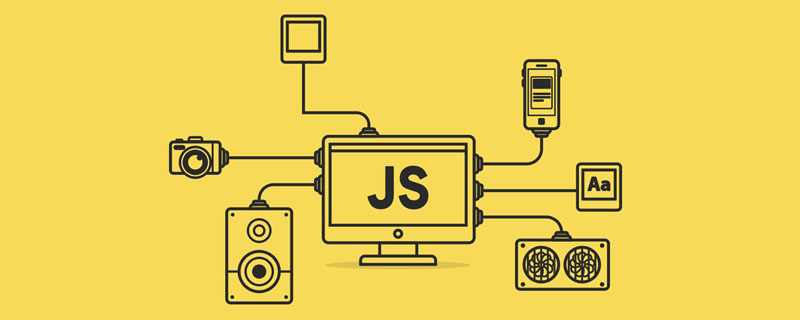
The operating environment of this article: windows7 system, javascript version 1.8.5, DELL G3 computer
How to find the date difference with javascript?
How to find the date difference in javascript
The details are as follows:
<script type="text/javascript">
function daytonow(year, month, date){
//思路就是转换两个日期为时间戳即毫秒数,再除以每一天的毫秒数得出相隔多少天
//JS中的month是从0开始,所以month要减一
month--;
//过去的日子
var tdate = new Date(year, month, date).getTime();
//今天
var tnow = new Date().getTime();
var longdate = Math.ceil((tnow - tdate) / (1000 * 60 * 60 * 24));
return longdate;
}
alert(daytonow(2009, 4, 5));
</script>The difference in days between two dates:
//两日期串的天数之差, 前-后, sDate1-sDate2
function DateDiff(sDate1, sDate2) { //sDate1和sDate2是"2002-12-18"格式
var aDate, oDate1, oDate2, iDays;
aDate = sDate1.split("-");
oDate1 = new Date(aDate[0], aDate[1] - 1, aDate[2]);
aDate = sDate2.split("-");
oDate2 = new Date(aDate[0], aDate[1] - 1, aDate[2]);
iDays = parseInt(Math.abs(oDate1 - oDate2) / 1000 / 60 / 60 / 24);
if ((oDate1 - oDate2) < 0) {
return -iDays;
}
return iDays;
}
//两日期串的天数之差, 前-后, sDate1-sDate2
function DateDiff2(sDate1, sDate2) { //sDate1和sDate2是"12/18/2011"格式
var oDate1, oDate2, iDays;
oDate1 = new Date(sDate1);
oDate2 = new Date(sDate2);
var iDays = parseInt(Math.abs(oDate1 - oDate2) / 1000 / 60 / 60 / 24);
if ((oDate1 - oDate2) < 0){
return -iDays;
}
return iDays;
} Recommended study: "javascript basic tutorial"
The above is the detailed content of How to find date difference in javascript. For more information, please follow other related articles on the PHP Chinese website!

