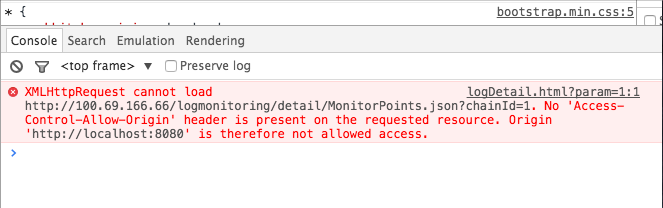Home >Web Front-end >JS Tutorial >In-depth analysis of jsonp protocol principle_json
In-depth analysis of jsonp protocol principle_json
- WBOYWBOYWBOYWBOYWBOYWBOYWBOYWBOYWBOYWBOYWBOYWBOYWBOriginal
- 2016-05-16 15:38:022056browse
Today, in the process of developing joint debugging, we need to obtain data across domains. Because jquery is used, of course, using dataType:'jsonp' can easily solve the problem.
But because the backend did not support jsonp access at the time, he later asked me when implementing this function, what is the format returned in jsonp format? I only knew how to use it, but I couldn't figure out the answer. . .
Although it was solved later, I, who like to solve problems, have always been worried about it. I must research this thoroughly, so I started to read the information, and I felt a sudden enlightenment after seeing it, so I planned to do it Notes to share with everyone.
The difference between JSON and JSONP
Although there is only one letter difference between JSON and JSONP, they are actually not the same thing at all: JSON is a data exchange format, and JSONP is a cross-domain data interaction protocol. What you get using the JSONP method is still It is data in json format.
To put it bluntly, 用JSON来传数据,靠JSONP来跨域.
JSONP explained in detail
We all know, 一个页面的ajax只能获取和此页面同域的数据。, so when we need to obtain data across domains, we need to use the JSONP method to obtain it.
As shown in the figure below, it is the error message returned by using json format to obtain cross-domain data:
So how to solve it? Front-end children's shoes that use frameworks may have their own corresponding methods. For example, jquery can solve it by just adding dataType设为jsonp, but when we use it, have we ever thought about why it can be solved in this way? What is the central idea?
The following is a detailed explanation for you. The first idea is to use scirpt tags to introduce cross-domain data. Let's slowly go into the process of jsonp from the beginning.
Guide Step 1
Writeb.com/b.js Content:
Then write a.com/a.html content:
Run a.html, the result is obvious, hello will definitely pop up.
Guide Step 2
Modify b.com/b.js file content:
Then modify the a.com/a.html content:
<script type='text/javascript' src='http://b.com/b.js'>
<script>
function myFunction(str)
{ //定义处理数据的函数
alert(str + ' world');
}
</script>
Running a.html will result in 'hello world' popping up. There should be no doubt about this.
Guide Step 3
Let us look at step 2 above again. The 'hello' in b.js is the data under the b.com domain name, and it can be executed and displayed in a.com/a.html. Isn't this already Has 跨域请求数据了 been implemented?
In addition, because the src in the script tag does not necessarily point to the js file, it can point to any address.
So, we change the content of a.html in step 2 above: <script type="text/javascript" src="http://b.com/b.js"></script>, and we can change the b.js to b.html or b.json, etc., and the execution will return normally.
Guidance Step 4
The above data is all static and hard-coded in the file, so it cannot meet our needs. . . Because our ajax request data changes in real time, we need to make the data dynamic.
We can let the script table call a dynamic page (interface) to obtain dynamic data. Here we think of 回调函数.
Edit a.com/a.html page content:
<script type='text/javascript' src='http://b.com/b.aspx?callback=myFunction'>
<script>
function myFunction(str){ //定义处理数据的函数
alert(str + ' world');
}
</script>
We added ?callback=myFunction to the src reference address, which means that the function for displaying data is also dynamically passed in.
Using the jsonp method to obtain data, another important point is 后端接口也要支持jsonp才行. For example, the following piece of code changes the returned data into the jsonp format. Please continue reading: (.net language is used as an example here)
protected void page_load(object sender, EventArgs e){
if(this.IsPostBack == false){
string callback = '';
if(Request["callback"] != null){
callback = request["callback"];
string data = "hello";
Response.Write(callback+"("+ data + ")"); //接口页面返回的数据格式“函数(参数)”的格式。
}
}
}
代码的意思很简单,就是获取调用函数的参数。如果这里调用b.aspx?callback=myFunction的话,则会返回myFunction('hello'),如果后端代码给data赋值一个变量,这里的‘hello'则变成了动态的数据了。
引导步骤5
再看上面的步骤,虽然获取的数据是动态的了,但在页面上引入一个script标签,却只能执行一次,获取一次,显然还是不能满足需求的。所以我们在需要的时候,就得动态的添加一次这样的script标签。
所以我们在这里需要封装一个函数:
function addScript(src){
var script = document.createElement('script');
script.setAttribute('type','text/javascript');
script.src= src;
document.body.appendChild(script);
}
需要调用的时候,就去执行:
addScript('b.com/b.aspx?callback=myFunction');
function myFunction(data){//定义处理数据的函数
alert(data);
}
ok,上面的过程就是jsonp的原理,我们不必去记住那些令人纠结不清的定义,只要看一遍这个过程,我相信就能明白其中的精髓了吧。
jquery实现跨域
jquery跨域方法
$.ajax({
url: 'b.com/b.json', //不同的域
type: 'GET', // jsonp模式只有GET是合法的
dataType: 'jsonp', // 数据类型
jsonp: 'callback', // 指定回调函数名,与服务器端接收的一致,并回传回来
success: function(data) {
console.log(data);
}
})
使用jquery非常方便,那么它是怎么实现这个转化的呢?下面我们来看看这部分的jquery源码。
jq实现jsonp源码分析
我贴出网上给的jquery实现jsonp部分的源码分析:
if (s.dataType == "jsonp") { // 构建jsonp请求字符集串。jsonp是跨域请求,要加上callback=?后面将会加函数名
if (type == "GET") { //使get的url包含 callback=?后面将 会进行加函数名
if (!s.url.match(jsre)) s.url += (s.url.match(/?/) ? "&" : "?") + (s.jsonp || "callback") + "=?";
} // 构建新的s.data,使其包含 callback=function name
else if (!s.data || !s.data.match(jsre)) s.data = (s.data ? s.data + "&" : "") + (s.jsonp || "callback") + "=?";
s.dataType = "json";
}
//判断是否为jsonp,如果是 ,进行处理。
if (s.dataType == "json" && (s.data && s.data.match(jsre) || s.url.match(jsre))) {
jsonp = "jsonp" + jsc ++; //为请 求字符集串的callback=加上生成回调函数名
if (s.data) s.data = (s.data + "").replace(jsre, "=" + jsonp + "$1");
s.url = s.url.replace(jsre, "=" + jsonp + "$1"); // 我们需要保证jsonp 类 型响应能正确地执行
//jsonp的类型必须为script。这样才能执行服 务器返回的
//代码。这里就是调用这个回调函数。
s.dataType = "script";
//window下注册一个jsonp回调函数 有,让ajax请求返回的代码调用执行它,
window[jsonp] = function(tmp) {
data = tmp;
success();
complete(); // 垃圾回收,释放联变量,删除jsonp的对象,除去head中加的script元素
window[jsonp] = undefined;
try {
delete window[jsonp];
} catch (e) {}
if (head) head.removeChild(script);
};
}
if (s.data && type == "GET") { // data有效,追加到get类型的url上去
s.url += (s.url.match(/?/) ? "&" : "?") + s.data; // 防止IE会重复发送get和post data
s.data = null;
}
if (s.dataType == "script" && type == "GET" && parts && (parts[1] && parts[1] != location.protocol || parts[2] != location.host)) { // 在head中加上<script src=""></script>
var head = document.getElementsByTagName("head")[0];
var script = document.createElement("script");
script.src = s.url;
if (s.scriptCharset) script.charset = s.scriptCharset;
if (!jsonp) { //如果datatype不是jsonp,但是url却是跨域 的。采用scriptr的onload或onreadystatechange事件来触发回 调函数。
var done = false; // 对所有浏览器都加上处理器
script.onload = script.onreadystatechange = function() {
if (!done && (!this.readyState || this.readyState == "loaded" || this.readyState == "complete")) {
done = true;
success();
complete();
head.removeChild(script);
}
};
}
head.appendChild(script); // 已经使用 了script 元素注射来处理所有的事情
return undefined;
}
上面的代码稍显复杂,但是我们挑拣重要的看就好了。
我们来分析一下这个过程,其实这个过程也就是上面我提出问题的答案了:
这里执行代码之后,其实就是判断是否配置了dataType: 'jsonp',如果是jsonp协议,则要在url上加callback=jQueryxxx(函数名),jquery会把url转化为:http://b.com/b.json?callback=jQueryxxx,然后再在html中插入,加载完b.json这个文件后,就会执行jQueryxxx这个回调函数,而且此时这个函数里面已经存在了动态数据(json格式数据),所以在页面上执行的时候就能够随心所欲的处理数据了,但是也别忘了后端也要支持jsonp格式才行。所以这样就达到了跨域获取数据的功能。
原生js封装jsonp
function jsonp(config) {
var options = config || {}; // 需要配置url, success, time, fail四个属性
var callbackName = ('jsonp_' + Math.random()).replace(".", "");
var oHead = document.getElementsByTagName('head')[0];
var oScript = document.createElement('script');
oHead.appendChild(oScript);
window[callbackName] = function(json) { //创建jsonp回调函数
oHead.removeChild(oScript);
clearTimeout(oScript.timer);
window[callbackName] = null;
options.success && options.success(json); //先删除script标签,实际上执行的是success函数
};
oScript.src = options.url + '?' + callbackName; //发送请求
if (options.time) { //设置超时处理
oScript.timer = setTimeout(function () {
window[callbackName] = null;
oHead.removeChild(oScript);
options.fail && options.fail({ message: "超时" });
}, options.time);
}
};
这是我自己写的一个原生js实现jsonp获取跨域数据的方法。
我们只需要调用jsonp函数就能够跨域获取数据了。比如:
jsonp({
url: '/b.com/b.json',
success: function(d){
//数据处理
},
time: 5000,
fail: function(){
//错误处理
}
})
小结
再说几点注意的地方:
使用jsonp方法时,在控制台的network-JS中才能找到调用的接口,不再是XHR类了。由于页面渲染的时候script只执行一次,而且动态数据需要多次调用,所以在插入使用之后需要删除,并且要初始化回调函数。原生js实现时,最好加一个请求超时的功能,方便调试。
总之jsonp就是一种获取跨域json数据的方法。
Related articles
See more- An in-depth analysis of the Bootstrap list group component
- Detailed explanation of JavaScript function currying
- Complete example of JS password generation and strength detection (with demo source code download)
- Angularjs integrates WeChat UI (weui)
- How to quickly switch between Traditional Chinese and Simplified Chinese with JavaScript and the trick for websites to support switching between Simplified and Traditional Chinese_javascript skills