Home >WeChat Applet >Mini Program Development >Let's talk about how to jump between mini programs and apps
Let's talk about how to jump between mini programs and apps
- 青灯夜游forward
- 2021-10-20 10:53:432701browse
How to realize the jump between mini program and app? In this article, we will introduce the implementation method of jumping between mini programs and apps. I hope it will be helpful to everyone!

While running their own mini programs, many developers want to know more about how to implement my own mini programs and interact with other apps (especially WeChat App) Jump?
When it comes to mini programs, the first thing that comes to everyone’s mind is WeChat mini programs. Now, FinClip has “opened up” this capability, allowing any app to run its own mini programs. [Related learning recommendations: 小program development tutorial]
While running their own small programs, many developers want to know more about how to implement my own small programs and other App (especially WeChat App) jump?
Today, we will focus on clarifying the logical relationship and implementation of this jump.
1. FinClip Mini Program and WeChat Mini Program
The beginning is clear and the concept comes first. Before sorting out the jump, we need to pay attention to what each of these small programs is.
WeChat Mini Program: Almost no need to explain, it is the specification of a mini program running in WeChat App
FinClip Mini Program:
FinClip applet = WeChat applet: From the technology stack, a WeChat applet can be directly compiled into FinClip applet, and a code is packaged on both ends (WeChat App and APP integrated with FinClip SDK) , the performance is exactly the same
FinClip ≠ WeChat: From the listing process, FinClip is an independent platform with its own management backend. Customers can run small programs on their own APP through the FinClip SaaS version SDK; At the same time, WeChat is an absolutely independent APP. Mini programs must apply for an account on WeChat and wait for review. The entire process is handled by WeChat (i.e. Tencent), and no other third party can interfere.
FinClip > WeChat: FinClip SDK allows any app to have the ability to run mini programs, and also supports uploading mini programs to other mainstream app platforms (such as Baidu and Alipay)
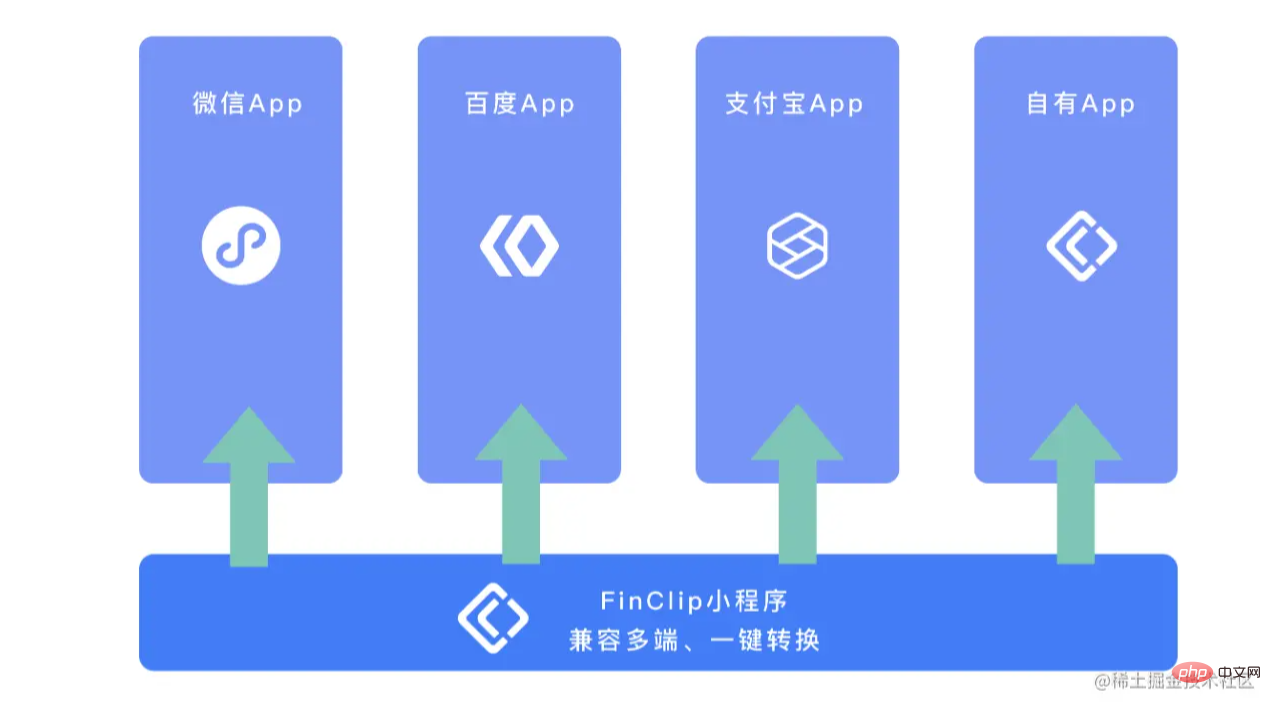
2. Arrangements and combinations of mini programs and app jumps
Based on FinClip capabilities, mini programs and app jumps are not just one way or one path. We have sorted out 6 of them as shown in the figure below path.
Next, let’s take a look at how to implement it one by one!
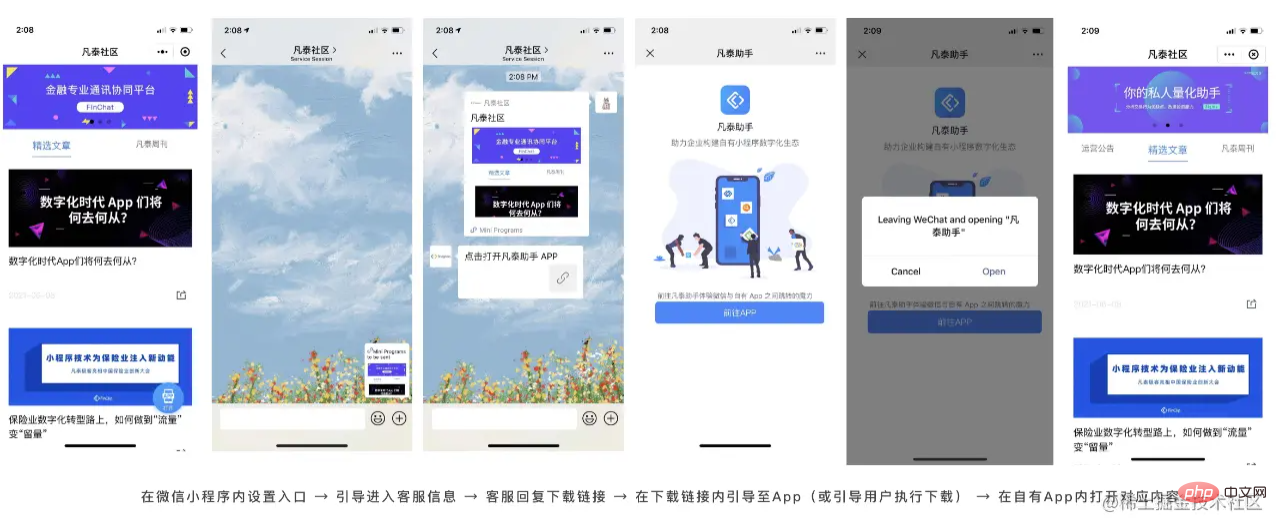
3. How to implement specific jump
Scenario 1: WeChat Mini Program—WeChat App
Scene description:
This is the most basic mini program - App jump. In fact, whether it is FinClip mini program - FinClipApp, or WeChat mini program — WeChat App implements content switching within its own ecosystem
Implementation method:
The mini program returns to the App through return and exit operations, and the App can also define the entry parameters of the mini program way to achieve the goal of entering the specified mini program page
FinClip: The setting method for the App to enter the specified page of the mini program
- finclip: The setting method for the App to enter the specified page of the mini program Setting method
- finclip: Close the applet from the interface level
Scenario 2: finclip applet - WeChat App
Scene description:
What is WeChat? It is the largest public domain traffic in the current online world. By sharing to WeChat, we can:
- Carry business content through mini programs instead of H5, which can maximize the guarantee that users get the best user experience
For example, When sharing H5 from the App to WeChat, the user only sees one page and one function point in the current H5. The user cannot view the overall description or other content from this function point;
The mini program is different, and the mini program can achieve multiple levels business functions, users can also directly log in, operate, and complete more complex operations related to the App - Through the Mini Program, fission sharing on WeChat can be achieved to attract new users and promote the App. The living problem provides another solution direction
Implementation method: With just a few lines of code, finclip App can share the mini program to WeChat
- Share to WeChat in an APP integrated with finclipSDK
- When sharing, simultaneously obtain a screenshot of the current page to draw a sharing poster
Scenario 3: WeChat Mini Program - Own App (App integrated with finclip SDK)
Scene description: Drainage traffic Draining traffic to your own home is called real "traffic". The traffic attracted through content and activities in the WeChat mini program will naturally flow back to the self-owned App
Implementation method: It needs to be emphasized that the jump from WeChat to the self-owned App is mainly limited Due to the regulations of WeChat itself, the capabilities that WeChat does not provide are basically difficult to solve. In the recent version of the WeChat mini program, the entrance to directly "return to the App" has been removed. Currently, the traffic that can be achieved through the mini program is mainly:
- In the mini program, guide users to open customer service messages , and reply to the App download link in the customer service information
Set the entrance in the WeChat applet → Guide to the customer service information → Customer service replies with the download link → Guide to the App in the download link (or guide the user to download ) → Open the corresponding content in your own App
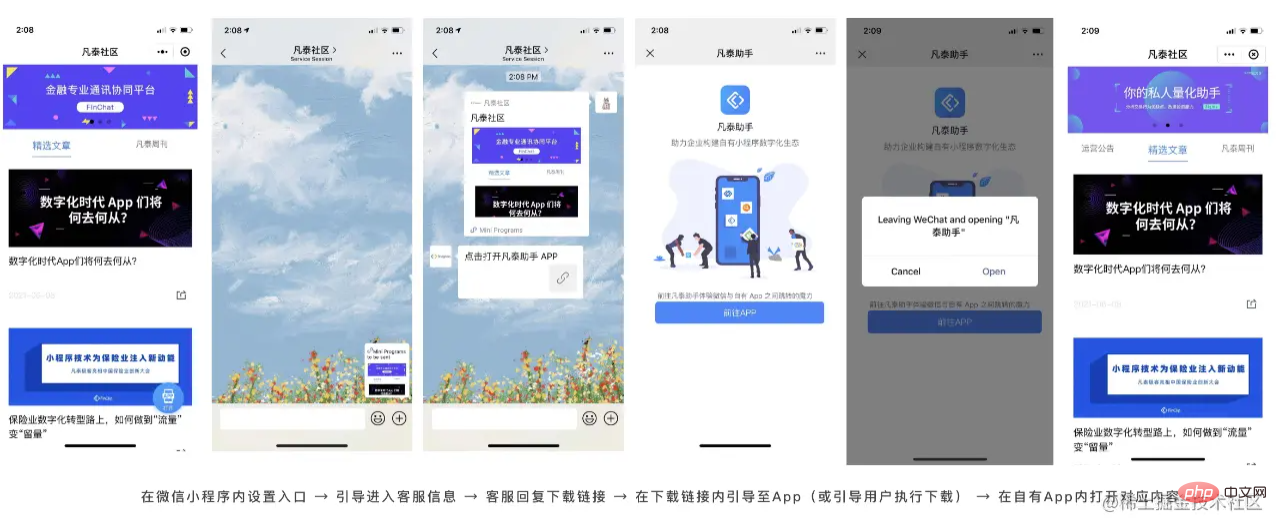
- In the mini program, add an H5 page and implement it through the "launchApp" in H5
Scenario 4: FinClip applet—WeChat—own App
Scenario description:
Closed loop, closed loop, it is called closed loop when it comes and goes. By realizing a closed loop from the FinClip applet to WeChat and back to the App, event operations can be complete.
Implementation method: This scene is actually a combination of scene 3 and scene 4, which can be achieved by superimposing the two methods.
Scenario 5: Others (text messages, emails, web pages, etc.) - FinClip applet (own App)
Scenario description :
In addition to jumping between WeChat and App, jumping to mini programs and apps can also be achieved at any other location. For example:
- When 618 is coming, we will promote a "benefits as low as 10% off" to these customers through text messages, emails, web pages and other scenarios, and then guide users back to the mini program through the benefits. Or App
- When EDM marketing, we always face the problem of low user reach rate and low conversion rate. If we provide users with a shorter landing method, can it effectively increase the conversion rate?
Implementation method: The FinClip applet supports the production of short links, which support waking up from the outside
For more programming-related knowledge, please visit: programmingvideo! !
The above is the detailed content of Let's talk about how to jump between mini programs and apps. For more information, please follow other related articles on the PHP Chinese website!
Related articles
See more- In-depth analysis of how to use mini program templates
- How to implement parameter passing from child to parent in WeChat applet (page communication)
- Teach you step by step how to implement floating buttons in mini programs (code example)
- How to configure Twoxml in the mini program so that it can perfectly support Markdown!
- What is a mind map? How to use F6 to draw a mind map in a mini program?
- Detailed explanation of how to install and reference ECharts in WeChat applet?


