Home >Web Front-end >Front-end Q&A >How to compress javascript
How to compress javascript
- 藏色散人Original
- 2021-10-19 14:40:436860browse
Javascript compression method: 1. Install nodeJs; 2. Create a new index.js; 3. Run the "uglifyjs index.js -c -m -o index.min.js" command on the command line. .
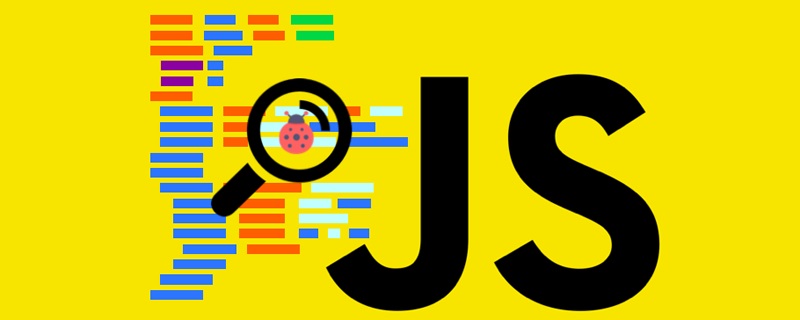
The operating environment of this article: windows7 system, javascript version 1.8.5, Dell G3 computer.
How to compress javascript?
js compression method:
1. uglifyjs
First install nodeJs
Create a new index.js
function log(text){
console.log(text)
}
log("Hello~")
Command line operation:
uglifyjs index.js -c -m -o index.min.js
Then it will generate:
function log(o){console.log(o)}log("Hello~");2, yuicompressor
Download address
https ://github.com/yui/yuicompressor

New yuitest.js
var btn = document.getElementById("b1");
btn.onclick = function(){
console.log(1);
console.log(2);
console.log(3);
console.log(4);
console.log(5);
console.log(6);
}
My folder:
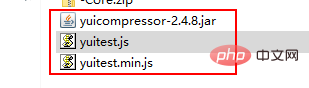
cmd: Execution
java -jar E:/yuicompressor-2.4.8.jar --type js --charset utf-8 E:\all.js > E:\all.min.js
completed.
Recommended study: "javascript basic tutorial"
The above is the detailed content of How to compress javascript. For more information, please follow other related articles on the PHP Chinese website!
Related articles
See more- What is the difference between the compressed version and the uncompressed version of jquery
- How to compress js css
- Detailed explanation of 3 JS compression plug-ins commonly used in webpack
- How to compress images using Node.js? Method introduction
- A brief analysis of zip compression and zip decompression in Node (with code)

